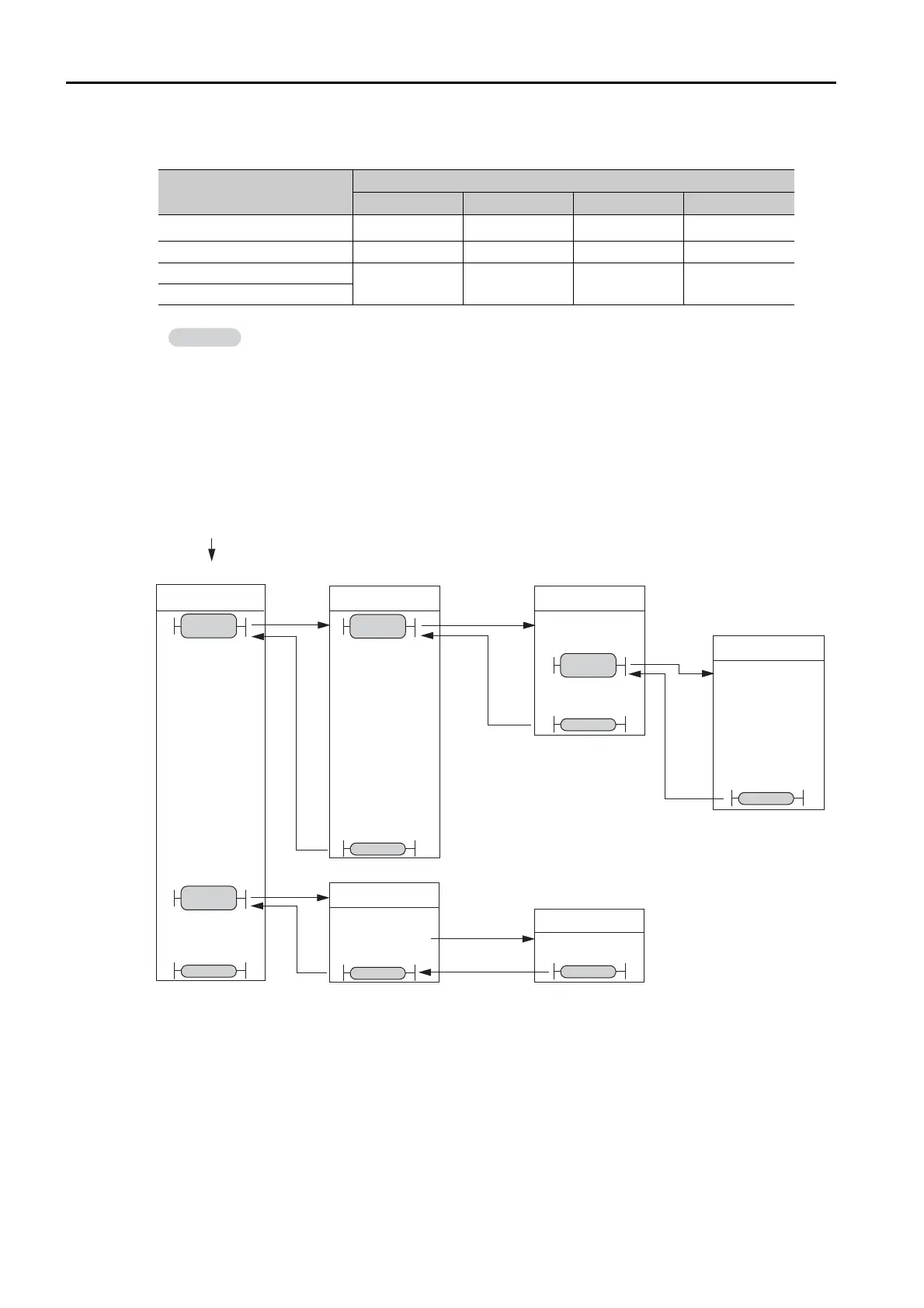3.1 Basic Functionality
3.1.1 Programs
3-4
The breakdown of the number of ladder drawings in each category is given in the following
table.
Execution Processing of Drawings
The drawings are executed by calling them from the top to the bottom, following the hierarchy
of the drawings. The following figure illustrates the execution processing of a high-speed scan
drawing (DWG.H).
Note: 1. The parent drawing is automatically called and executed by the system. Child drawings and grandchild
drawings are executed by calling them from a parent drawing or a child drawing using the SEE instruction.
2. You can call functions from any drawing. You can also call functions from other functions.
3. If an operation error occurs, the operation error drawing for the drawing type will be started automatically.
4. Always specify 00 as the drawing number for operation error drawings.
Drawings
Number of Drawings
DWG.A DWG.I DWG.H DWG.L
Parent Drawings 1111
Operation Error Drawings 1 1 1 1
Child Drawings
Total of 62 max. Total of 62 max.
Total of 998
max.
Total of 1,998
max.
Grandchild Drawings
There are separate functions that can be called from the drawings as required. Functions
are executed when they are called from a parent, child, or grandchild drawing with the
FUNC instruction. You can create up to 2,000 functions.
Functions
Execution is started by the
system program when the
execution condition is met.
Parent Drawing
Child Drawings Grandchild Drawings
Execution is
automatically
started by the
system.
An operation
error occurs.
DWG.H
DWG.H01
H02
H00
DWG.H01.01
FUNC 01
SEE
H01
SEE
H02
END
END
END
END
END
END
SEE
H01.H01
FUNC
01
