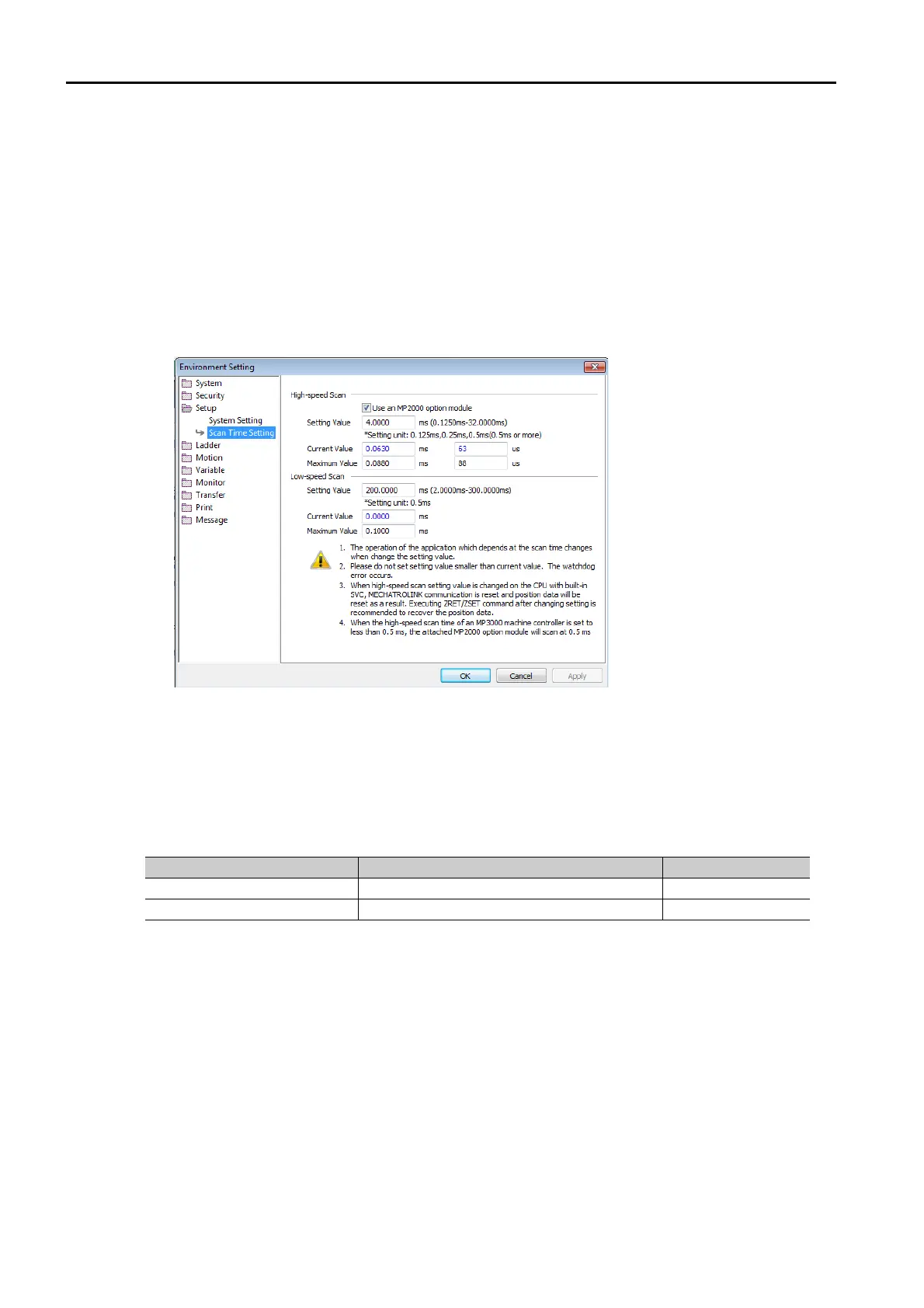3.1 Basic Functionality
3.1.4 Scans
3-32
Setting the High-speed and Low-speed Scan Times
Use MPE720 version 7 and perform the procedure given below to set the high-speed and low-
speed scan times.
1.
Stop the CPU Module.
2.
Select File
−
Environment Setting from the menu bar. Alternatively, click the System
Setting Icon on the Start Tab Page.
The Environment Setting Dialog Box will be displayed.
3.
Select Setup
−
Scan Time Setting.
The following dialog box will be displayed.
Setting Value:Enter the scan time settings.
Current Value:A value of 0.0 ms is displayed when the MPE720 is offline. Otherwise, the actual pro-
cessing times for the scans are displayed.
Maximum Value:The maximum processing time for the scan is displayed. You can set the maximum
value. The setting is retained until it is exceeded.
4.
Enter the high-speed scan time in the Setting Value Box under High-speed Scan. Enter
the low-speed scan time in the Setting Value Box under Low-speed Scan.
The following table shows the possible set values and default values for each scan time.
Note: The possible set values and default values depend on the model. Refer to the user’s manual for the Mod-
ule you are using for details.
5.
Click the OK Button.
The settings will be saved and the Environment Setting Dialog Box will close.
Item Possible Set Values Default
High-speed Scan Time 0.25 to 32.0 ms (in increments of 0.125 ms) 4.0 ms
Low-speed Scan Time 2.0 to 300.0 ms (in 0.5-ms increments) 200.0 ms
