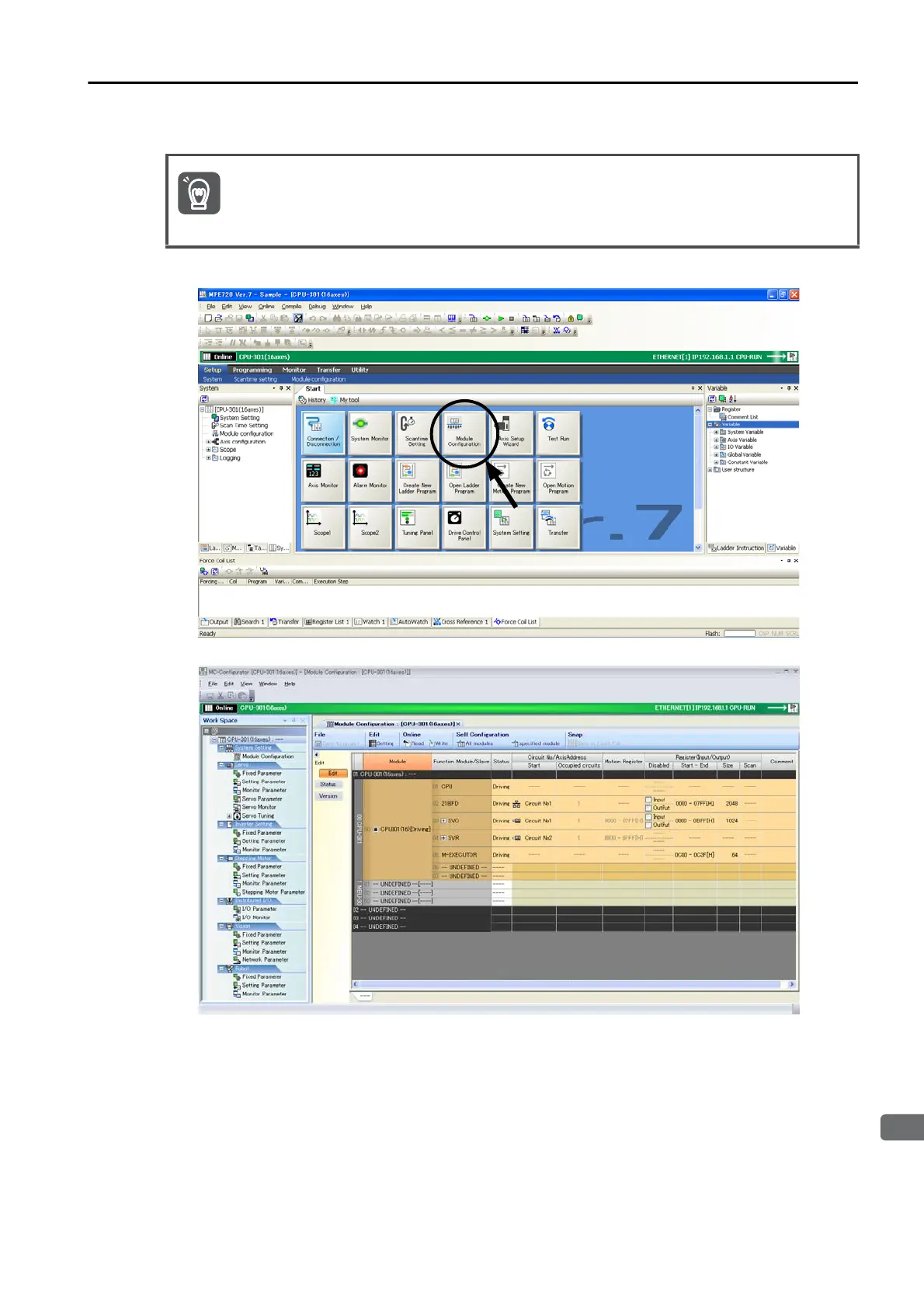3.2 Function Modules
3.2.1 Self Configuration
3-41
3
CPU Module Functionality
Self Configuration of Specified Modules
1.
Click the Module Configuration Icon on the Start Tab Page.
The following Module Configuration Definition Tab Page will be displayed.
2.
In the Function Module/Slave Column, select the Modules to configure using self con-
figuration.
Before performing this procedure, turn ON the power supply to the SERVOPACKs and other
devices.
