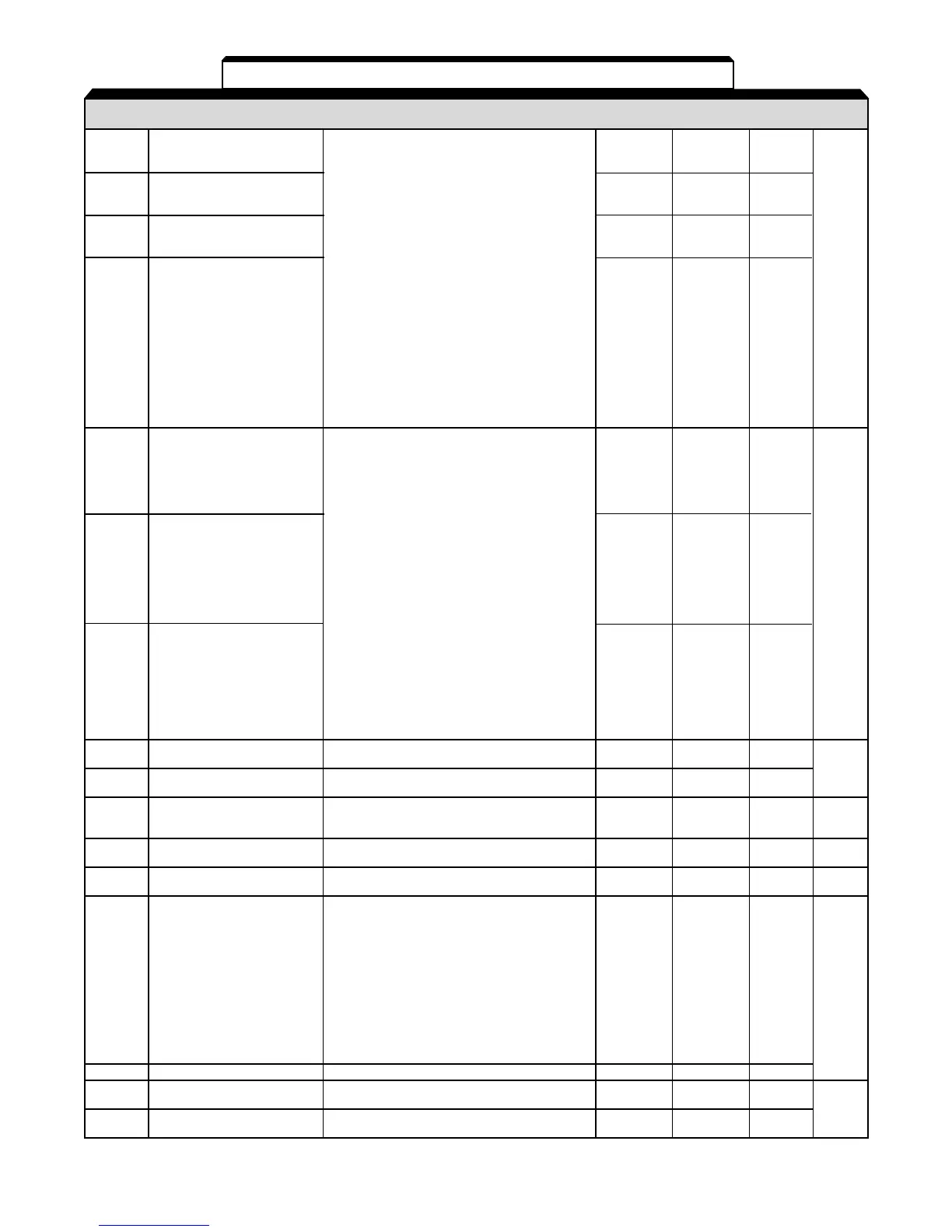A1-3
PARA- SETTING RANGE SETTING FACTORY USER PARA.
METER NAME (AND UNITS) INCREMENT SETTING SETTING REF.
9: Multi-step speed ref. cmd. D
n053
Multi-function Input
10: JOG Selection
15
Selection 4 (Terminal S4)
11: Accel/Decel time change cmd.
(5)
12: External Base Block (N.O.)
n054
Multi-function Input
13: External Base Block (N.C.)
16
Selection 5 (Terminal S5)
14: Speed search from max. freq.
(6)
Multi-function Input
15: Speed search from set freq.
n055
Selection 6 (Terminal S6)
16: Accel/Decel hold command
17
17: Remote/Local selection
(7)
18: Serial Communication / control ckt.
selection
19: Fast Stop - Fault (N.O.)
5.18
20: Fast Stop - Alarm (N.O.)
n056 Multi-function Input
21: Fast Stop - Fault (N.C.) 1 10
Selection 7 (Terminal S7)
22: Fast Stop - Alarm (N.C.) (10)
23: PID control off
24: I value reset (PID)
25: I value hold (PID)
26: Over Heat Pre-alarm OH3
27: Accel/Decel Time Select 2
34: Up
0: Fault
Multi-Function Output
1: During running
n057 Selection 1
2: Speed Agree
10
(Terminals MA, MB & MC)
3: Zero Speed
4: Frequency detection 1
5: Frequency detection 2
6: Overtorque detection (N.O.)
7: Overtorque detection (N.C.)
8: Undertorque Detection (N.O.)
Multi-Function Output
9: Undertorque Detection (N.C.) 1 1
n058 Selection 2
10: Minor Fault
5.19
(Terminals P1 & PC)
11: During Base Block
12: Local / Remote
13: Ready
14: During auto restart
Multi-Function Output
15: During undervoltage
n059 Selection 3
16: During reverse run
(Terminals P2 & PC)
17: During speed search1 2
18: Serial Comm. Controlled
19: PID feedback loss
20: Frequency Reference Loss Detect (N.O.)
``
21: Overheat Pre-alarm OH3 (N.O.)
n060
Analog Frequency Reference
0 to 255 1 (%) 100
Gain (term. FR to FC) (Note 4)
5.8
n061
Analog Frequency Reference
-100 to 100 1 (%) 0
Bias (term. FR to FC) (Note 4)
n062
Analog frequency reference
filter time constant 0.00 to 2.00 0.01 (sec) 0.10
(term. FR to FC) (Note 4)
n064
Frequency Reference Loss 0: No Detection
10 5.33
Detection 1: Continue to run at 80% of max. frequency
n065
Monitor Output0: Analog monitor output
10 5.17
Selection 1: Pulse monitor output
0: Output frequency (10V = 100% Fmax)
1: Output Current (10V = 100% drive
rated current)
2: DC Bus Voltage
n066
Multi-function Analog Output (10V = 400 VDC [800 VDC])
(Terminals AM & AC) 3: Motor Torque 1 0 5.17
(10V = Motor rated torque)
4: Output Power
(10V = Drive Capacity kW)
5: Output Voltage 10V = n012 (voltage max)
6: Frequency Reference
n067 Analog Monitor Gain (Note 4) 0.00 to 2.00 0.01 1.00
n068
Analog Frequency Reference
-255 to 255 1% 100
Gain (CN2, Voltage Ref Input)
n069
Analog Frequency Reference
-100 to 100 1% 0
5.32
Bias (CN2, Voltage Ref Input)
Table A1-1. Drive Parameters - Continued