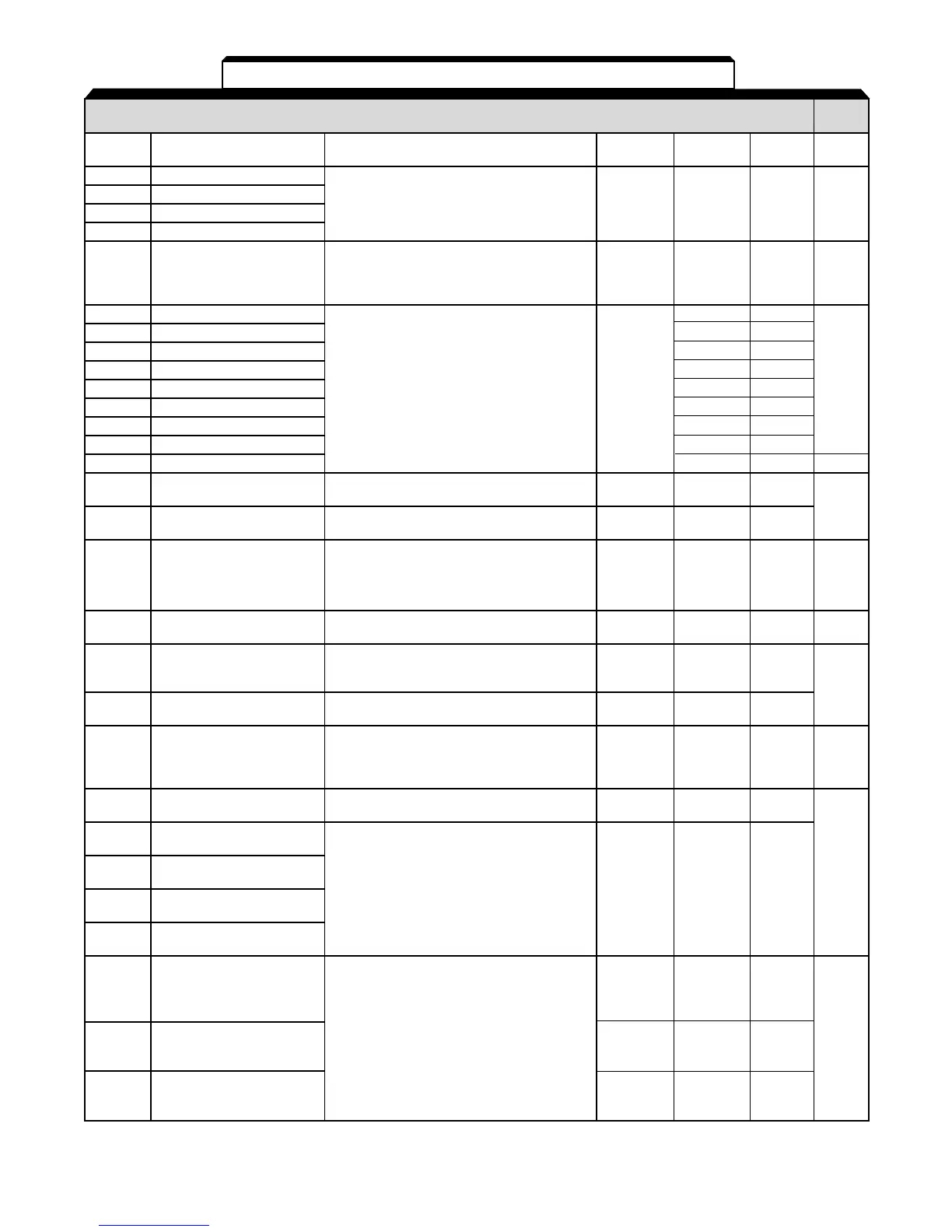A1-2
PARA- SETTING RANGE SETTING FACTORY USER PARA.
METER NAME (AND UNITS) INCREMENT SETTING SETTING REF.
n018
Accel/Decel Time 0: 0.1
1 (sec) 0 5.2
Setting Unit 1: 0.01
n019 Acceleration Time 1 (Note 4) 0.00 to 600.0 0.01 (sec)
n020 Deceleration Time 1 (Note 4) or or
5.2
n021 Acceleration Time 2 (Note 4) 0.0 to 6000 0.1 (sec)
10.0
n022 Deceleration Time 2 (Note 4) (Dependent on n018 setting)
0: No S-curve
n023 S-curve Selection
1: 0.2 second
10 5.3
2: 0.5 second
3: 1.0 second
n024 Frequency Reference 1 (Note 4) 6.00
n025 Frequency Reference 2 (Note 4) 0.00
n026 Frequency Reference 3 (Note 4) 0.01 (Hz) 0.00
n027 Frequency Reference 4 (Note 4) 0.00 to 400.00 (< 100 Hz) 0.00
n028 Frequency Reference 5 (Note 4) or 0.00 5.11
n029 Frequency Reference 6 (Note 4) 0.1 (Hz) 0.00
n030 Frequency Reference 7 (Note 4) (>= 100 Hz) 0.00
n031 Frequency Reference 8 (Note 4) 0.00
n032 Jog Frequency Reference (Note 4) 6.00 5.12
n033
Frequency Reference Upper
0. to 110
1(%) 100
Limit
5.9
n034
Frequency Reference Lower
0. to 110
1(%) 0
Limit
0: 0.01 Hz (less than 100 Hz) / 0.1 Hz
n035
Digital Operator 1: 0.1%
10 5.30
Display Mode 2 - 39: rpm
40 - 3999: custom
0.1 to 49.5
n036 Motor Rated Current (Up to 150% of drive rated current)
0.1 (A) (Note 1) 5.25
0: Short term rating
n037
Electronic Thermal Overload
1: Standard rating 1 0
Protection (for OL1 fault)
2: Disabled 5.25
n038
Electronic Thermal Overload
1 to 60 1 (min) 8
Protection Time Constant
0: Operates only when drive is running
n039
Cooling Fan Operation (continues operation for 1 minute after
10
Selection drive is stopped)
1: Operates with power applied to drive
n040 Motor Rotation
0: Rotate C.C.W.
10
1: Rotate C.W. (or opposite direction)
n041
Acceleration Time 3
0.00 to 600.00
0.01 (sec)
(Note 4)
n042
Deceleration Time 3
or
or 5.2
(Note 4)
n043
Acceleration Time 4
0.0 to 6000.0
0.1 (sec)
10.0
(Note 4)
n044
Deceleration Time 4
(Dependent on n018 setting)
(Note 4)
0: Fwd / Rev command (3 wire control)
n050 Multi-function Input [can only be set in n052] 11
Selection 1 (Terminal S1) 1: Forward run (2 wire control) (1)
2: Reverse run (2 wire control)
3: External Fault (N.O.)
n051
Multi-function Input
4: External Fault (N.C.)
12 5.18
Selection 2 (Terminal S2)
5: Fault Reset
(2)
6: Multi-step speed ref. cmd. A
n052
Multi-function Input
7: Multi-step speed ref. cmd. B
13
Selection 3 (Terminal S3)
8: Multi-step speed ref. cmd. C
(0)
Table A1-1. Drive Parameters - Continued