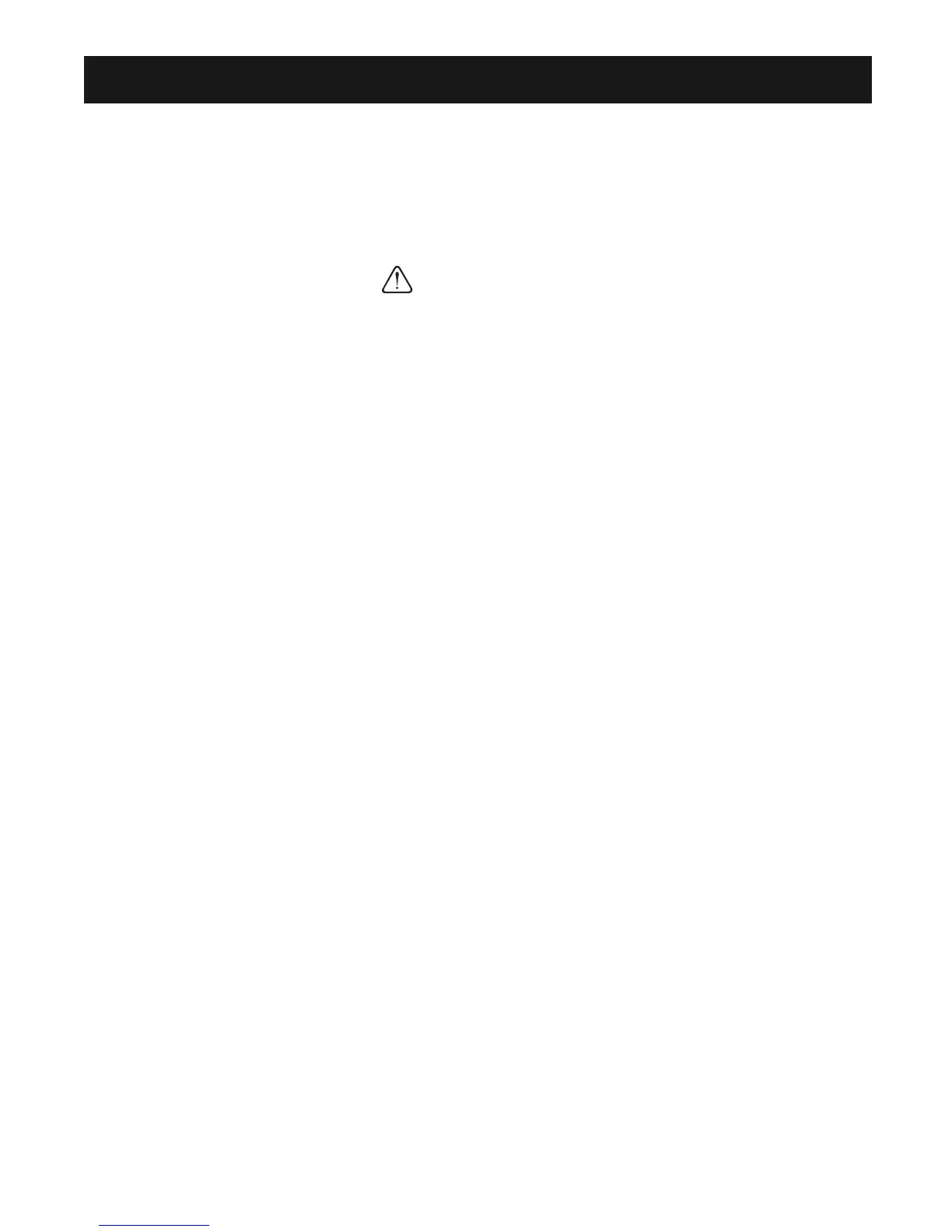3-1
After completing the start-up, and programming of constants, turn off the AC main circuit power.
Make additional wiring connections required for the external control functions selected by the con-
stant programming. Connect the driven machine to the motor. Verify that the driven machine is in
running condition, and that no dangerous conditions exist around the drive system.
• Before applying a RUN command to the Drive, verify that the motor is stopped.
• NEVER use a motor whose full-load amps exceeds the Drive rating.
•When starting and stopping the motor, use the operation signals (RUN/STOP, FWD/REV),
NOT a magnetic contactor on the power supply side.
Run the motor under load with control by the Digital Operator using the same procedure as for the
Initial Start-up. If the Digital Operator is used in combination with external commands or external
commands only are used, the procedure must be altered accordingly.
Section 3. OPERATION AT LOAD