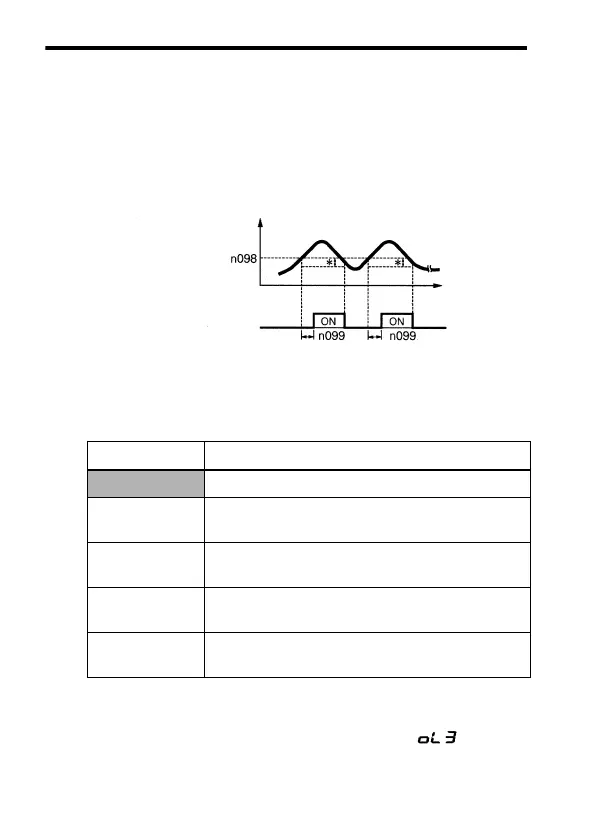74
Torque Detection
If an excessive load is applied to the machine, an increase in the output
current can be detected to output an alarm signal to multi-function out-
put terminal MA, MB, P1, or P2.
To output an overtorque detection signal, set one of the output terminal
function selections n057 to n059 for overtorque detection (Setting: 6
(NO contact) or 7 (NC contact)).
* The overtorque detection release width (hysteresis) is set at approx. 5% of
the Inverter rated current.
Overtorque Detection Function Selection 1 (n096)
1. To detect overtorque during acceleration/deceleration, set n096 to 3 or 4.
2. To continue operation after overtorque detection, set n096 to 1 or 3.
During detection, the Digital Operator will display an alarm
(flashing).
Setting Description
0 Overtorque detection not provided.
1 Detected during constant-speed running. Oper-
ation continues after detection.
2 Detected during constant-speed running. Oper-
ation stops during detection.
3 Detected during running. Operation continues
after detection.
4 Detected during running. Operation stops dur-
ing detection.
Motor Current
Multi-function Output Signal
(Overtorque Detection Signal)
Terminal MA, MB, P1, or P2
Time
