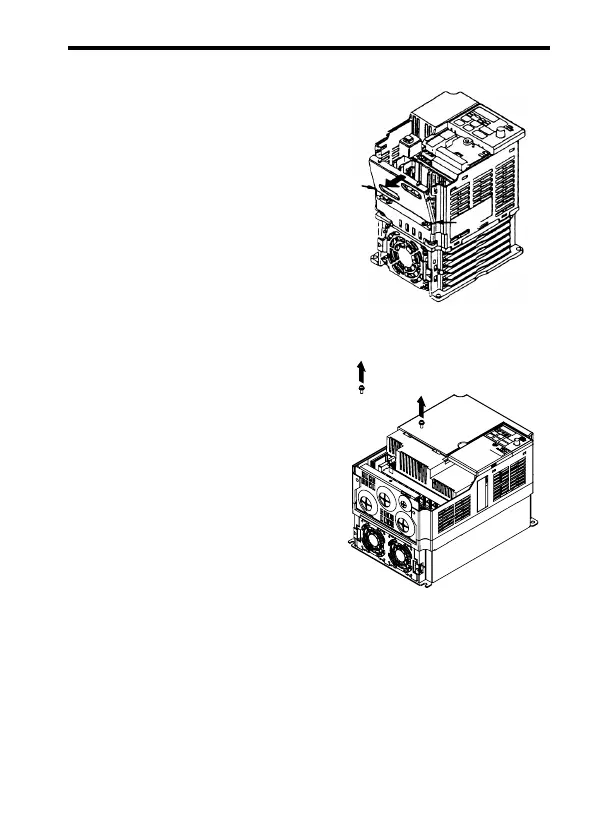3. Mounting
29
Removing the Bottom Cover
• Inverters with Width of 108
mm, 140 mm or 170 mm
After removing the front cover
and the terminal cover, tilt the
bottom cover in direction 1
with section A as a supporting
point.
• Inverters with Width of 180
mm
After removing the terminal
cover, use a screwdriver to
loosen the mounting screw in
direction 1.
Mounting the Bottom Cover
Mount the bottom cover by revers-
ing the order of the above proce-
dure for removal.
A
A
1
1
