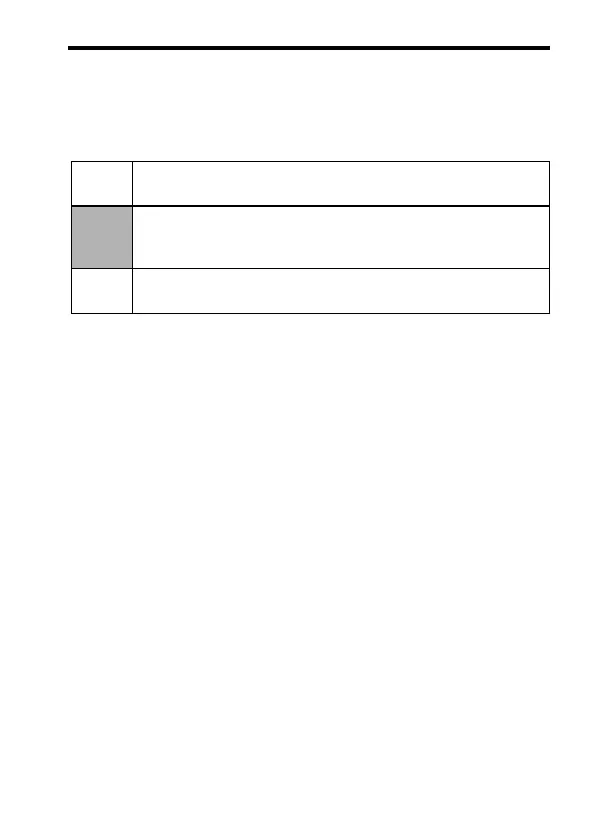5. Operating the Inverter
43
Selecting Rotation Direction
It is possible to select the direction in which the motor rotates when the
FORWARD RUN command is executed.
The motor rotates in the opposite direction when the REVERSE RUN
command is executed.
Operation Check Points
• Motor rotates smoothly.
• Motor rotates in the correct direction.
• Motor does not have abnormal vibration or noise.
• Acceleration and deceleration are smooth.
• Current matching the load flows.
• Status indicators and Digital Operator display are correct.
n040
Setting
Description
0 The motor rotates in the counterclockwise direction as
viewed from the load when the FORWARD RUN command is
executed.
1 The motor rotates in the clockwise direction as viewed from
the load when the FORWARD RUN command is executed.
