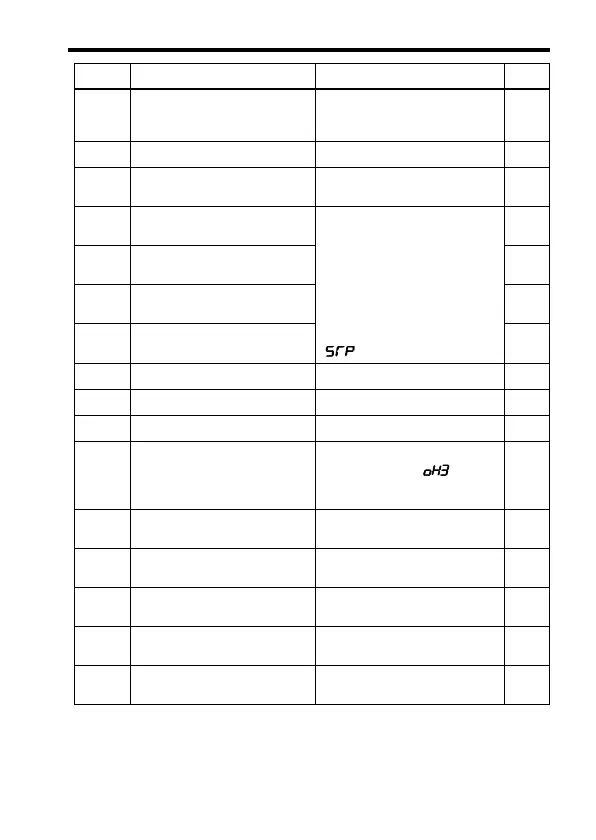6. Programming Features
91
* 1. For more information on how to select the sequence polarity, refer to page
192.
* 2. Numbers 1 to 7 are displayed for to indicate the terminal numbers S1 to
S7.
16 ACCELERATION/
DECELERATION HOLD
command
78
17 LOCAL/REMOTE selection 64
18 Communications/control cir-
cuit terminal selection
94
19 Emergency stop fault,
NO contact input
Inverter stops for an emergen-
cy stop signal input according
to the Stopping Method Selec-
tion (n005). When frequency
coasting to a stop (n005 is set
to 0) is selected, the Inverter
coasts to a stop according to
Deceleration Time Setting 2
(n022).
Digital Operator displays
.
-
20 Emergency stop alarm,
NO contact input
-
21 Emergency stop fault,
NC contact input
-
22 Emergency stop alarm,
NC contact input
-
23 PID control cancel 136
24 PID integral reset 136
25 PID integral hold 136
26 Inverter overheat alert
(OH3 alarm)
When the Inverter overheat
signal turns ON, (flash-
ing) is displayed at the Digital
Operator.
-
27 Acceleration/deceleration
time selection 2
-
28 to
33
Not used Set to one of 28 to 33 if a
terminal is not used.
-
34 UP/DOWN commands Setting enabled only for n056
(terminal S7)
93
35 Self-test Setting enabled only for n056
(terminal S7)
124
36 UP/DOWN command 2 Setting enabled only for n056
(terminal S7)
-
Setting Name Description Ref.
