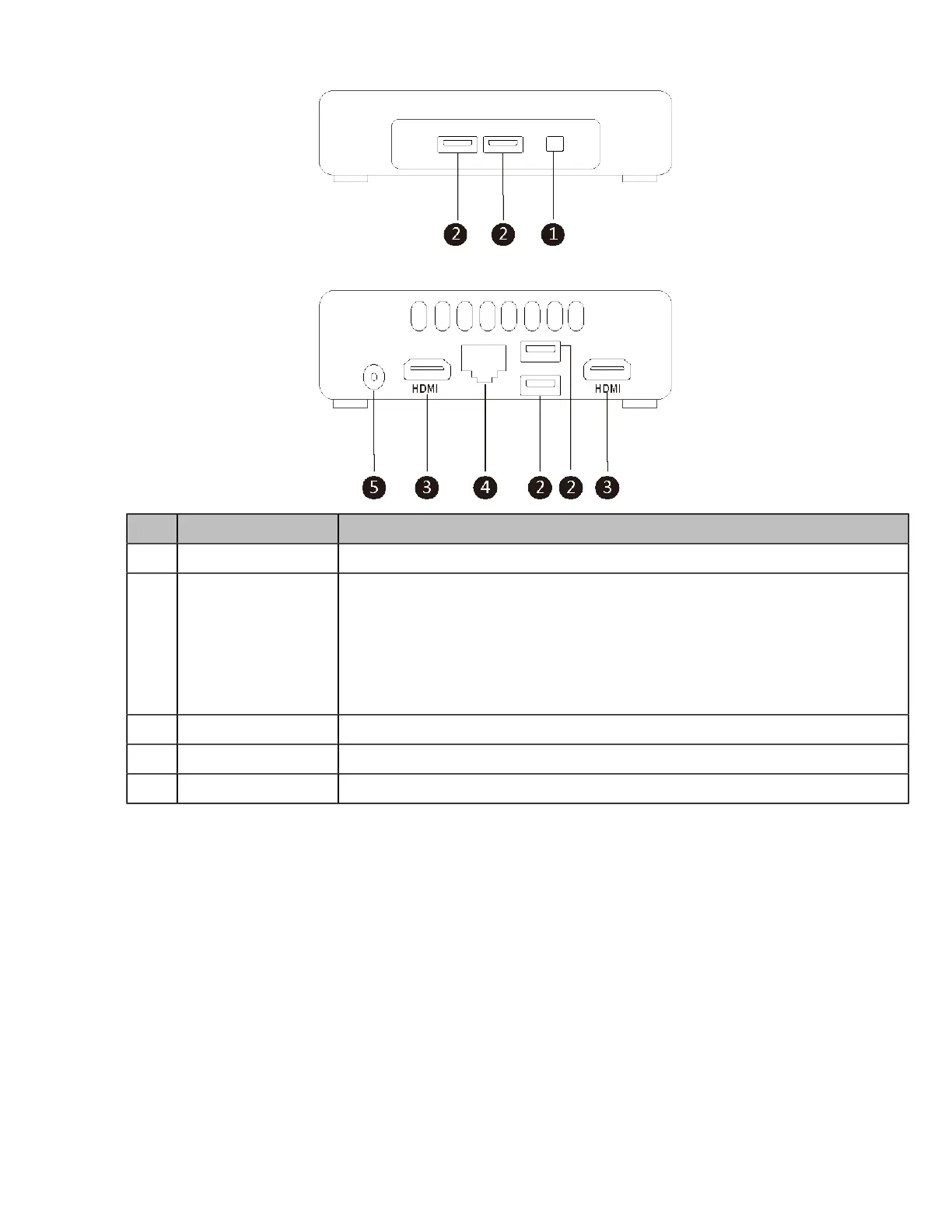| Introduction | 10
Rear Panel of the Mini-PC:
Port Name Description
①
Power Key Powers on or powers off.
②
USB 3.0 Port
• Connects to MTouch.
• Connects to MShare for content sharing.
• Connects to the UVC86/UVC80/UVC50/UVC30 Room.
• Connects to a wireless USB dongle to use the wireless keyboard or the
mouse.
• Connects to the CP900.
③
HDMI port Connects to a monitor for displaying video images.
④
Internet port Connects to the network device.
⑤
DC19V port Connects to the power source via a power adapter.
