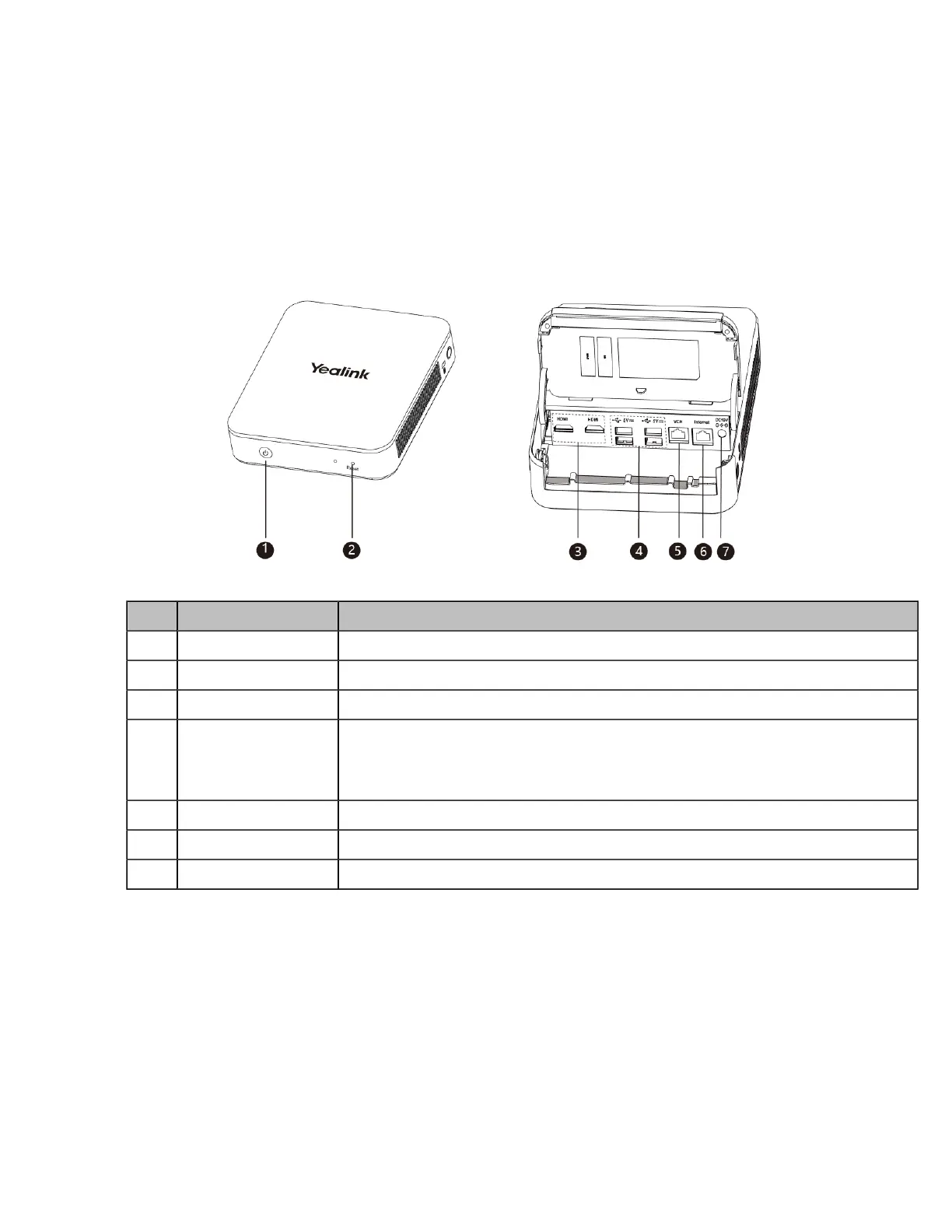| Introduction | 9
• VCM38
• MSpeaker
Ⅱ
• MSpeech
• CP900
• VCR20 Remote Control
• RCH40 Room Cable Hub
• MVC-BYOD-Extender
MCore
Port Name Description
①
Power Key Powers on or powers off.
②
Reset Key Resets to factory defaults.
③
HDMI port Connects to a monitor for displaying video images.
④
USB 3.0 port
• Connects to UVC86/UVC84/UVC80/UVC50/UVC40/UVC30 Room camera.
• Connects to a wireless USB dongle to use the wireless keyboard or the mouse.
• Connects to other USB devices.
⑤
VCH port Connects to MTouch
Ⅱ.
⑥
Internet port Connects to the network device.
⑦
DC19V port Connects to the power source via a power adapter.
Mini-PC
Front Panel of the Mini-PC:
