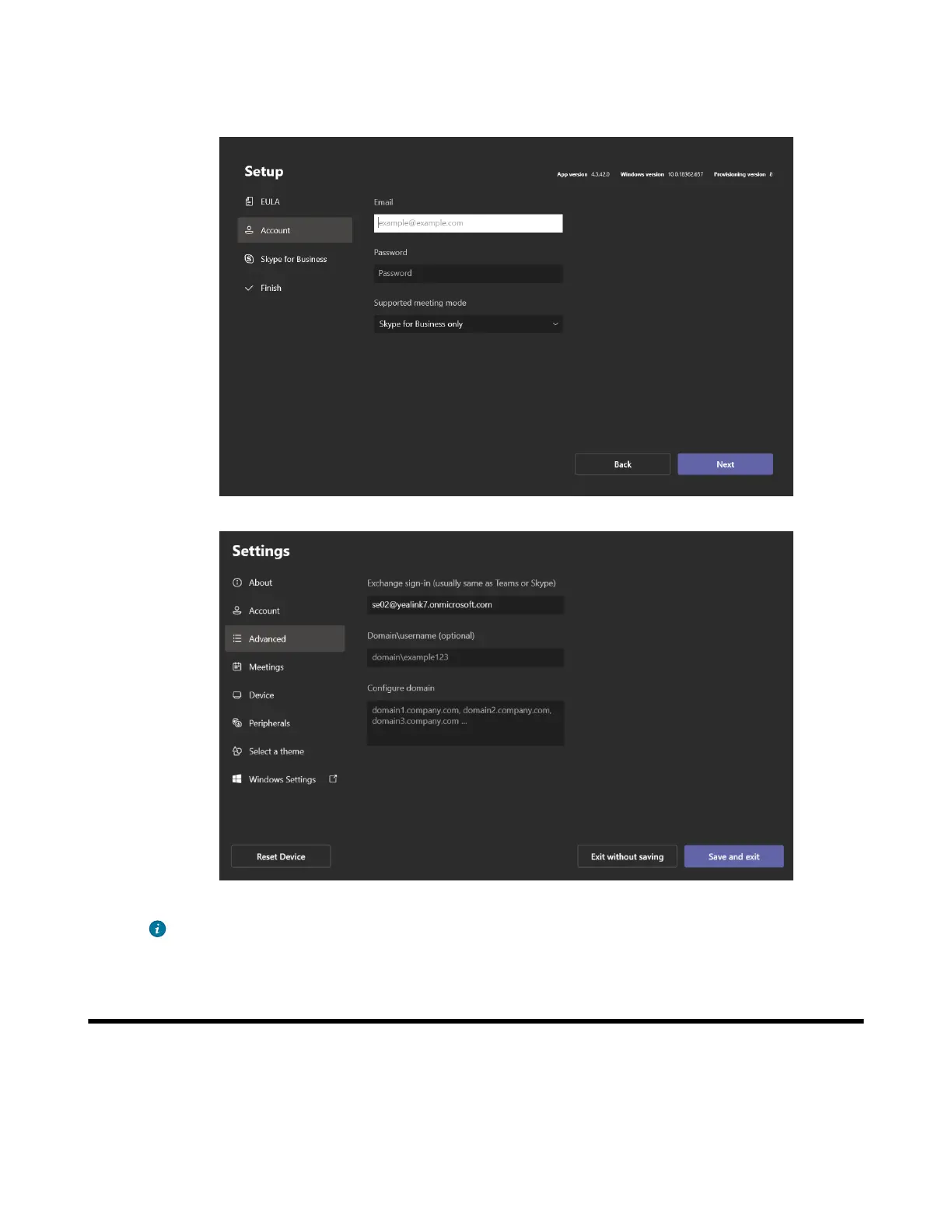| Basic Settings of Teams Room Systems | 56
3. Enter the skype account, the password and re-enter the password on the Account page, and then tap
Next.
4. On the Advanced page, configure the domain and tap Next.
5. Tap Finish to complete the setup wizard.
Tip: If you want to use Teams meetings, you can set the Supported meeting mode as Skype
for Business and Microsoft Teams (default) on the Account page.
Basic Settings of Teams Room Systems
• Controlling UVC86/UVC84/UVC80/UVC50/UVC40/UVC30 Room Camera
• Setting UVC30 Camera as the Content Camera
• Adjusting the Camera Layout of the MVC940/MVC900/MVC900
Ⅱ
System
• Single and Dual External Display
