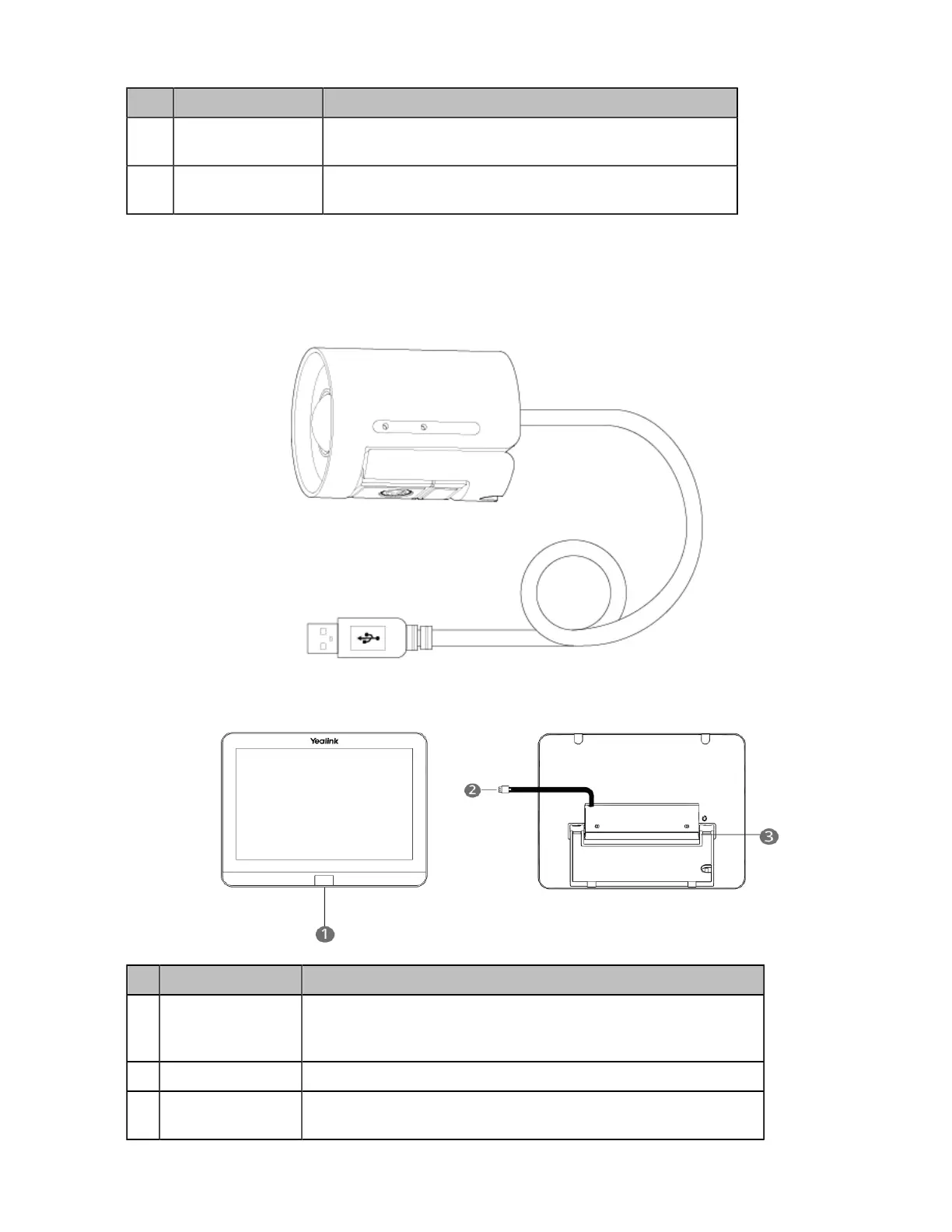| Introduction | 16
Port Name Description
⑥
Line In port Connects to an audio input device using a 3.5mm audio
cable.
⑦
Security Slot Creates a secure connection to the UVC40 with a
universal security cable to lock UVC40 down.
UVC30 Room
You can use the UVC30 Room as the primary camera in the meeting room or as a content camera.
The UVC30 Room is directly connected to the MCore via USB cable.
MTouch
Port Name Description
①
Human Motion
Sensor
The motion detection sensor can automatically wake up the
system and light up the touch screen when people approaches
the touch screen.
②
USB port Connects to Mini-PC and MTouch is powered by Mini-PC.
③
3.5mm headset
jack
Connects to a headset.
