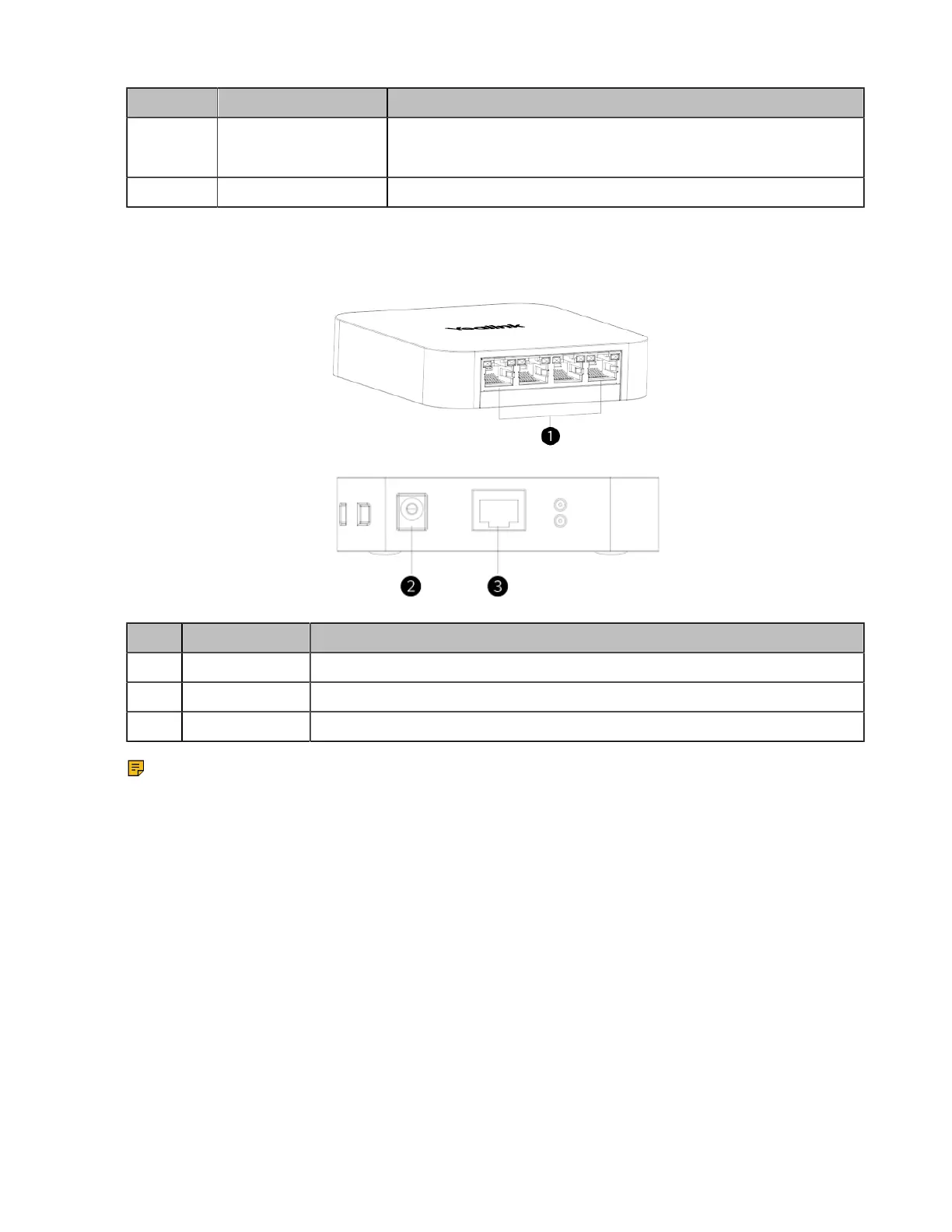| Introduction | 22
Name Description
⑤
Number Key
• Press and hold the number key to add or update the preset
• Press the number key to apply the preset
⑥
Volume Key Adjust the volume.
RCH40 Room Cable Hub
The Room Cable Hub is applicable to VCM34, VCM38 and MSpeaker II.
Port Name Description
1 VC Hub Port Connect the VCM34, VCM36, and MSpeaker II to the VC Hub Port.
2 Power Supply Supply power to RCH40.
3 Uplink Port Connect to the VC Hub Port of the UVC Camera.
Note: One RCH40 can support up to two MSpeaker II. If you need to connect more MSpeaker II,
use a power adapter to connect the RCH40 to an electrical outlet to ensure power supply.
MVC-BYOD-Extender
Yealink MVC-BYOD-Extender transforms the MTR conference room deployed with MVC devices into
a multi-functional conference room, and you can experience your meeting on different video platforms.
You only need to connect a USB cable to your laptop and run the video software to enjoy the immersive
meeting experience provided by the audio and video device in the meeting room.
