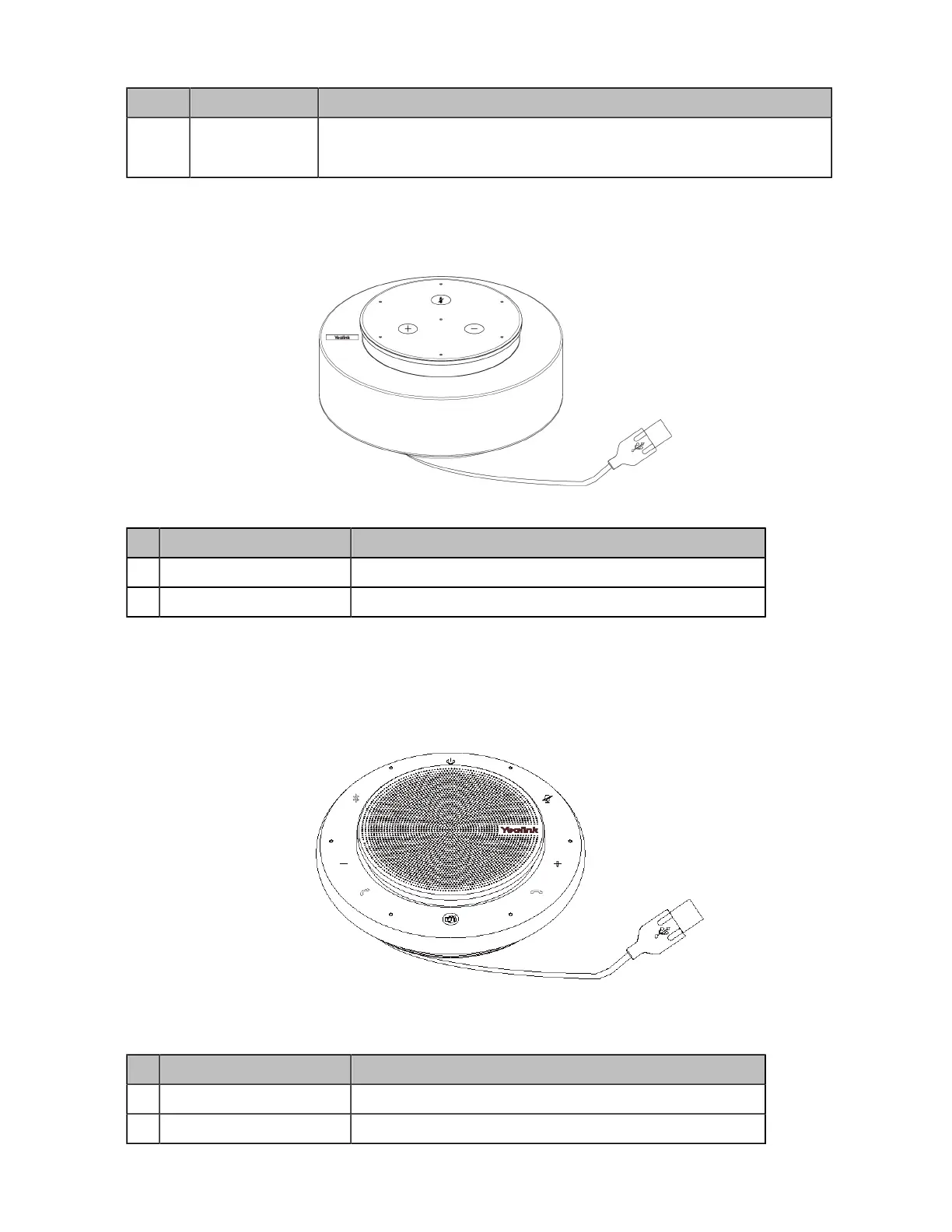| Introduction | 20
Port Name Description
③
Audio port
• Connects to the UVC84/UVC80/UVC50.
• Connects to the PoE switch to cascade VCM34/VCM38.
MSpeech
The MSpeech is directly connected to the MCore/MTouch
Ⅱ
via USB cable.
The following buttons are available during Skype for Business and Teams meetings:
Button Name Description
①
Volume Up/Down Key Adjusts the volume of the MSpeech.
②
Mute Key During a call, tap the mute button to mute or unmute.
CP900
The CP900 is directly connected to the MCore/MTouch
Ⅱ
via USB cable.
The following buttons are available during Skype for Business and Teams meetings:
Button Name Description
①
Power Key Tap it for 3 seconds to power on or power off the CP900.
②
Volume Up/Down Key Adjusts the volume of the CP900.
