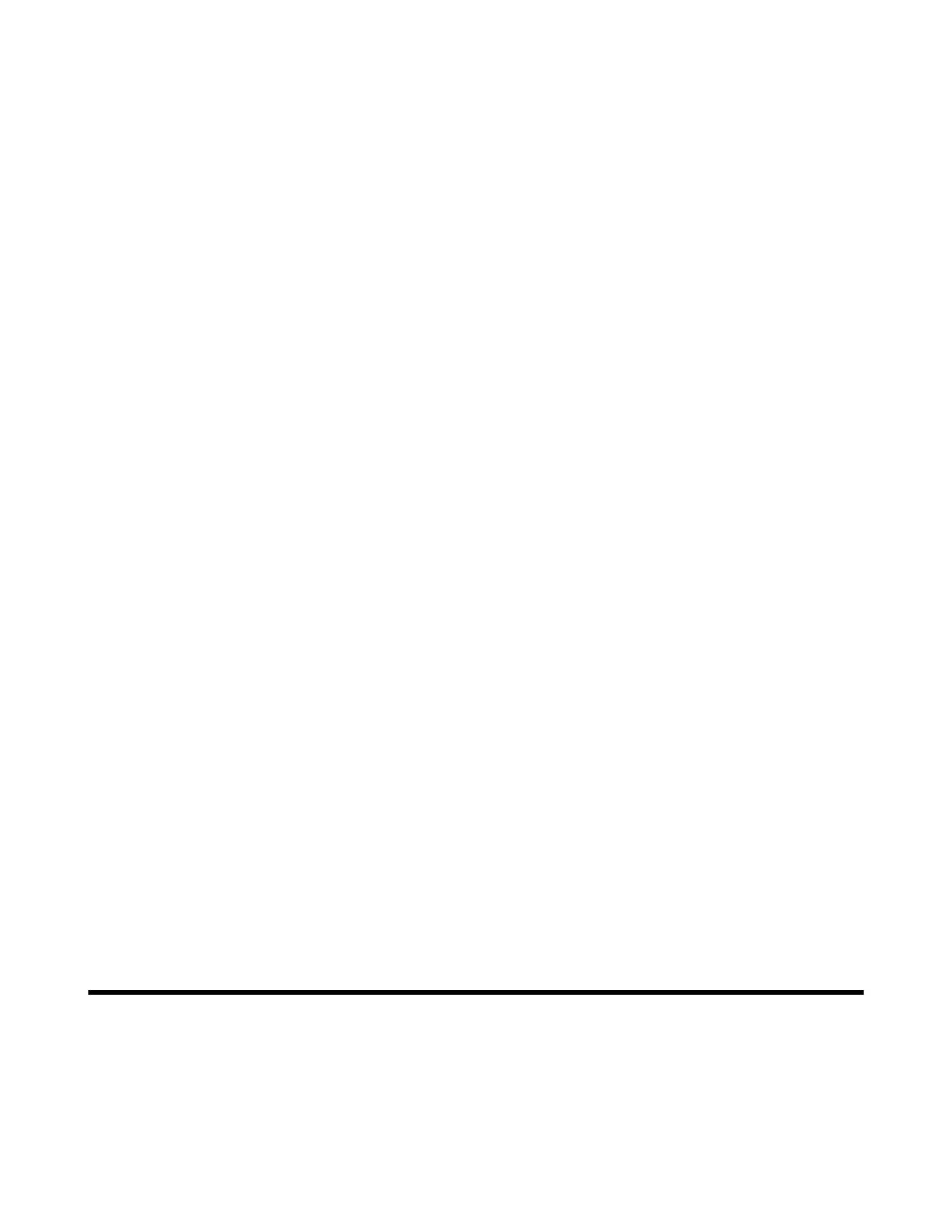| Introduction | 7
• UVC50
• MSpeaker
Ⅱ
• Technical Specifications
• Deployment Solutions of MVC Series
• Introduction
• Deployment Solutions of MVC
Ⅱ
Series
• Checking the Device Status
• Enabling Tracking Mode
• Adjusting the Camera Layout
• MVC900
Ⅱ
Changes for Guide Version 2.2
UVC40 camera is new to this guide.
The following sections are new for this version:
• UVC40
• MVC400
• Enabling Manual Control Mode
• Setting Audio Devices
• You Hear Echo When Using MVC400
Major updates have occurred to the following sections:
• Deployment Solutions of MVC
Ⅱ
Series
• Enabling Tracking Mode
• Controlling Camera
• Resetting the Camera to Home Position
• Setting Camera to the Preset Position
• Setting the Content Camera
Changes for Guide Version 2.1
UVC30 Content Camera is new to this guide.
The following sections are new for this version:
• Installing the Content Camera
• Setting UVC30 Camera as the Content Camera
Major updates have occurred to the following sections:
• Introduction
• UVC30 Room
Introduction
Yealink MVC/MVC
Ⅱ
series is the brand-new video conferencing system released by Yealink that
revolutionizes the Microsoft Teams Rooms collaboration experience. Perfectly integrated with Microsoft
Teams Rooms and Yealink cutting-edge audio & video solutions, the Yealink MVC/MVC series is deemed
to cover all the usage scenarios and provide you with the excellent collaboration experience in the
conference room. Consisting of the touch console, content sharing unit, audio and video peripherals, and
MCore, the Yealink MVC
Ⅱ
Series enhances the whole meeting experience with the familiar Microsoft
