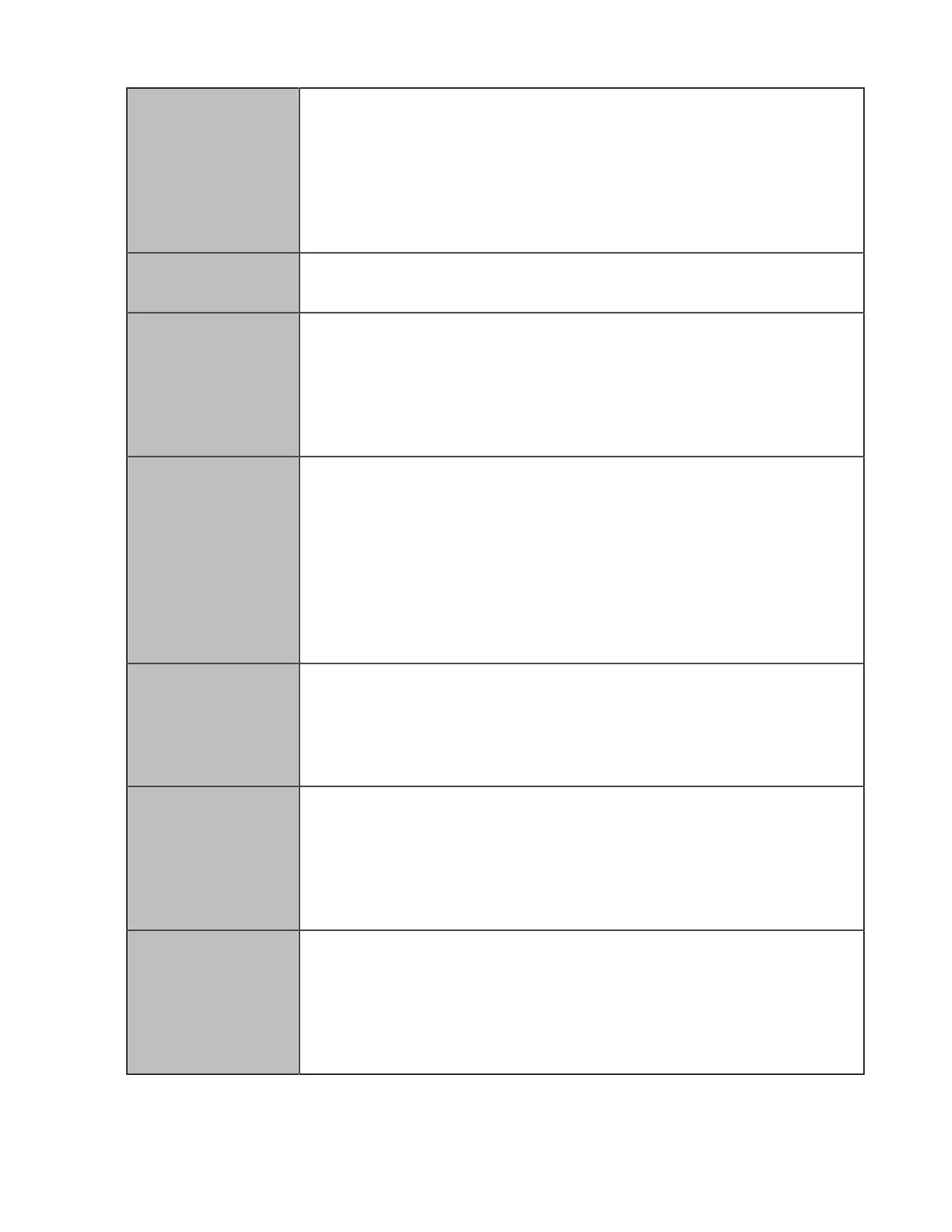| Introduction | 24
MCore ports
• 2 x HDMI video output
• Bluetooth and Wi-Fi
• 1 x Yealink VCH port for connecting MTouch II
• 4 x USB3.0 Type-A
• 1 x 10/100/1000M Ethernet port
• 1 x Power port
• Built-in cable management
Buttons
• Mini-PC: Power On button on the front
• MCore: Power On button on the front
MTouch
• 8-inch IPS screen
• 1280 x 800 resolution
• 10-point capacitive touch screen
• 3.5mm headset jack
• Human Motion Sensor
• Angle adjustable bracket (23° ~ 50°)
MTouch
Ⅱ
• 8-inch IPS screen, 10-point capacitive touch screen
• 1280 x 800 resolution
• 3.5mm headset jack
• Human Motion Sensor
• Angle adjustable bracket (28° ~ 50°)
• 1080P/30FPS FHD
• Built-in Wi-Fi AP for Yealink wireless presentation device
• Support wired and wireless content sharing
• HDMI/USB-C HD video input
Camera-Hub
• Support up to 9 cameras
• 1 x RCA-in
• 1 x RCA-out
• 1 x Yealink Microphone port (RJ-45)
• 3 x USB 2.0 Type-A
UVC86
• 800MP, Sony Sensor
• 4K video at 30 frames out per second
• 20.4 x HD zoom (12x optical, 1.7x digital)
• Field of view (diagonal): 90°
• Pan angle range: ±100°
• Tilt angle range:
+40°,-90°
UVC84
• 4K video resolution
• 60 frame rate
• 12x optical zoom, 3x digital zoom
• Field of view (diagonal): 80°
• Pan angle range: 73°
• Tilt angle range: 45°
