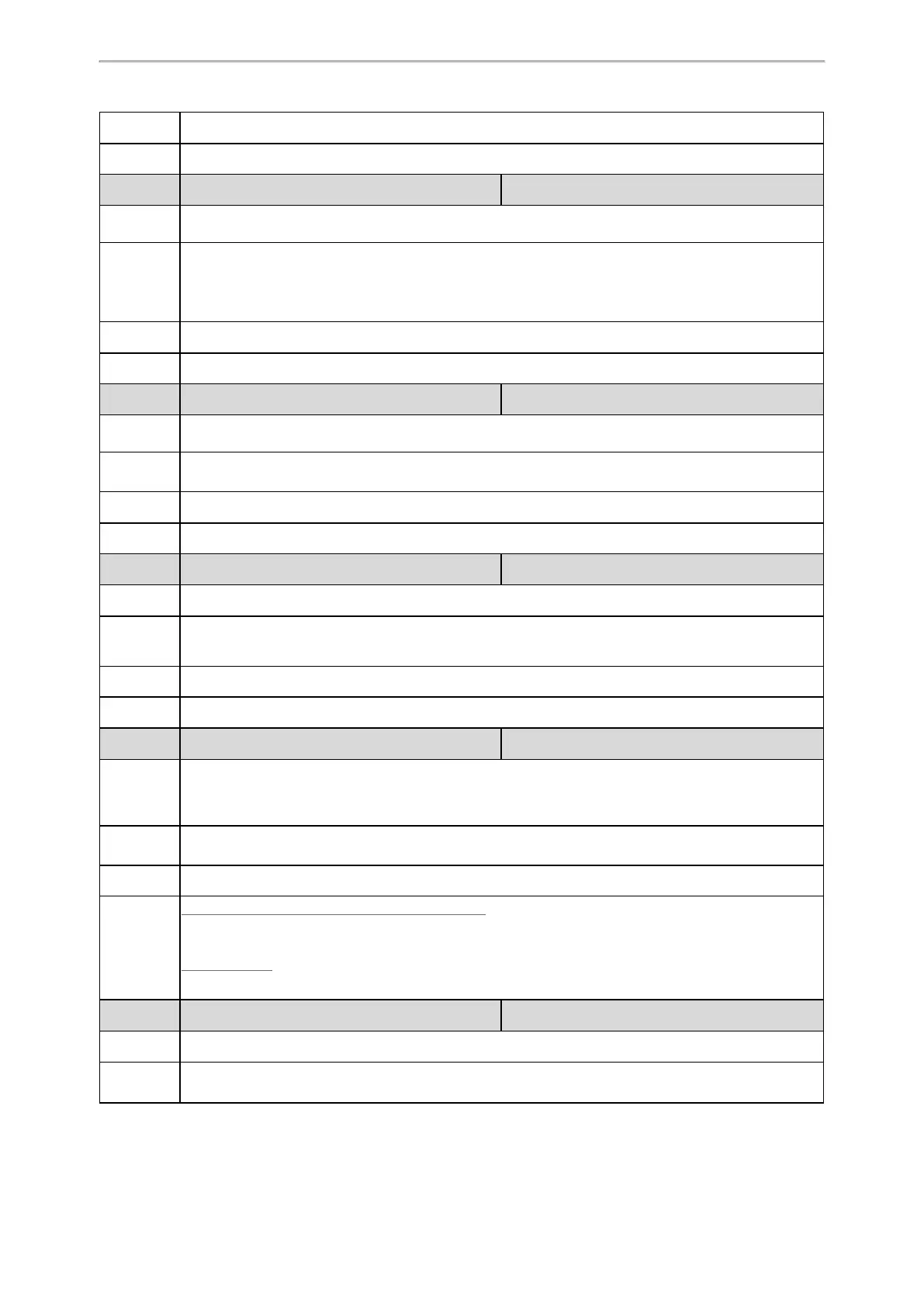Security Features
112
Default
1
Web UI
Security > Trusted Certificates > Only Accept Trusted Certificates
Parameter
static.security.ca_cert
[3]
<y0000000000xx>.cfg
Description
It configures the type of certificates in the Trusted Certificates list for the phone to authenticate for TLS
connection.
Permitted
Values
0-Default Certificates
1-Custom Certificates
2-All Certificates
Default
2
Web UI
Security > Trusted Certificates > CA Certificates
Parameter
static.security.cn_validation
[3]
<y0000000000xx>.cfg
Description
It enables or disables the phone to mandatorily validate the CommonName or SubjectAltName of the
certificate sent by the server.
Permitted
Values
0-Disabled
1-Enabled
Default
0
Web UI
Security > Trusted Certificates > Common Name Validation
Parameter
static.security.dev_cert
[3]
<y0000000000xx>.cfg
Description
It configures the type of device certificates for the phone to send for TLS authentication.
Permitted
Values
0-Default Certificates
1-Custom Certificates
Default
0
Web UI
Security > Server Certificates > Device Certificates
Parameter
static.trusted_certificates.url <y0000000000xx>.cfg
Description
It configures the access URL of the custom trusted certificate used to authenticate the connecting
server.
Note: The certificate you want to upload must be in *.pem, *.crt, *.cer or *.der format.
Permitted
Values
URL within 511 characters
Default
Blank
Web UI
T57W/T54W/T53W/T53/T48U/T46U/T43U/T42U:
Security > Trusted Certificates > Upload Trusted Certificate File
Other Phones:
Security > Trusted Certificates > Load Trusted Certificates File
Parameter
static.trusted_certificates.delete <y0000000000xx>.cfg
Description
It deletes all uploaded trusted certificates.
Permitted
Values
http://localhost/all
