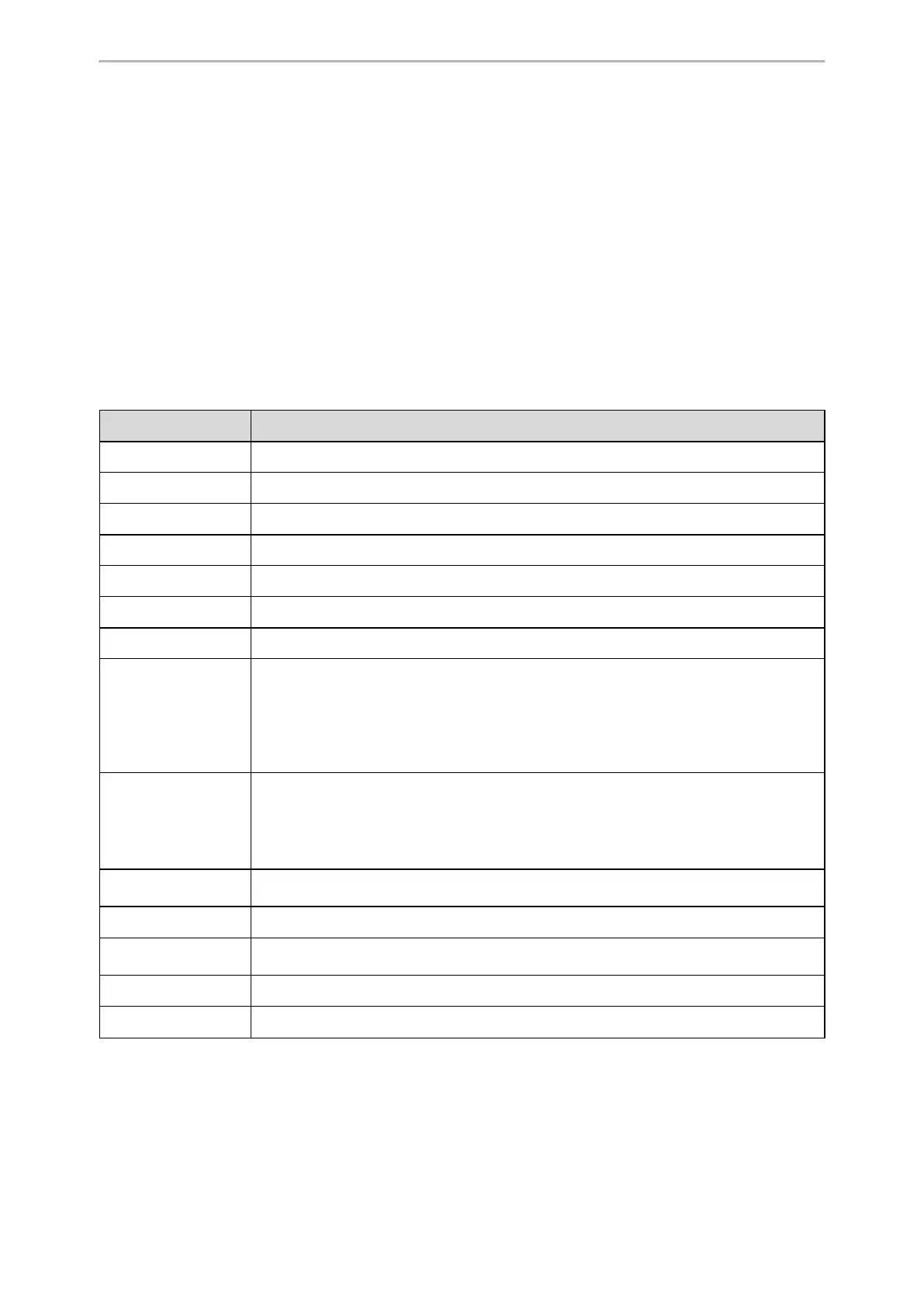Network Configurations
67
TR-069 Device Management
TR-069 is a technical specification defined by the Broadband Forum, which defines a mechanism that encom-
passes secure auto-configuration of a CPE (Customer-Premises Equipment), and incorporates other CPE man-
agement functions into a common framework. TR-069 uses common transport mechanisms (HTTP and HTTPS) for
communication between CPE and ACS (Auto Configuration Servers). The HTTP(S) messages contain XML-RPC
methods defined in the standard for configuration and management of the CPE.
For more information on TR-069, refer to Yealink TR-069 Technote.
Topics
Supported RPC Methods
TR-069 Configuration
Supported RPC Methods
The following table provides a description of RPC methods supported by the phones.
RPC Method Description
GetRPCMethods This method is used to discover the set of methods supported by the CPE.
SetParameterValues This method is used to modify the value of one or more CPE parameters.
GetParameterValues This method is used to obtain the value of one or more CPE parameters.
GetParameterNames This method is used to discover the parameters accessible on a particular CPE.
GetParameterAttributes This method is used to read the attributes associated with one or more CPE parameters.
SetParameterAttributes This method is used to modify attributes associated with one or more CPE parameters.
Reboot This method causes the CPE to reboot.
Download
This method is used to cause the CPE to download a specified file from the designated loc-
ation.
File types supported by the phones are:
l Firmware Image
l Configuration File
Upload
This method is used to cause the CPE to upload a specified file to the designated location.
File types supported by the phones are:
l Configuration File
l Log File
ScheduleInform
This method is used to request the CPE to schedule a one-time Inform method call (sep-
arate from its periodic Inform method calls) sometime in the future.
FactoryReset This method resets the CPE to its factory default state.
TransferComplete
This method informs the ACS of the completion (either successful or unsuccessful) of a file
transfer initiated by an earlier Download or Upload method call.
AddObject This method is used to add a new instance of an object defined on the CPE.
DeleteObject This method is used to remove a particular instance of an object.
TR-069 Configuration
The following table lists the parameters you can use to configure TR-069.
