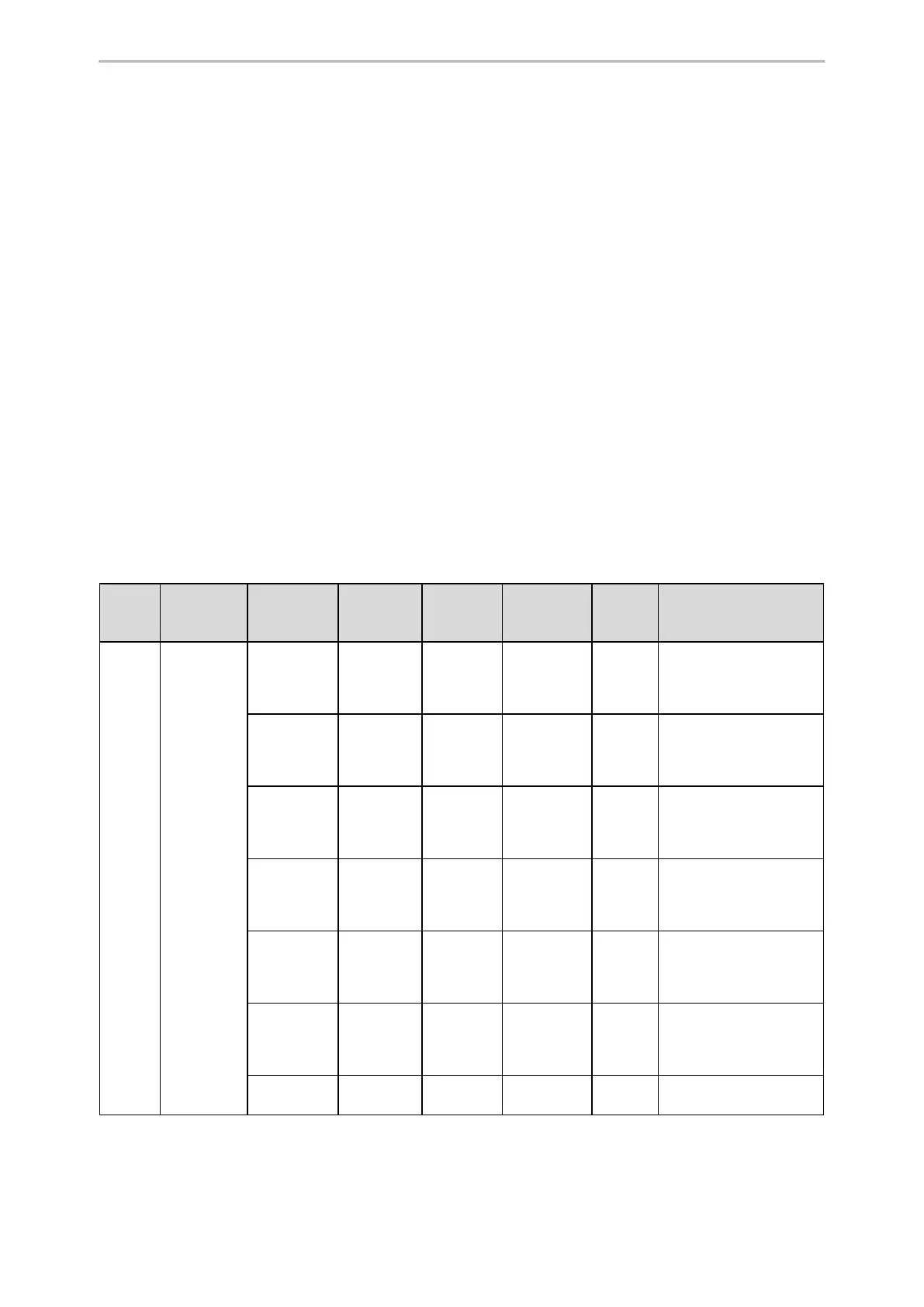Troubleshooting Solutions
557
l Ensure that the configuration is applicable to the IP phone model.
l The configuration may depend on support from a server.
System Log Issues
Fail to export the system log to a provisioning server (FTP/TFTP server)
Do one of the following:
l Ensure that the FTP/TFTP server is downloaded and installed on your local system.
l Ensure that you have configured the FTP/TFTP server address correctly via the web user interface on your IP
phone.
l Reboot the phone. The configurations require a reboot to take effect.
Fail to export the system log to a syslog server
Do one of the following:
l Ensure that the syslog server can save the syslog files exported from the IP phone.
l Ensure that you have configured the syslog server address correctly via the web user interface on your IP phone.
l Reboot the phone. The configurations require a reboot to take effect.
Protocols and Ports Issues
What communication protocols and ports do Yealink IP phones sup-
port?
Source
Device
Source IP Source Port
Destination
Device
Destination
IP
Destination
Port (Listen-
ing port)
Protocol
Description of des-
tination port
IP
phones
IP address of
IP phones
2~65535
IP phone or
voice gate-
way
IP address
of IP phone
or voice
gateway
Determined
by des-
tination
device.
UDP
RTP protocol port, it is
used to send or receive
audio stream.
1024~65535 SIP Server
IP address
of SIP
server
Determined
by des-
tination
device.
UDP/TCP
SIP protocol port, it is
used for signaling inter-
action with SIP server.
1024~65535
TR-069
Server
IP address
of TR-069
server
Determined
by des-
tination
device.
TCP
TR-069 protocol port, it is
used to communicate
with TR-069server.
1024~65535 File server
IP address
of file server
Determined
by des-
tination
device.
TCP
HTTP protocol port, it is
used to download file.
1024~65535
Remote
phone book
server
IP address
of remote
phone book
server
Determined
by des-
tination
device.
TCP
HTTP protocol port, it is
used to access the
remote phone book.
1024~65535 AA
IP address
of AA
Determined
by des-
tination
device.
TCP
HTTP protocol port, it is
used for AA com-
munication.
68
DHCP
Server
IP address
of DHCP
67 UDP
DHCP protocol port, it is
used to obtain IP address
