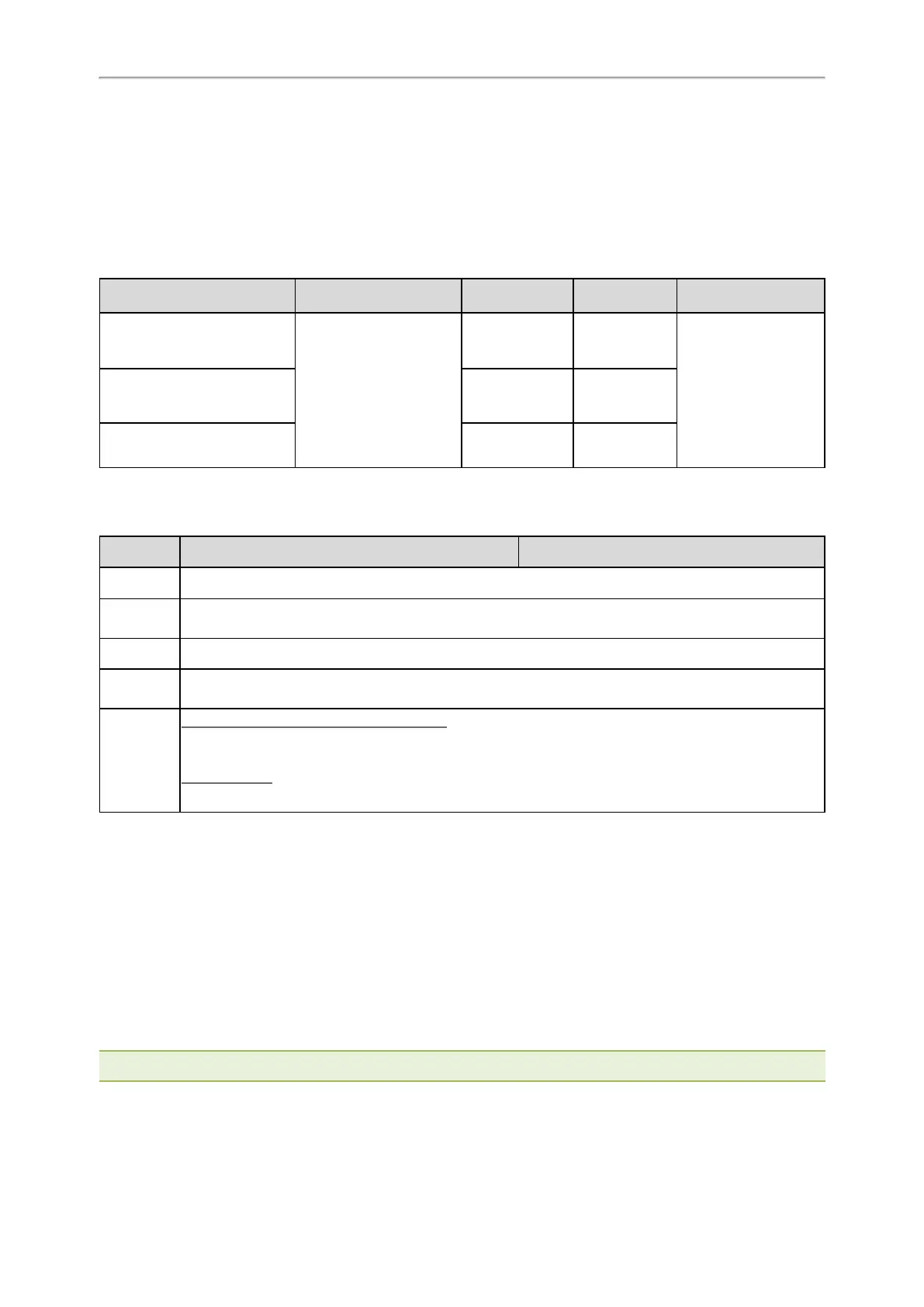Administrator’s Guide for SIP-T2 Series/T4 Series/T5 Series/CP920 IP Phones
200
Topics
Custom Wallpaper Picture Limit
Custom Wallpaper Configuration
Deleting a Custom Picture
Custom Wallpaper Picture Limit
Either the smaller or the larger picture will be scaled proportionally to fit the screen. The wallpaper picture format
must meet the following:
Phone Model Format Resolution Single File Size Note
EXP50/EXP43
*.jpg/*.png/*.bmp/*.jpeg
<=4.2 mega-
pixels
<=5MB
2MB of space should
be reserved for the
phone
T57W/T54W/T48U/T48S/T48G <=2.0 mega-
pixels
<=5MB
T46U/T46S/T46G/T29G
<=1.8 mega-
pixels
<=5MB
Custom Wallpaper Configuration
The following table lists the parameter you can use to upload a custom picture.
Parameter
wallpaper_upload.url <y0000000000xx>.cfg
Description
It configures the access URL of the custom wallpaper picture.
Permitted
Values
URL within 511 characters
Default
Blank
Supported
Devices
T57W, T54W, T53W, T53, T48U, T48S, T48G, T46U, T46S, T46G, T43U, T29G
Web UI
T57W/T54W/T53W/T53/T48U/T46U/T43U:
Settings > Preference > Upload Wallpaper > Custom Wallpaper > Upload Wallpaper
Other Phones:
Settings > Preference > Upload Wallpaper
Deleting a Custom Picture
You can delete the uploaded custom pictures for a specific IP phone via the web user interface at the path: Settings
> Preference > Wallpaper (Settings > Preference > Wallpaper > Upload Wallpaper > Custom Wallpaper), select
the desired custom picture and click Del (Delete). You can also delete the custom pictures via the phone user inter-
face at the path: Menu > Basic > Display > Wallpaper. You can only delete the custom pictures.
Adding a Wallpaper from a USB Flash Drive
The T57W/T54W/T48U/T48S/T48G/T46U/T46S/T46G/T29G IP phone enables you to add wallpaper from a USB
flash drive on their phones. You can navigate to Menu > USB > Browse Photo, preview pictures, and then set the
desired picture as the idle screen/Dsskey screen or EXP wallpaper. After you set a picture in USB flash drive as the
idle screen/Dsskey screen or EXP wallpaper, the picture is added to the Wallpaper list.
Note: Yealink phones support USB flash drive in FAT32 or NTFS format.
Related Topic
