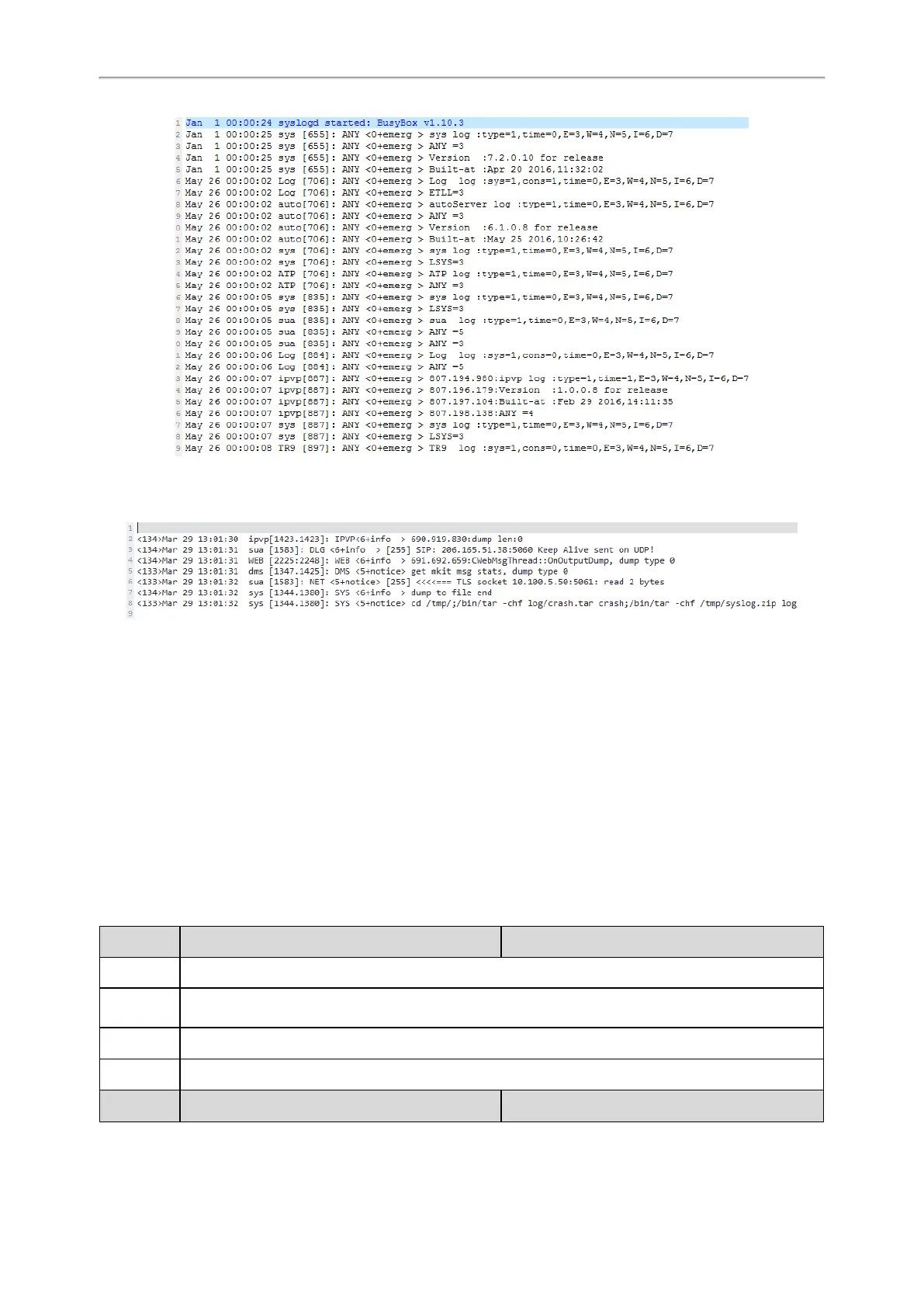Administrator’s Guide for SIP-T2 Series/T4 Series/T5 Series/CP920 IP Phones
539
The boot log file reports the logs with all severity levels.
The following figure shows a portion of a sys log file (for example, 00156574b150.log):
The <MAC>.log file reports the logs with a configured severity level and the higher. For example, if you have con-
figured the severity level of the log to be reported to the <MAC>.log file to 4, then the log with a severity level of 0 to
4 will all be reported.
Syslog Logging
You can also configure the IP phone to send syslog messages to a syslog server in real time.
You can specify syslog details such as IP address or hostname, server type, facility, and the severity level of events
you want to log. You can also choose to prepend the phone's MAC address to log messages.
Topics
Syslog Logging Configuration
Viewing the Syslog Messages on Your Syslog Server
Syslog Logging Configuration
The following table lists the parameters you can use to configure syslog logging.
Parameter
static.syslog.enable <y0000000000xx>.cfg
Description
It enables or disables the phone to upload log messages to the syslog server in real time.
Permitted
Values
0-Disabled
1-Enabled
Default
0
Web UI
Settings > Configuration > Syslog > Enable Syslog
Parameter
static.syslog.server <y0000000000xx>.cfg
