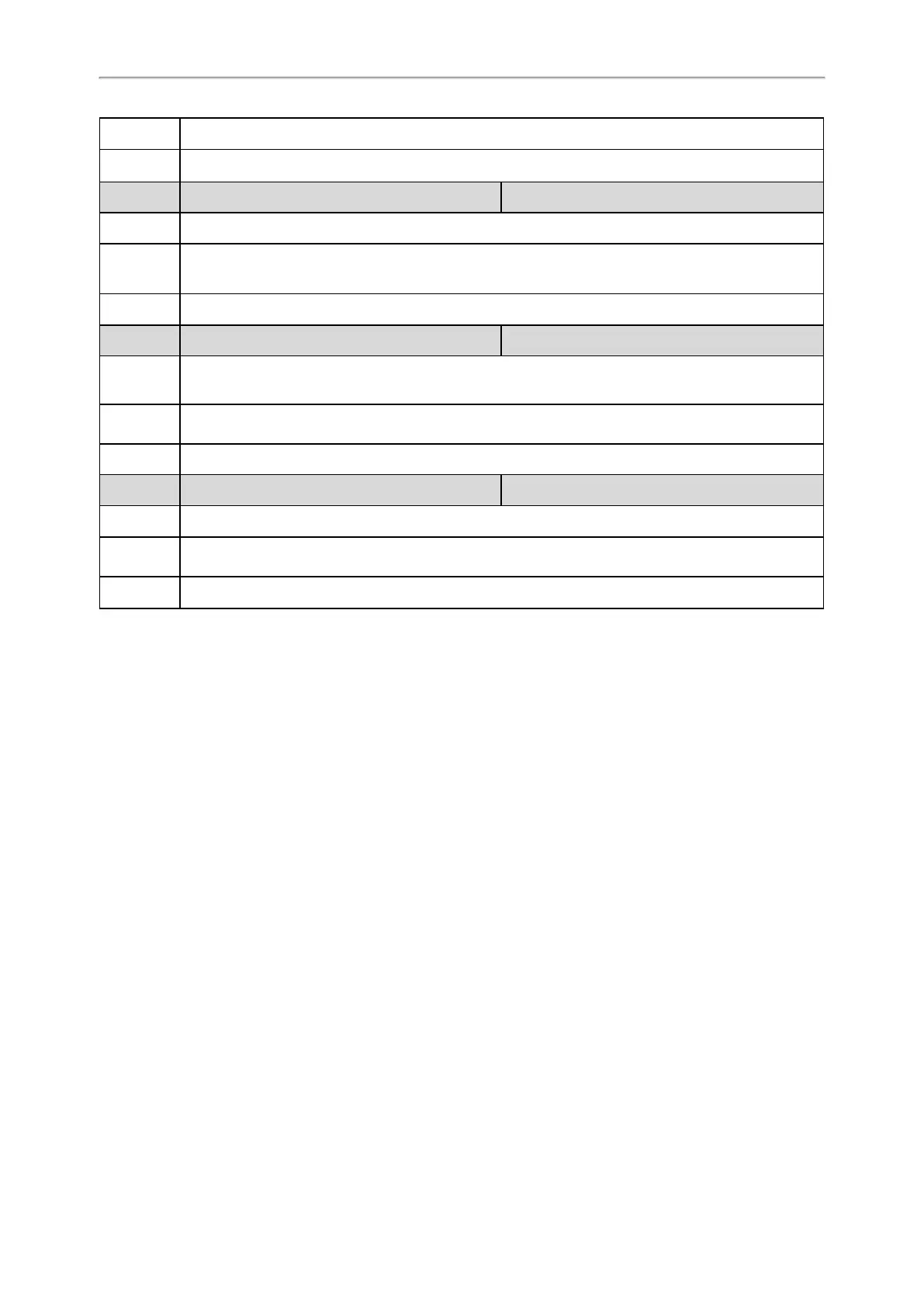Administrator’s Guide for SIP-T2 Series/T4 Series/T5 Series/CP920 IP Phones
307
Values 1-SRV query using UDP, TCP, and TLS.
Default
0
Parameter
sip.dns_transport_type <y0000000000xx>.cfg
Description
It configures the transport protocol the phone uses to perform a DNS query.
Permitted
Values
0-UDP
1-TCP
Default
0
Parameter
static.network.dns.query_timeout
[3]
<y0000000000xx>.cfg
Description
It configures the interval (in seconds) at which the phone retries to resolve a domain name when the
DNS server does not respond.
Permitted
Values
Integer from 0 to 65535
Default
3
Parameter
static.network.dns.retry_times
[3]
<y0000000000xx>.cfg
Description
It configures the retry times when the DNS server does not respond.
Permitted
Values
Integer from 0 to 65535
Default
2
[1]
X is the account ID. For T57W/T54W/T48U/T48S/T48G/T46U/T46S/T46G/T29G, X=1-16; for
T53W/T53/T43U/T42G/T42U/T42S, X=1-12; for T41P/T41S/T27G, X=1-6; for T40P/T40G/T23P/T23G, X=1-3; for T21
(P) E2, X=1-2; for T19(P) E2/CP920, X=1.
[2]
Y is the server ID. Y=1-2.
[3]
If you change this parameter, the phone will reboot to make the change take effect.
Static DNS Cache
Failover redundancy can only be utilized when the configured domain name of the server is resolved to multiple IP
addresses. If the IP phone is not configured with a DNS server, or the DNS query returns no result from a DNS
server, you can statically configure a set of DNS NAPTR/SRV/A records into the IP phone. The phone will attempt to
resolve the domain name of the SIP server with static DNS cache.
Support for negative caching of DNS queries as described in RFC 2308 is also provided to allow faster failover
when prior DNS queries have returned no results from the DNS server.
Topics
Behave with a Configured DNS Server
Static DNS Cache Configuration
Behave with a Configured DNS Server
When the phone is configured with a DNS server, it will behave as follows to resolve the domain name of the
server:
l The phone performs a DNS query to resolve the domain name from the DNS server.
l If the DNS query returns no results for the domain name, or the returned record cannot be contacted, the values
in the static DNS cache (if configured) are used when their configured time intervals are not elapsed.