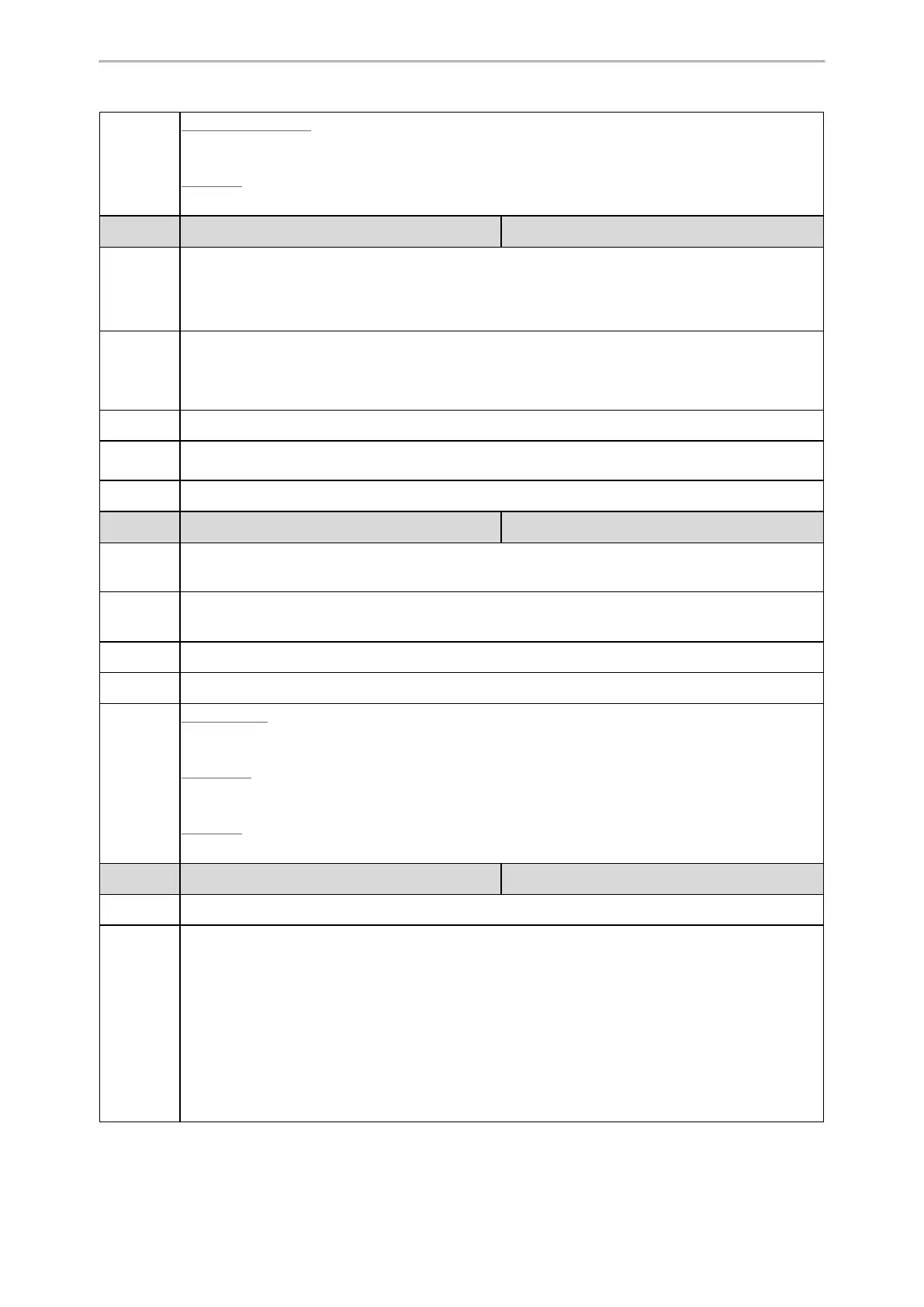Using Handsets with T57W/T54W/T53W/T53 Phones
141
Handset UI
W52H/W53H/W56H:
OK > Settings > Language
CP930W:
Menu > Settings > Basic Settings > Language
Parameter
custom.handset.auto_answer.enable <y0000000000xx>.cfg
Description
It enables or disables a user to answer incoming calls by lifting the handset from the charger cradle
without pressing the off-hook key.
Note: It works if the handset is placed in the charger cradle and the parameter “static.auto_pro-
vision.handset_configured.enable” is set to 1 (Enabled).
Permitted
Values
-1-Do not modify the configuration.
0-Disabled
1-Enabled
Default
-1
Supported
Devices
W53H, W56H
Handset UI
OK > Settings > Telephony > Auto Answer
Parameter
custom.handset.time_format <y0000000000xx>.cfg
Description
It configures the time format for all registered handsets.
Note: It works only if “static.auto_provision.handset_configured.enable” is set to 1 (Enabled).
Permitted
Values
0-Hour 12, the time will be displayed in 12-hour format with AM or PM specified.
1-Hour 24, the time will be displayed in 24-hour format (for example, 2:00 PM displays as 14:00).
Default
1
Web UI
Settings > Time&Date > Time Format
Handset UI
W53H/W56H:
OK > Settings > Display > Time Format
DD Phone:
Menu > Settings > Basic Settings > Time&Date > Time & Date Format > Time Format
CP930W:
Menu > Settings > Basic Settings > Display > Time Format
Parameter
custom.handset.date_format <y0000000000xx>.cfg
Description
It configures the date format for all registered handsets.
Permitted
Values
0-WWW MMM DD
1-DD-MMM-YY
2-YYYY-MM-DD
3-DD/MM/YYYY
4-MM/DD/YY
5-DD MMM YYYY
6-WWW DD MMM
