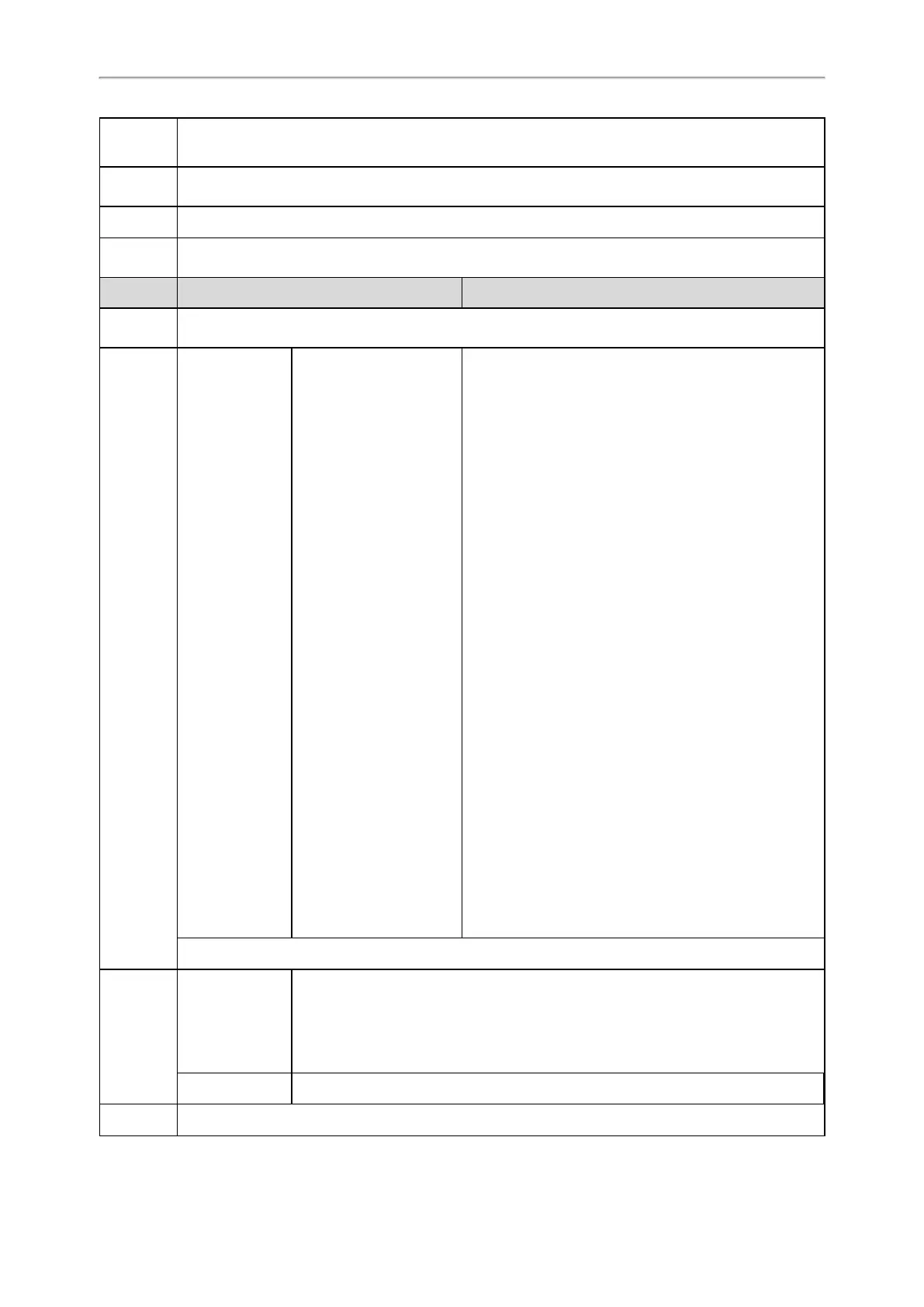Administrator’s Guide for SIP-T2 Series/T4 Series/T5 Series/CP920 IP Phones
256
types are not available when you configure line keys.
Note: Multiple line key type IDs are separated by commas. “N/A” type is always kept.
Permitted
Values
Blank or 0 (all valid function types are available); line key type IDs. For supported line key types and
IDs, refer to Supported Dsskey Types.
Default
Blank
Supported
Devices
All phones except T19(P) E2 and CP920
Parameter
linekey.X.type
[1]
<y0000000000xx>.cfg
Descrip-
tion
It configures the key feature.
Permitted
Values
0-N/A
1-Conference
2-Forward
3-Transfer
4-Hold
5-DND
7-Recall
8-SMS
9-Pickup(pick
up/Direct Pickup)
10-Call Park
11-DTMF
12-Voice Mail
13-SpeedDial
(Speed Dial)
14-Intercom
15-Line
16-BLF
17-URL
18-Group Listening
20-Private Hold
22-XML Group
23-Group Pickup
24-Paging(Multicast
Paging)
25-Record
27-XML Browser
34-Hot Desking
35-URL Record
38-LDAP (only appear when “ldap.enable=1”)
39-BLF List
40-Prefix
41-Zero Touch
42-ACD
45-Local Group
50-Phone Lock
56-Retrieve Park
61-Directory
66-Paging List
73-Custom Key (only available when “fea-
tures.enhanced_dss_keys.enable=1”)
77-Mobile Account (only applicable to
T57W/T54W/T53W/T53/T48U/T46U/T43U/T42U phones
when the Bluetooth-enabled mobile phone is connected)
104-Google Contacts (only appear when “google_con-
tact_server.enable = 1”)
105-XML Park (not applicable to CP920 phones)
150-Extend (only applicable to
T54W/T53W/T53/T46U/T46S/T43U/T42S/T42U/T41S/T2-
7G phones)
310-Dect Intercom (only applicable to
T57W/T54W/T53W/T53 phones when the DECT USB
dongle is connected)
Note: The permitted values are configurable by “linekey.type_range.custom”.
Default
15
T57W/T54W/T48U/T48S/T48G/T46U/T46S/T46G/T29G: X= 1-16;
T53W/T53/T43U/T42U/T42S/T42G: X = 1-12;
T41P/T41S/T27G: X = 1-6;
T40P/T40G/T23P/T23G/T21(P) E2: all line keys.
0 other line keys
Supported
All phones except T19(P) E2 and CP920
