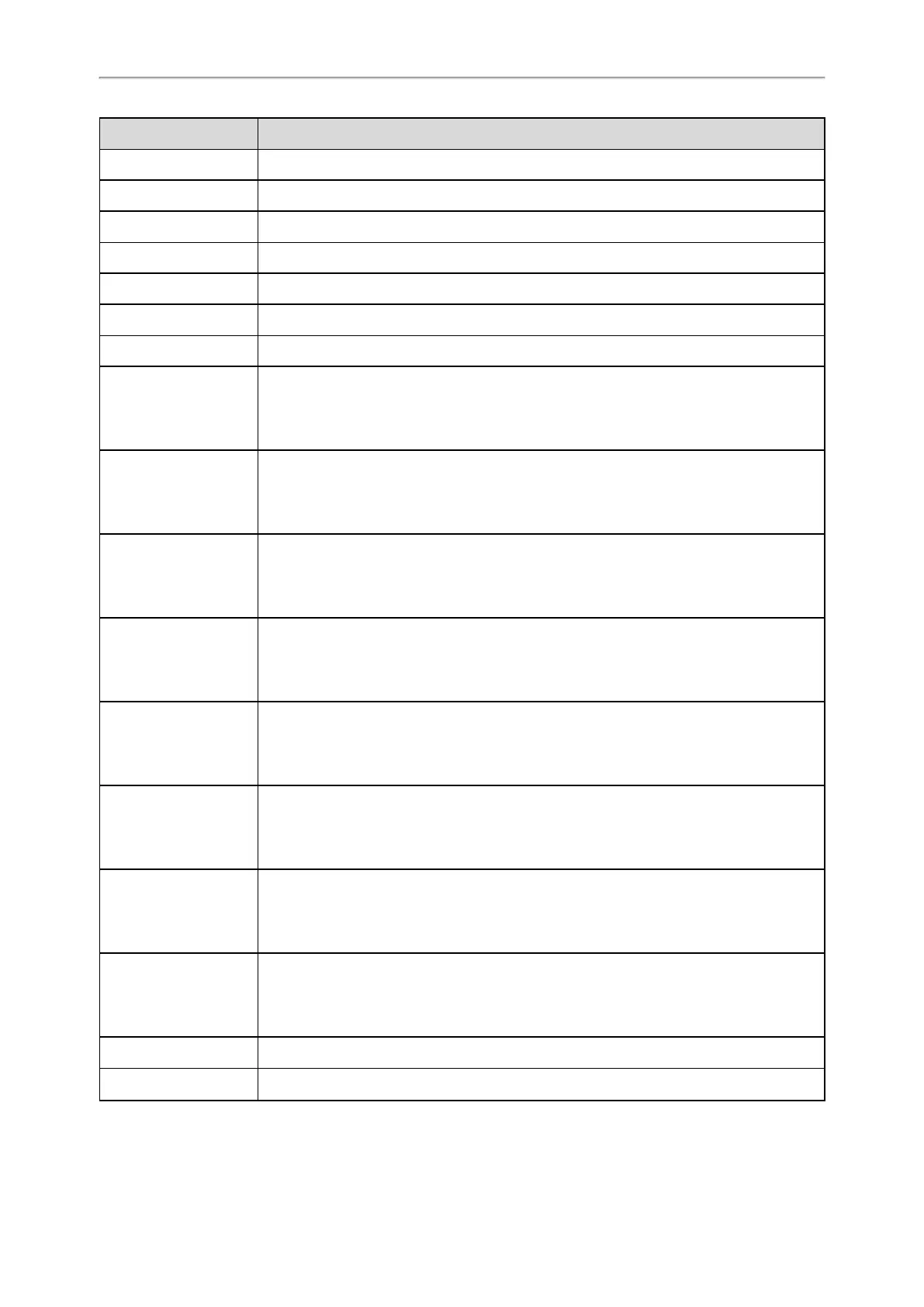Administrator’s Guide for SIP-T2 Series/T4 Series/T5 Series/CP920 IP Phones
463
Event
Description
Register Failed When the IP phone fails to register an account.
Off Hook When the IP phone is off hook.
On Hook When the IP phone is on hook.
Incoming Call When the IP phone receives an incoming call.
Outgoing Call When the IP phone places a call.
Established When the IP phone establishes a call.
Terminated When the IP phone terminates a call.
Open DND
When the IP phone enables the DND mode.
Note: When the DND mode is Phone, the phone sends the action URL for all accounts;
when the DND mode is Custom, the phone only sends the action URL for the cor-
responding account.
Close DND
When the IP phone disables the DND mode.
Note: When the DND mode is Phone, the phone sends the action URL for all accounts;
when the DND mode is Custom, the phone only sends the action URL for the cor-
responding account.
Open Always Forward
When the IP phone enables the always forward.
Note: When the forward mode is Phone, the phone sends the action URL for all accounts;
when the forward mode is Custom, the phone only sends the action URL for the cor-
responding account.
Close Always Forward
When the IP phone disables the always forward.
Note: When the forward mode is Phone, the phone sends the action URL for all accounts;
when the forward mode is Custom, the phone only sends the action URL for the cor-
responding account.
Open Busy Forward
When the IP phone enables the busy forward.
Note: When the forward mode is Phone, the phone sends the action URL for all accounts;
when the forward mode is Custom, the phone only sends the action URL for the cor-
responding account.
Close Busy Forward
When the IP phone disables the busy forward.
Note: When the forward mode is Phone, the phone sends the action URL for all accounts;
when the forward mode is Custom, the phone only sends the action URL for the cor-
responding account.
Open NoAnswer For-
ward
When the IP phone enables the no answer forward.
Note: When the forward mode is Phone, the phone sends the action URL for all accounts;
when the forward mode is Custom, the phone only sends the action URL for the cor-
responding account.
Close NoAnswer For-
ward
When the IP phone disables the no answer forward.
Note: When the forward mode is Phone, the phone sends the action URL for all accounts;
when the forward mode is Custom, the phone only sends the action URL for the cor-
responding account.
Transfer Call When the IP phone transfers a call.
Blind Transfer When the IP phone performs the blind transfer.
