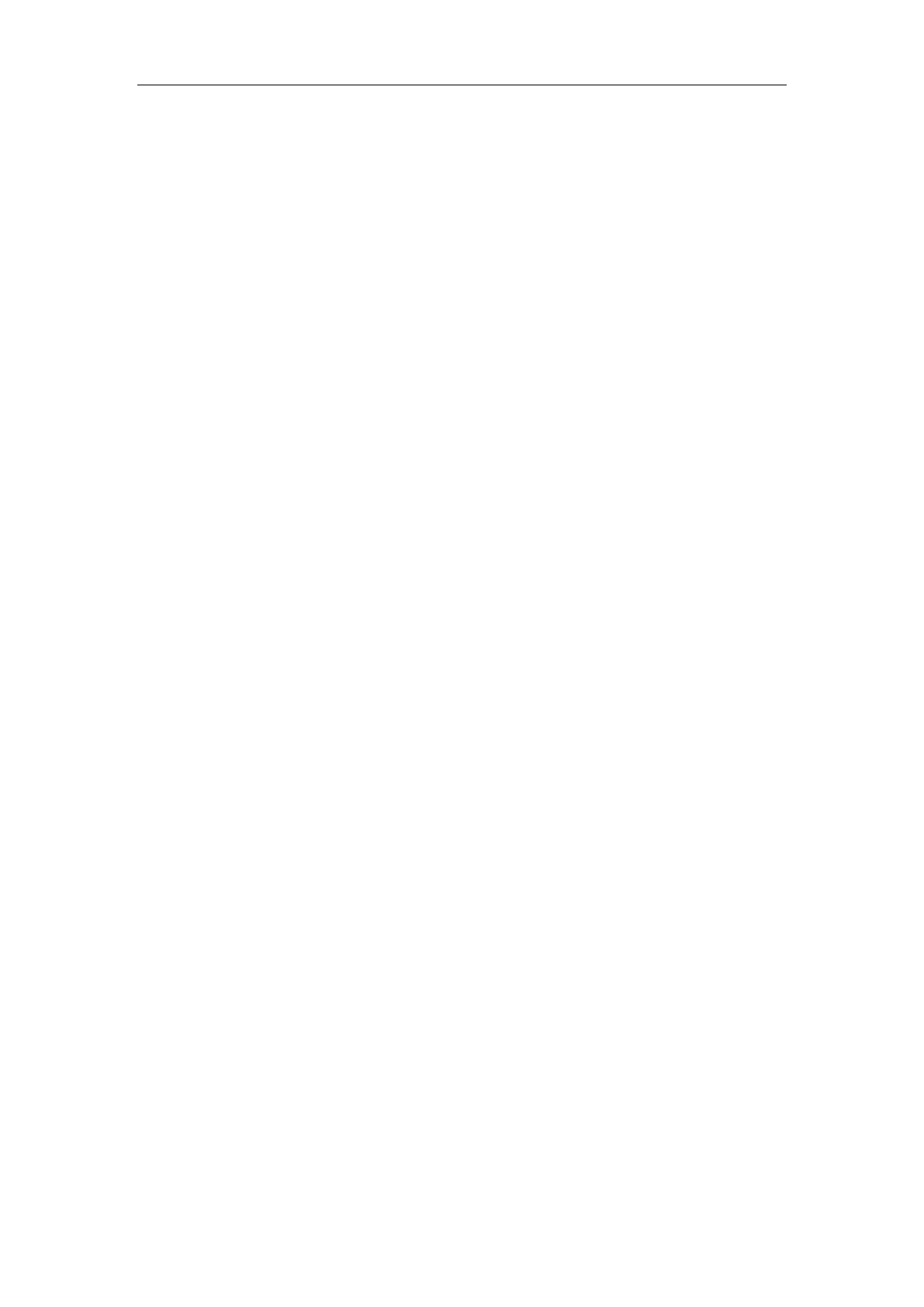User Guide for T5 Series IP Phones
x
Call Park/Retrieve ................................................................................................................................................ 134
FAC Mode .......................................................................................................................................................... 134
Transfer Mode .................................................................................................................................................. 137
Call Pickup ............................................................................................................................................................. 138
Directed Call Pickup ....................................................................................................................................... 138
Group Call Pickup ........................................................................................................................................... 140
Anonymous Call .................................................................................................................................................. 142
Configuring the Anonymous Call ............................................................................................................. 142
Placing an Anonymous Call ........................................................................................................................ 143
Anonymous Call Rejection .............................................................................................................................. 143
Configuring the Anonymous Call Rejection ......................................................................................... 144
Placing a Call to Anonymous Rejected User ........................................................................................ 144
Advanced Phone Features ......................................................... 145
Busy Lamp Field (BLF) ........................................................................................................................................ 145
Configuring a BLF Key ................................................................................................................................... 145
Configuring Visual and Audio Alert for BLF Pickup .......................................................................... 146
Placing a Call to the Monitored User ...................................................................................................... 148
Transferring a Call to the Monitored User ............................................................................................ 148
Picking Up an Incoming Call of the Monitored User ........................................................................ 149
Parking a Call/Retrieving a Parked Call to the Monitored User ................................................... 150
BLF List .................................................................................................................................................................... 150
Configuring BLF List Settings ..................................................................................................................... 151
Call Recording ...................................................................................................................................................... 153
Recording Using a USB Flash Drive ......................................................................................................... 153
Recording Using a Record Key .................................................................................................................. 158
Hot Desking .......................................................................................................................................................... 160
Configuring a Hot Desking Key ................................................................................................................. 161
Using a Hot Desking Key ............................................................................................................................. 161
Intercom ................................................................................................................................................................. 162
Configuring the Intercom Feature on the IP Phone.......................................................................... 163
Using Intercom ................................................................................................................................................ 165
Multicast Paging .................................................................................................................................................. 165
Sending RTP Stream ...................................................................................................................................... 166
Receiving RTP Stream ................................................................................................................................... 169
Using Multicast Paging ................................................................................................................................. 171
Automatic Call Distribution (ACD) ............................................................................................................... 172
Configuring an ACD Key .............................................................................................................................. 173
Logging into the ACD System ................................................................................................................... 173
Shared Call Appearance (SCA) ....................................................................................................................... 174
Configuring SCA Feature on the IP Phone ........................................................................................... 175
Using SCA Feature on the IP Phone ........................................................................................................ 178
Bridged Line Appearance (BLA) ..................................................................................................................... 188
Configuring BLA Feature on the IP Phone ............................................................................................ 188
