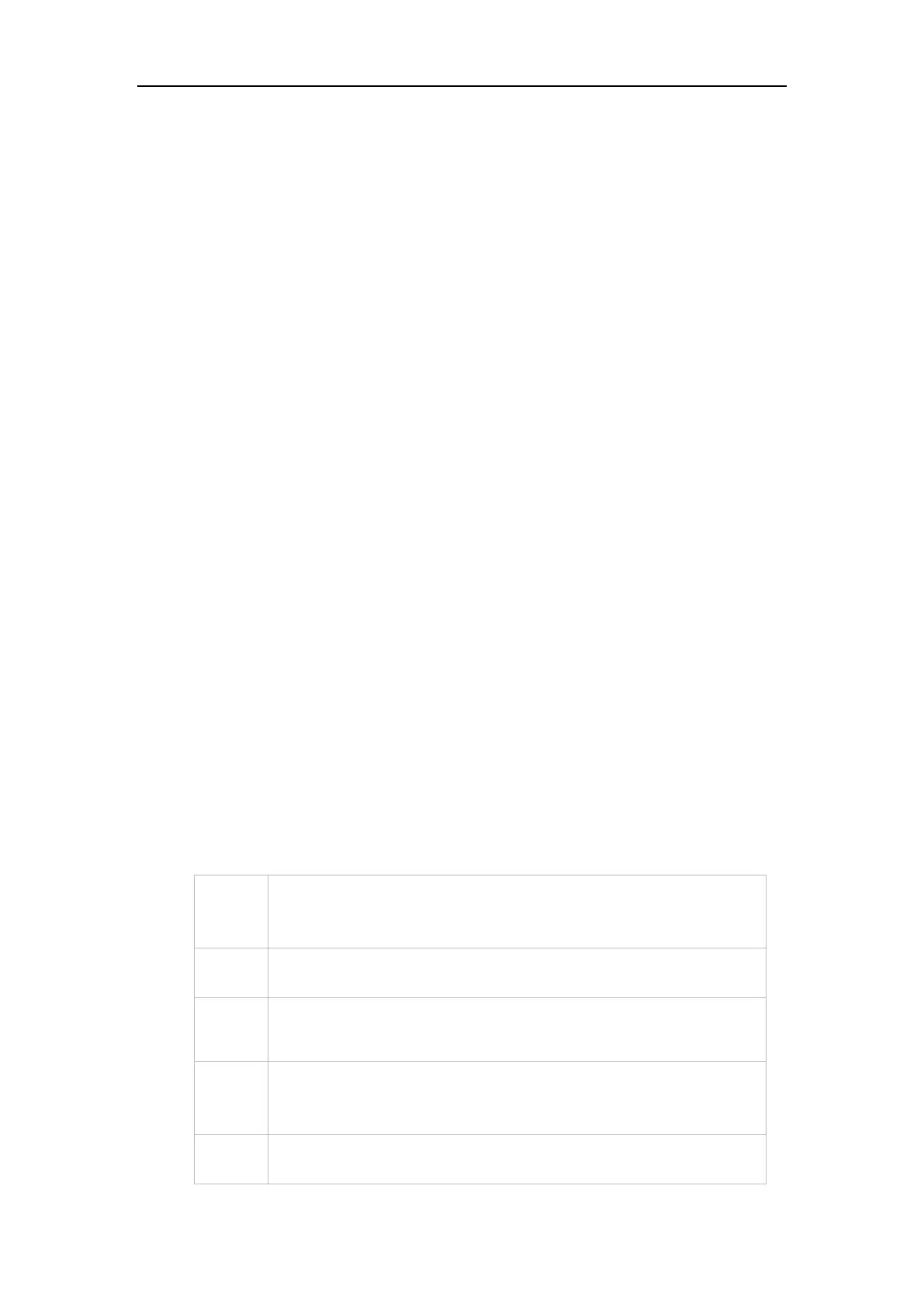Customizing Your Phone
89
You can click Reset To Default to reset custom settings to defaults.
Then you can press the keys on the phone to perform the features you configured.
For example:
Switch Account Up
You can use this key feature to change the default account.
Dependencies:
Type
(Switch Account Up)
Usage: Press the Switch Account Up key to scroll up the account list to select the desired
default account.
Switch Account Down
You can use this key feature to change the default account.
Dependencies:
Type (Switch Account Down)
Usage: Press the Switch Account Down key to scroll down the account list to select the desired
default account.
Dial Plan
Dial plan is a string of characters that governs the way your IP phone processes the inputs
received from your phone dialpad.
Yealink IP phones support the following dial plan features:
Configuring the Replace Rule
Configuring the Dial Now
Configuring the Area Code
Configuring the Block Out
The basic expression syntax you need to know:
The dot "." can be used as a placeholder or multiple placeholders for any
character. Example:
"12." would match "123", "1234", "12345", "12abc", etc.
An "x" can be used as a placeholder for any character. Example:
"12x" would match "121", "122", "123", "12a", etc.
Numeric ranges are allowed within the brackets: Digit “-” Digit. Example:
“[5-7]” would match the number ”5”, ”6” or ”7”.
The square brackets "[]" can be used as a placeholder for a single character
which matches any of a set of characters. Example:
"91[5-7]1234" would match "9151234", "9161234", "9171234".
The parentheses "( )" can be used to group together patterns, for instance, to
logically combine two or more patterns. Example:
