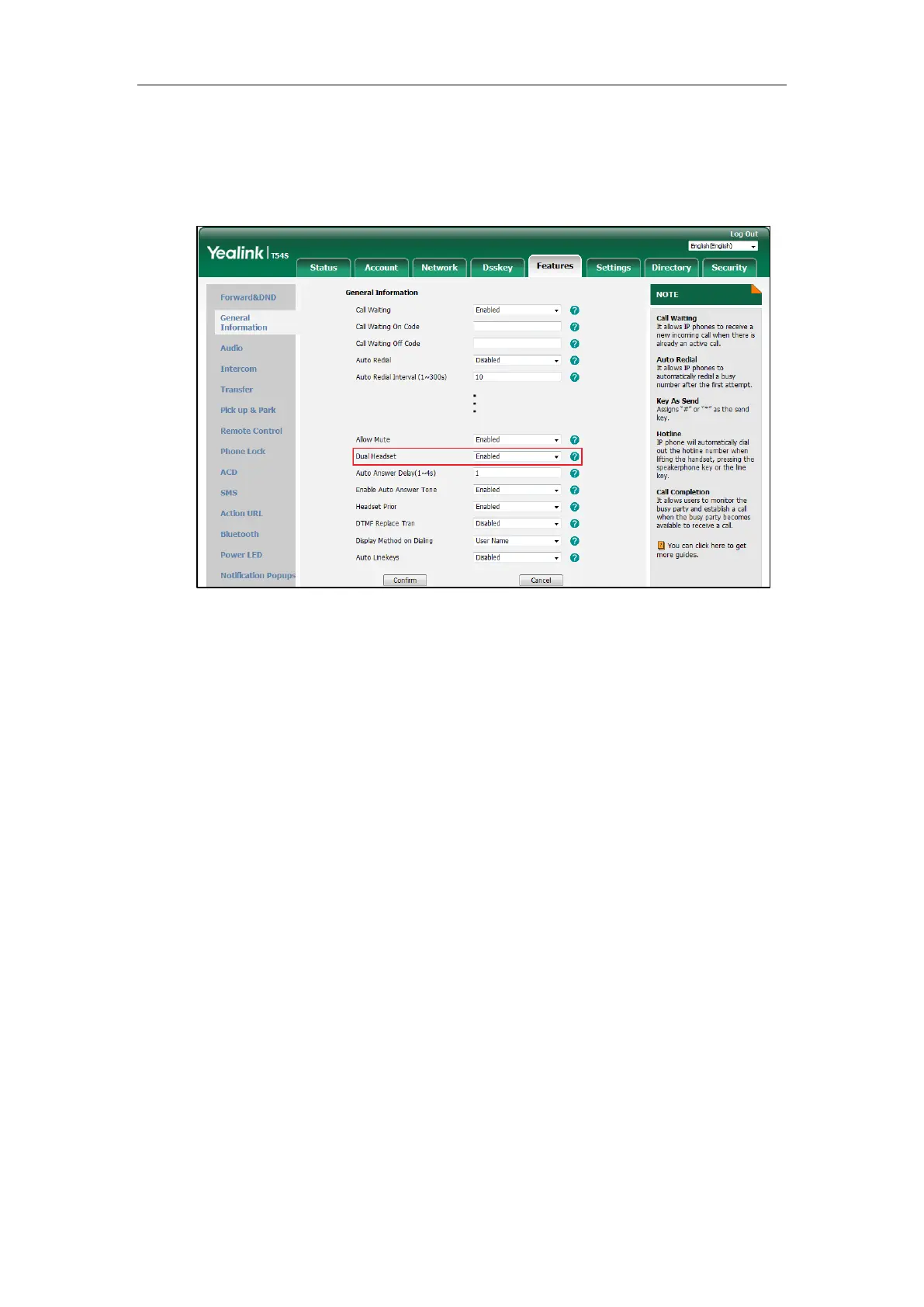User Guide for T5 Series IP Phones
200
Procedure:
1. Click Features->General Information.
2. Select Enabled from the pull-down list of Dual Headset.
3. Click Confirm.
Connecting to the Wireless Network
You can use Wi-Fi USB dongle WF40 to wirelessly connect SIP-T29G/T27G IP phone to available
wireless networks.
Wi-Fi mode is configurable via web user interface at the path Network->Wi-Fi.
Connecting the Wi-Fi USB Dongle WF40
Procedure:
Insert the Wi-Fi USB Dongle WF40 into the USB port on the back of the phone.
For more information on WF40, see the Wi-Fi USB dongle WF40 user guide on Yealink Technical
Support page.
