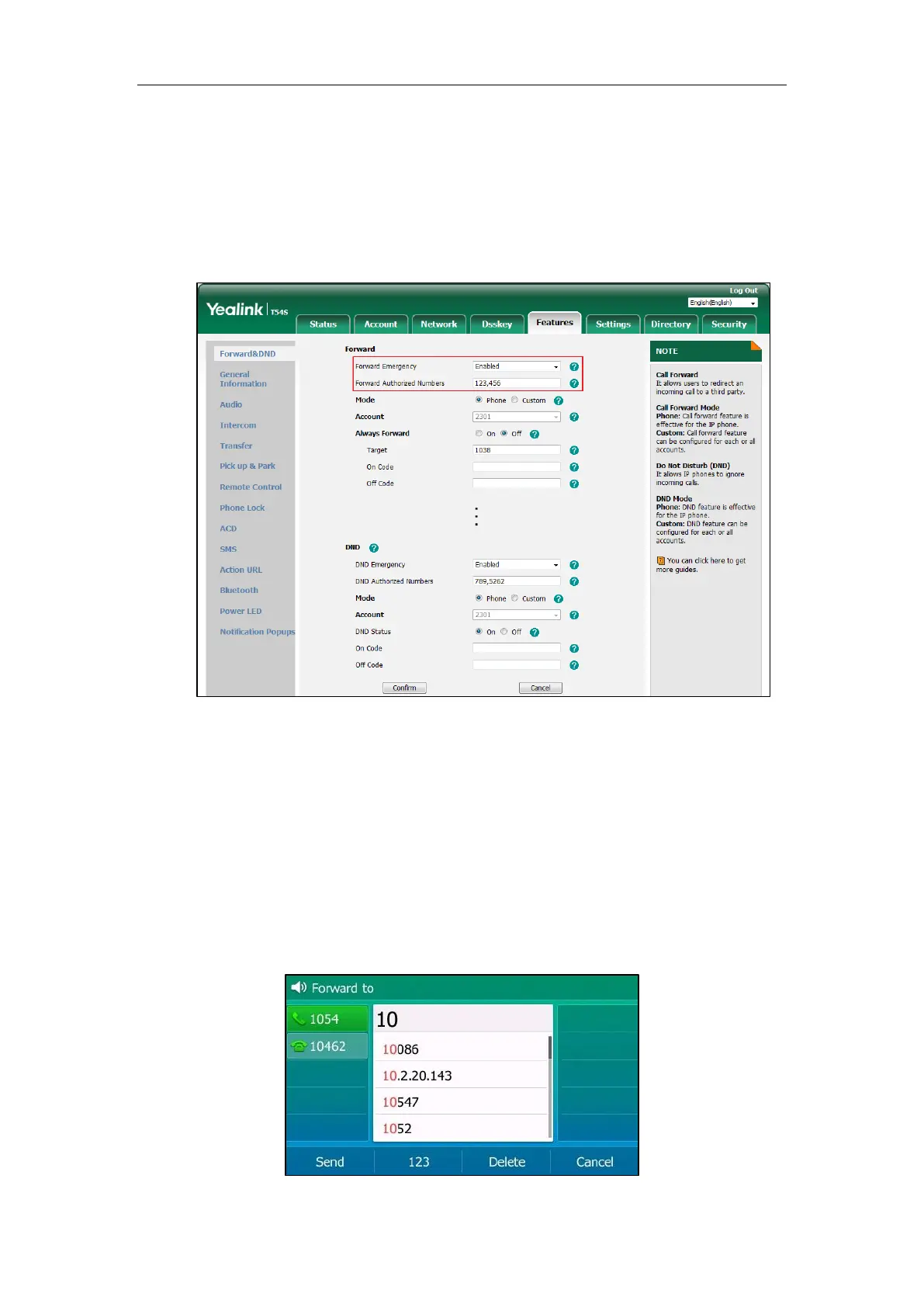User Guide for T5 Series IP Phones
126
Procedure:
1. Click Features->Forward&DND.
2. Select Enabled from the Forward Emergency field.
3. Enter the numbers in the Forward Authorized Numbers field.
For multiple authorized numbers, enter a comma between every two numbers.
4. Click Confirm.
Dynamic Forwarding
You can manually forward the call to another number while your phone rings.
Procedure:
1. When the phone is ringing, press Forward.
2. Enter the number you want to forward the incoming call to.
