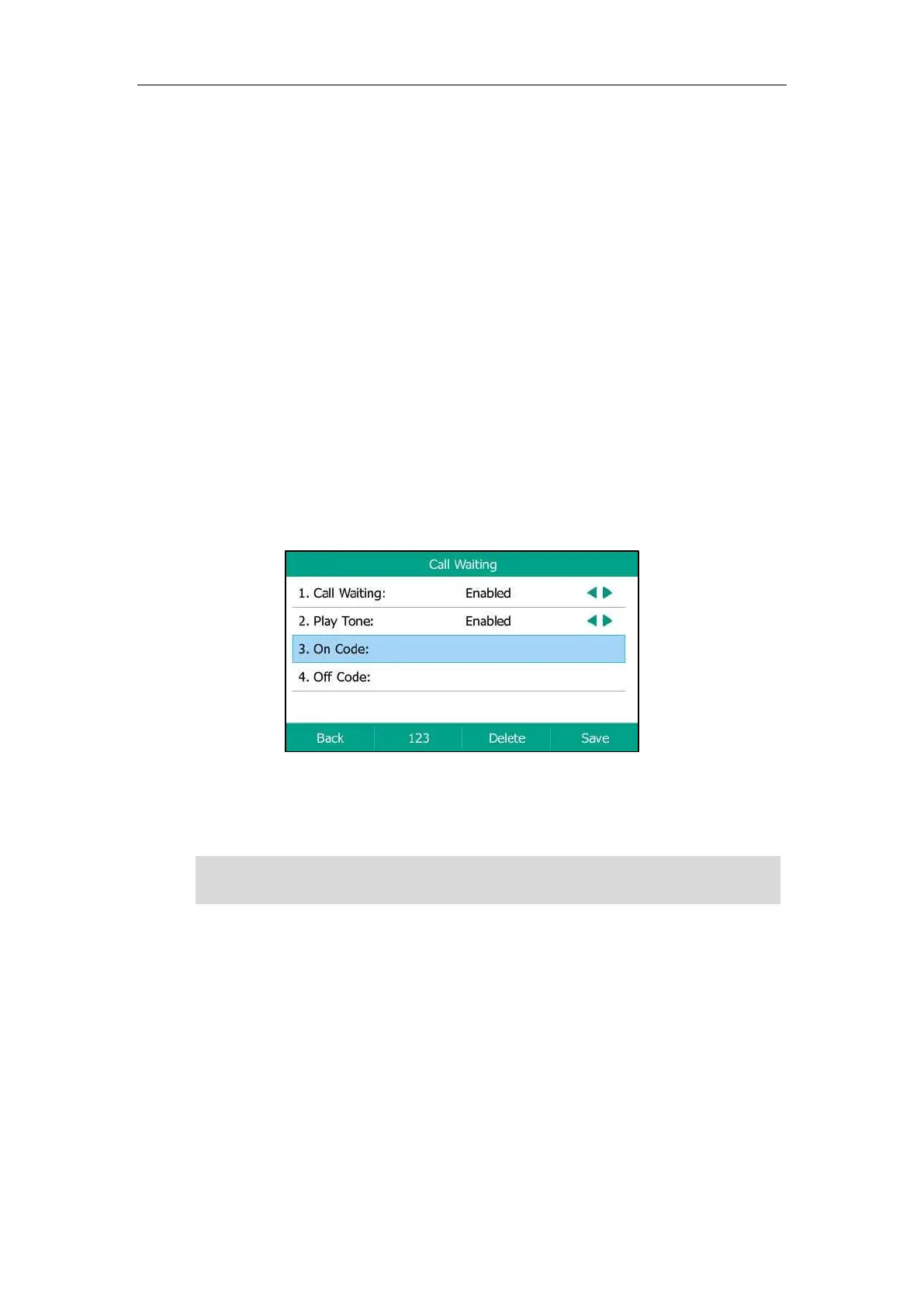Basic Call Features
111
Configuring the Call Waiting
You can enable or disable call waiting on the phone. If call waiting is enabled, you can receive
another call when there is already an active call on the phone. Otherwise, another incoming call
is automatically rejected by the phone with a busy message when there is an active call on the
phone. You can also enable or disable the phone to play a warning tone when receiving another
call.
Procedure:
1. Navigate to Menu->Features->Call Waiting.
2. Select Enabled from the Call Waiting field.
3. Select Enabled from the Play Tone field.
4. (Optional.) Enter the call waiting on code or off code respectively in the On Code or Off
Code field.
If on code or off code is configured, the IP phone will send the corresponding code to
activate or deactivate call waiting on the server. It is not available on all servers.
5. Press Save.
Call waiting is configurable via web user interface at the path Features->General Information.
Note
Ending Calls
Procedure:
Do one of the following:
- If you are using the handset, press the Cancel key, End Call or hang up the handset.
- If you are using the headset, press the Cancel key or End Call.
If on code or off code is not configured, the call waiting may not take effect. It depends on your
server. Contact your server administrator for more information.