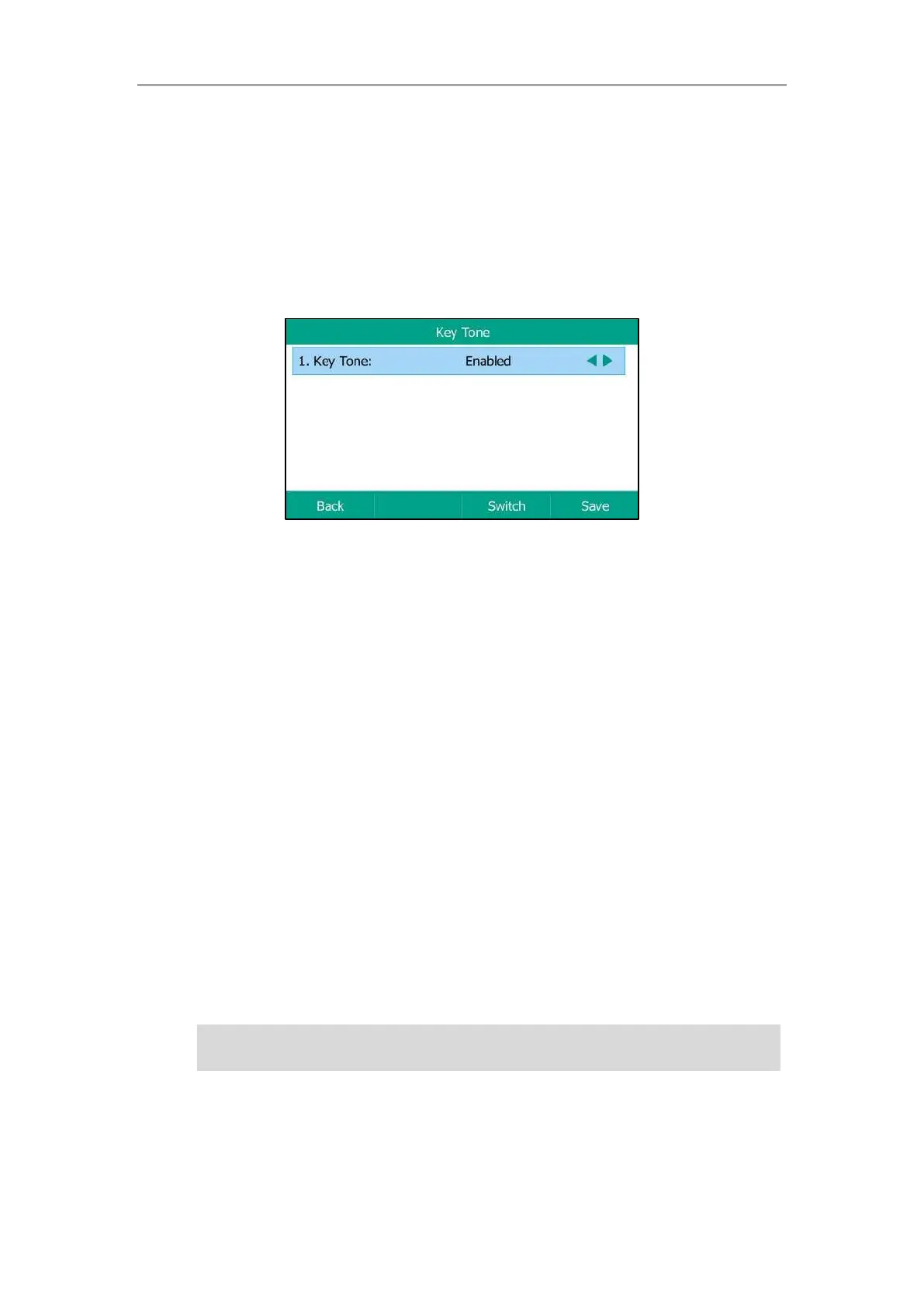User Guide for T5 Series IP Phones
58
Configuring the Key Tone
If you enable key tone, the phone will produce a sound when you use the dialpad.
Procedure:
1. Navigate to Menu->Basic->Sound->Key Tone.
2. Select the desired value from the Key Tone field.
3. Press Save.
Key tone is configurable via web user interface at the path Features->Audio.
Contact Management
This section details how to manage contacts. Topics include:
Configuring List(s) for the Directory Soft Key
Local Directory
Blacklist
Remote Phone Book
Configuring List(s) for the Directory Soft Key
Directory provides an easy access to the contacts lists. The lists may contain Local Directory,
History, Remote Phone Book and LDAP. You can configure the list(s) to be accessed when
pressing/tapping the Directory (Dir) soft key on the Idle screen.
Note
Procedure (via web user interface):
1. Click Directory->Setting.
2. In the Directory block, select the desired list from the Disabled column and then
LDAP is disabled by default. Check with your system administrator to find out if this feature is
available on your phone.
