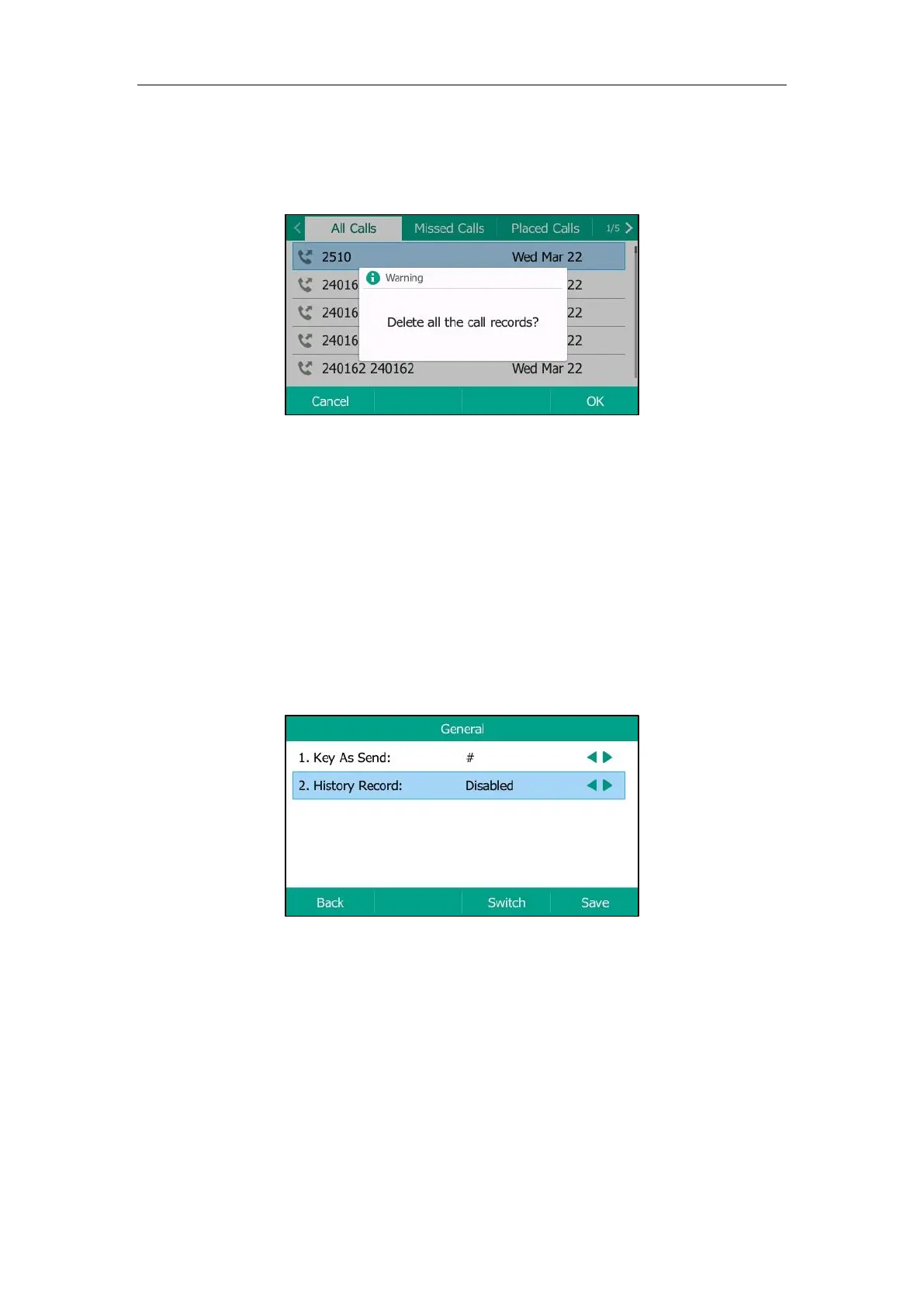User Guide for T5 Series IP Phones
76
2. Select a desired list.
3. Press Option, and then select Delete All.
A message is displayed on the LCD screen:
4. Press OK to delete.
Disabling History Record
History record feature is enabled by default, if you don’t want to save the call history, you can
disable the feature.
Procedure:
1. Navigate to Menu->Features->Others->General.
2. Select Disabled from the History Record field.
3. Press Save.
History record is configurable via web user interface at the path Features->General
Information->Save Call Log.