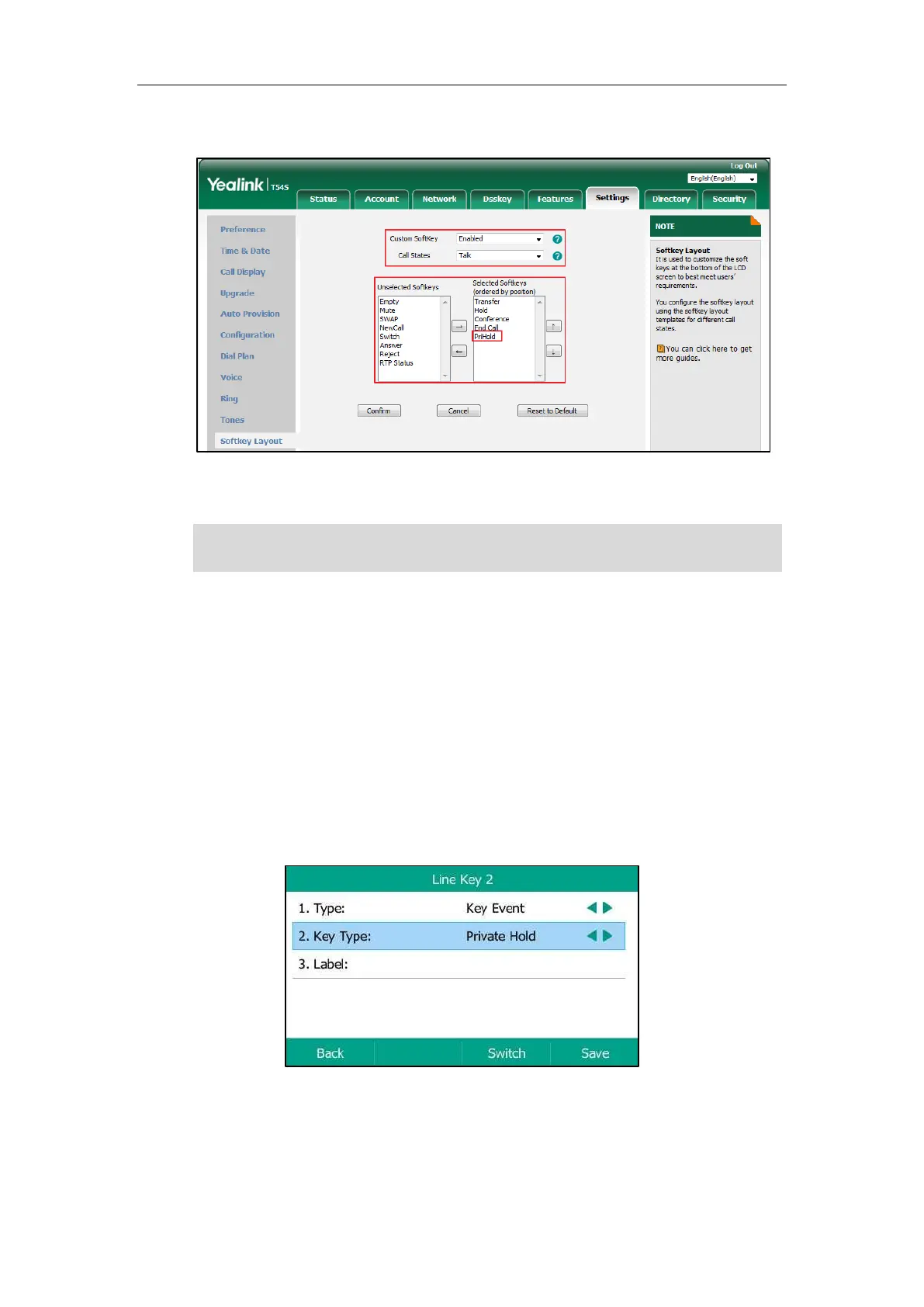Advanced Phone Features
177
The PriHold appears in the Selected Softkeys column.
5. Click Confirm.
Note
Configuring a Private Hold Key
Procedure:
1. Navigate to Menu->Features->DSS Keys.
2. Select a desired line key.
3. Select Key Event from the Type field.
4. Select Private Hold from the Key Type field.
5. (Optional.) Enter the string that will display on the LCD screen in the Label field.
6. Press Save.
Private hold key is configurable via web user interface at the path Dsskey->Line Key.
Configuring the private hold soft key may affect the softkey layout in the Talking state. Contact
your administrator for more information.
