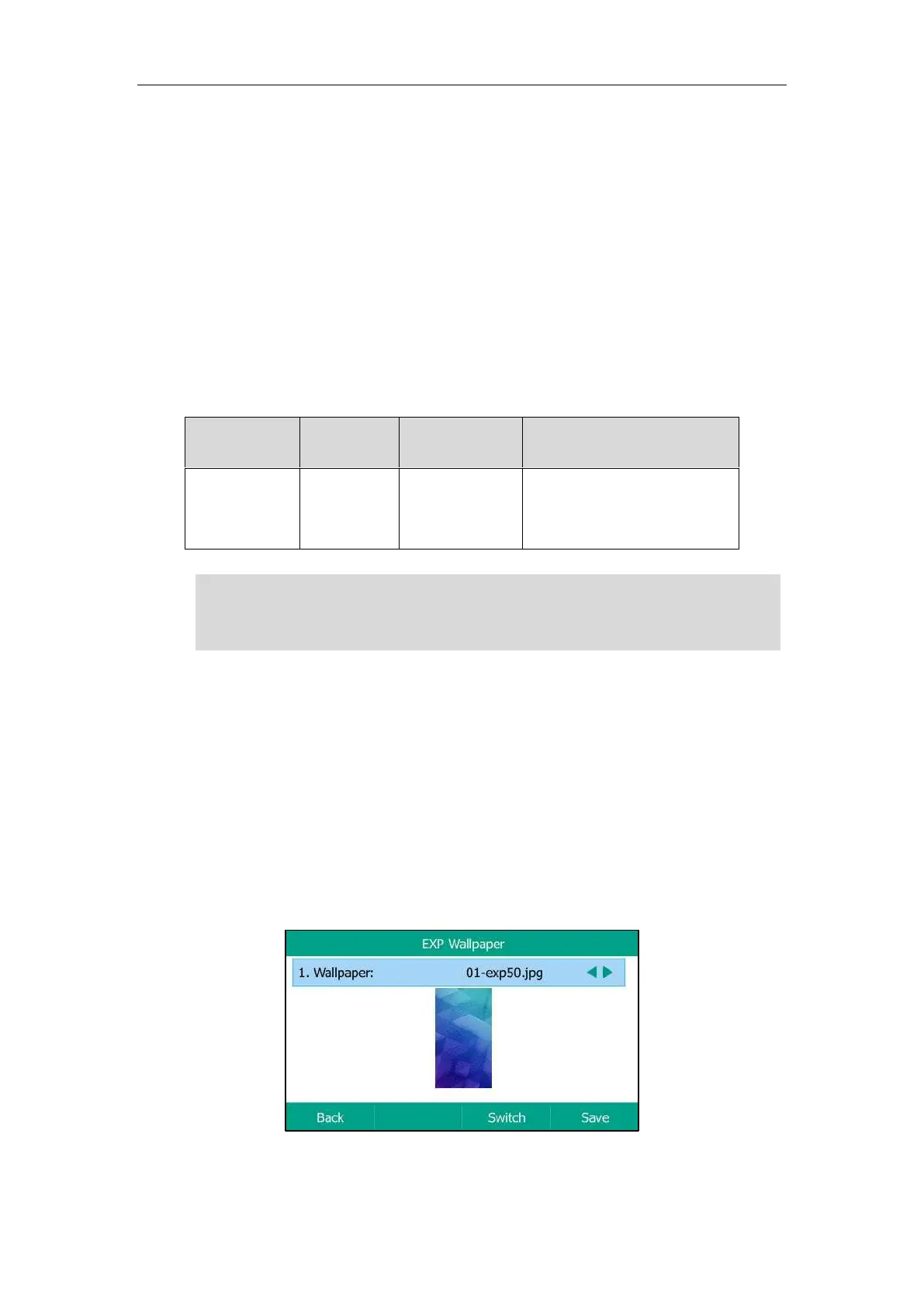Available Features with Optional Accessories
207
Procedure:
1. Long press the desired ext key on EXP50.
The IP phone LCD screen will enter the user setting interface of this key.
2. Customize the specific feature for this key on the IP phone.
3. Press Save.
Ext keys are configurable via web user interface at the path Dsskey->Ext Key.
Changing the EXP Wallpaper/Screensaver
Before changing the EXP wallpaper, ensure that the color-screen expansion module EXP50 is
connected to the IP phone successfully.
*.jpg, *.png,
*.bmp, *.jpeg
4.3 inches (Resolution: 272x480)
Note
Wallpaper for color-screen expansion module EXP50 is configurable via web user interface at
the path Settings->Preference.
Changing the EXP Wallpaper from Phone
Procedure:
1. Press Menu->Basic->Display->EXP Wallpaper.
2. Select the desired wallpaper image.
3. Press Save.
If the size of the custom wallpaper doesn’t meet the expansion module screen size, the wallpaper
will be stretched or zoomed out according to the screen size.
2MB of space should be reserved for the phone.