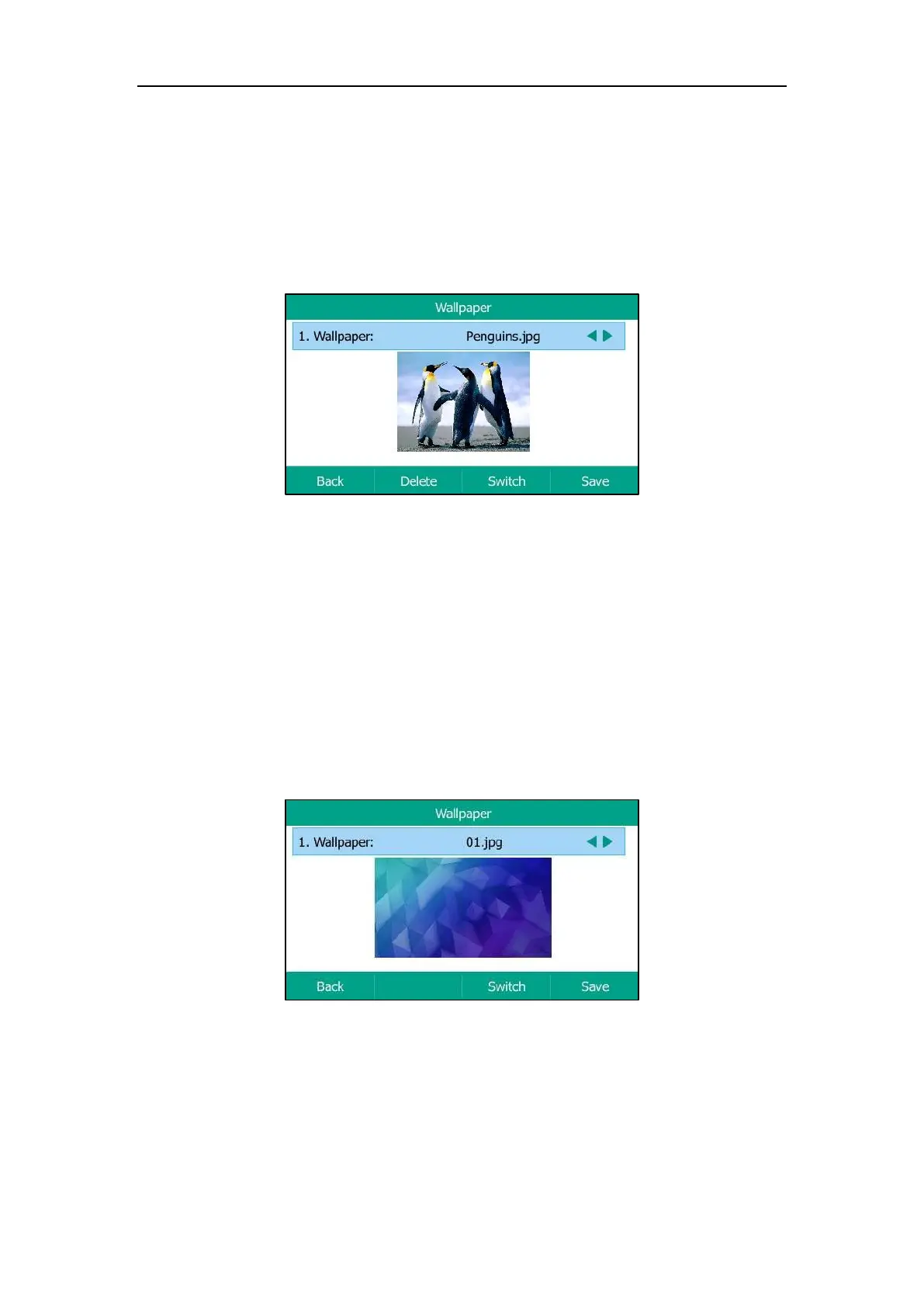Customizing Your Phone
37
Deleting the Custom Picture
You can delete the custom wallpaper via phone user interface or via web user interface.
Procedure:
1. Navigate to Menu->Basic->Display->Wallpaper.
2. Select the desired picture.
3. Press Delete to delete the corresponding picture.
Deleting the custom picture is configurable via web user interface at the path
Settings->Preference.
Changing Wallpaper from Phone
You can change the wallpaper to display on the Idle screen from your phone directly.
Procedure:
1. Navigate to Menu->Basic->Display->Wallpaper.
2. Select the desired wallpaper.
3. Press Save.
Wallpaper on the Idle screen is configurable via web user interface at the path
Settings->Preference->Wallpaper.
Changing Wallpaper Picture from USB Flash Drive
If the USB flash drive has been connected successfully, you can change the wallpaper from the USB