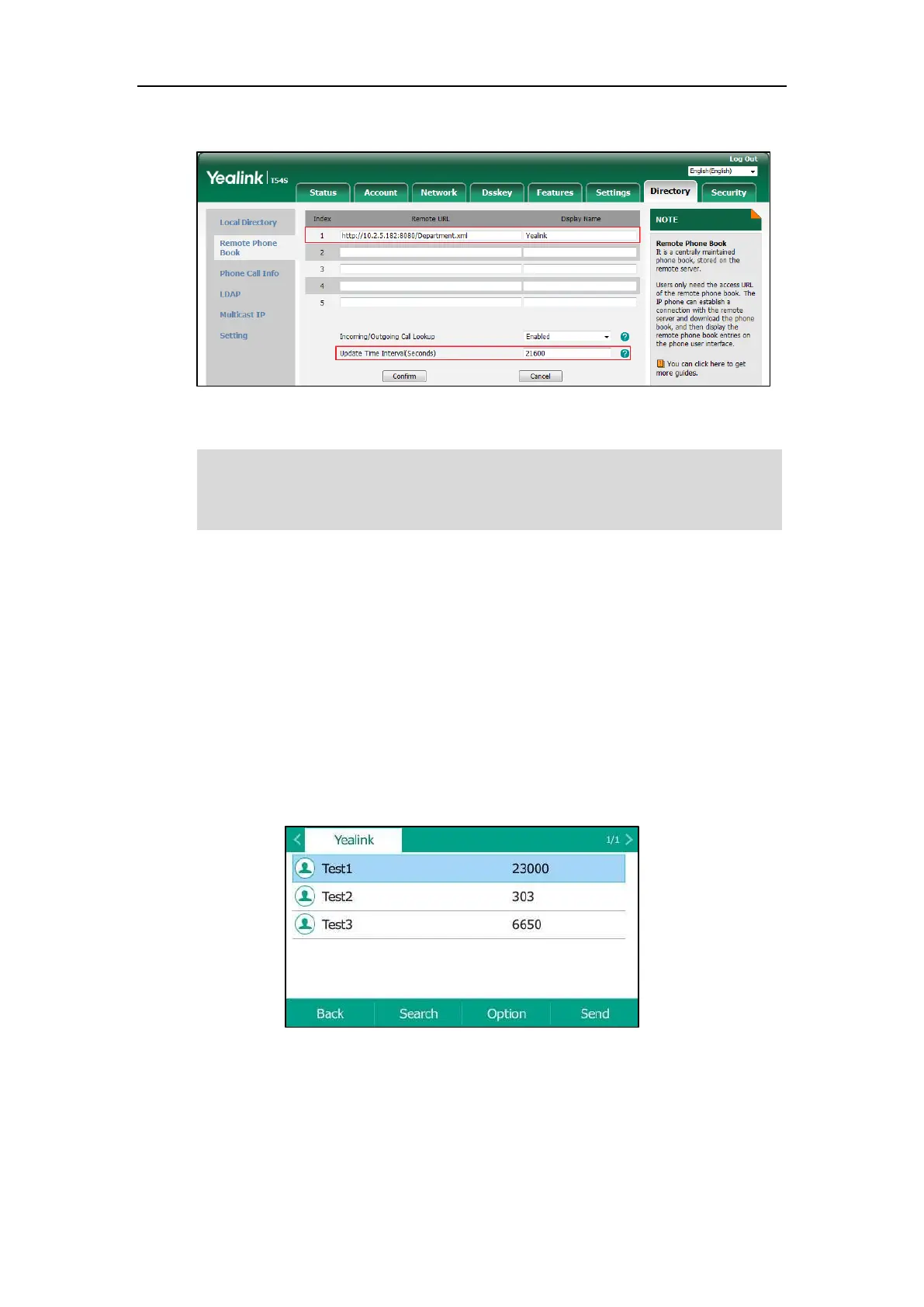Customizing Your Phone
73
4. Enter the desired refresh period in the Update Time Interval(Seconds) field.
5. Click Confirm.
Note
Accessing the Remote Phone Book
After the access URL of remote phone book is configured successfully, you can obtain the
contact from the remote phone book on the phone.
Procedure:
1. Navigate to Menu->Directory->Remote Phone Book.
2. Select the desired remote phone book.
The phone then connects to the remote phone book and proceeds to load it. The contacts
in the remote phone book are displayed on the LCD screen.
For the access URL of the remote phone book, contact your system administrator.
We recommend you to download less than 5000 remote contacts from the remote server, and
the size of a remote phone book file should be less than 1.5M.
