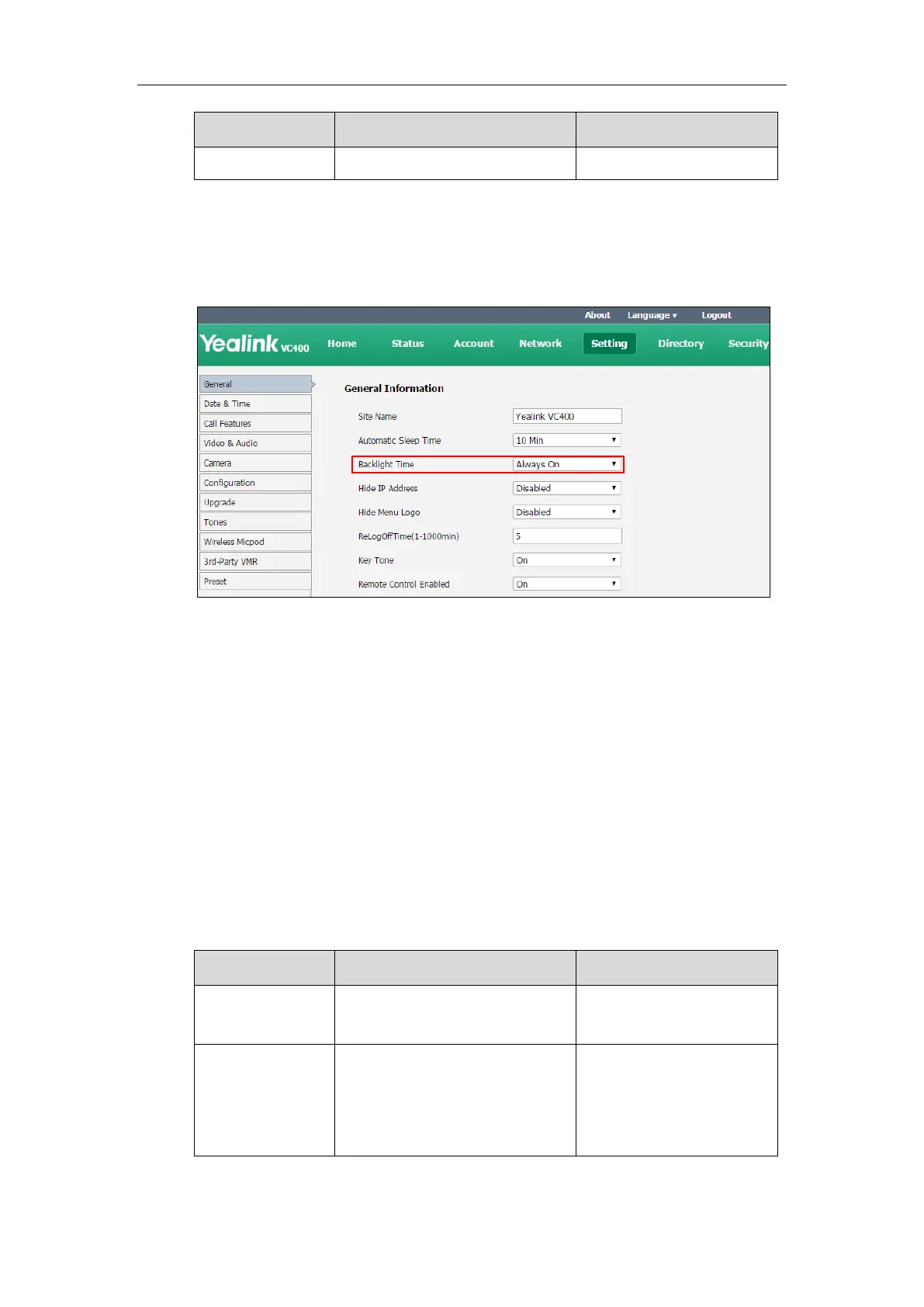Configuring System Settings
169
To configure the backlight time of the video conferencing phone via web user interface:
1. Click on Setting->General.
2. Select the desired value from the pull-down list of Backlight Time.
3. Click Confirm to accept the change.
Language
The default language of the LCD screen of the display device and the video conferencing phone
is English, and you can change it via the remote control. The video conferencing phone will
detect and use the same language as the display device.
The default language of the web user interface is English. You can change the web user interface
language for web user interface.
The available languages for system are English, Chinese Simplified, Chinese Traditional, French,
German, Italian, Polish, Portuguese, Spanish, Turkish, Russian and Czech.
The language parameters on the system are described below:
Specifies the language for the web
user interface
Specifies the language for the LCD
screen of the display device and the
video conferencing phone.
Default: English
