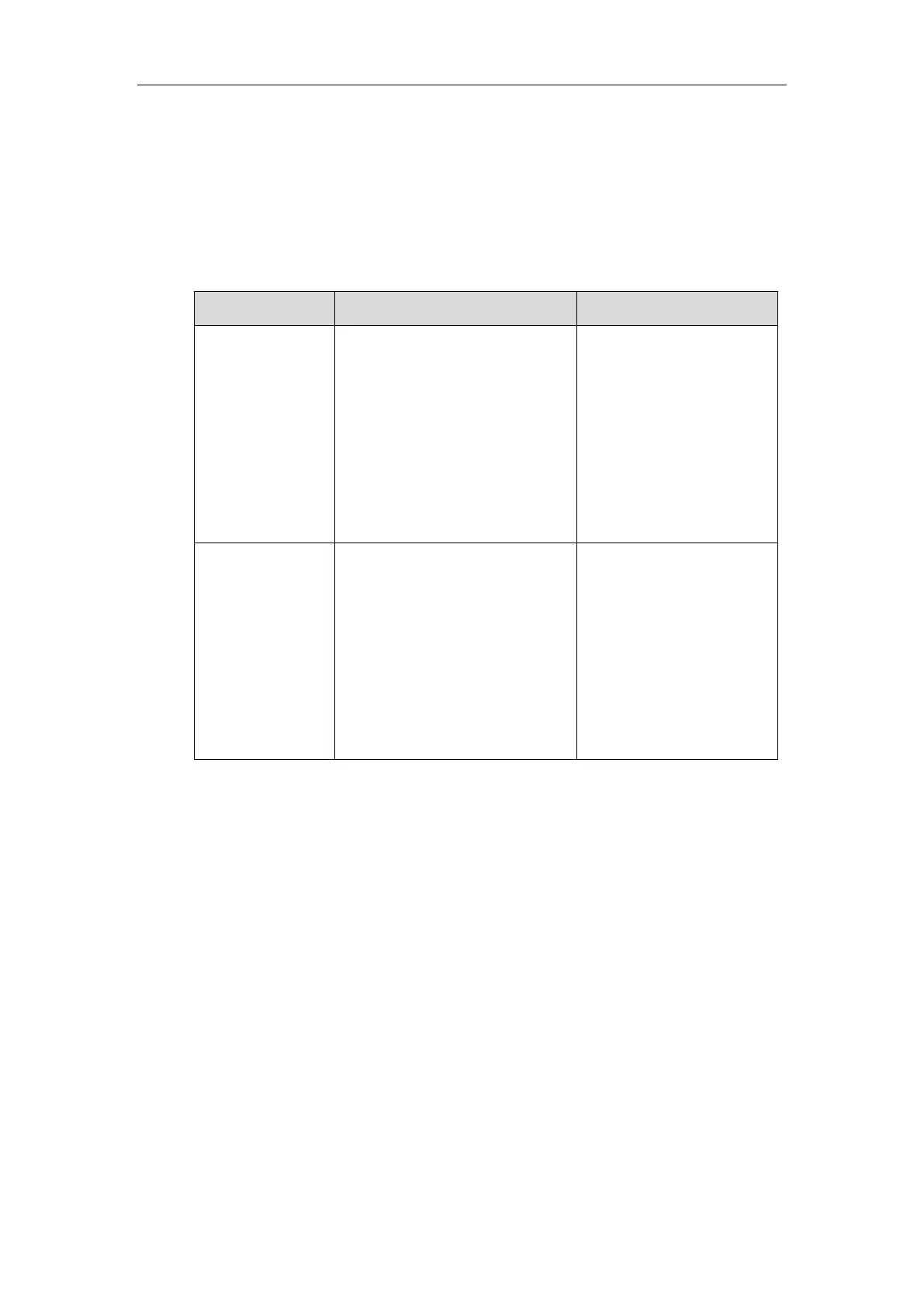Configuring System Settings
217
Output Resolution
VC400/VC120 supports output resolution adjustment. You can adjust output resolution of
primary/secondary display device respectively.
Make sure the display device has connected to the VC400/VC120 Codec before configuration.
The output resolution parameters on the systems are described below.
Configures the output resolution of
primary display device.
Auto-select the highest output
resolution automatically
Available output resolutions
(The available resolutions
depend on the display device
you are using)
Default: Auto
Configures the output resolution of
secondary display device.
Auto-select the highest output
resolution automatically
Available output resolutions
(The available resolutions
depend on the display device
you are using)
Default: Auto
To configure output resolution via web user interface:
1. Click on Setting->Video & Audio.
2. Select the desired value from the pull-down list of Display1.
