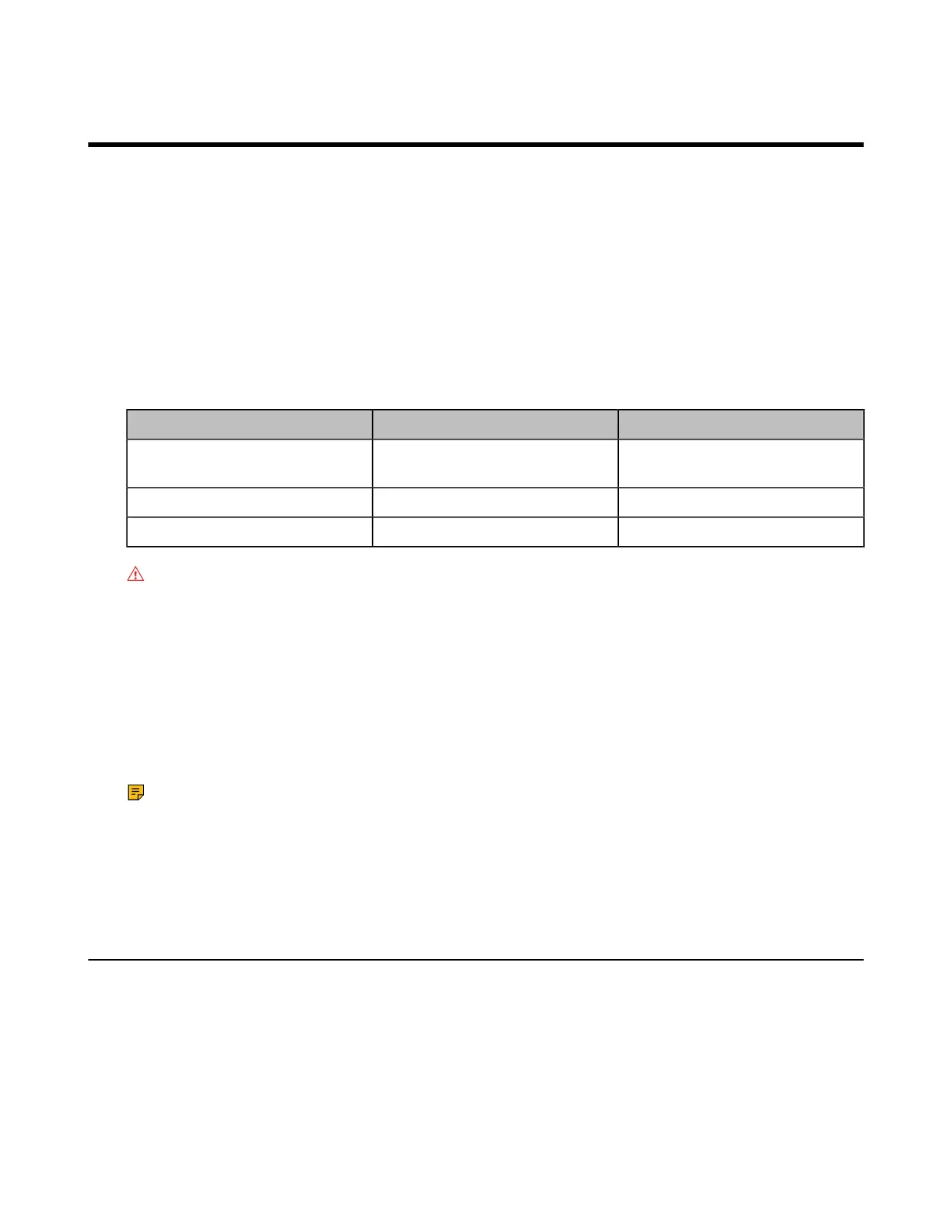| About This Guide | 10
About This Guide
Yealink administrator guide provides general guidance on configuring, customizing, managing, and
troubleshooting video conferencing systems. This guide is not intended for an administrator who is
experienced in system administration.
This guide is applicable to the following models:
• Yealink third generation video conferencing system are: MeetingEye 600/MeetingEye 400/PVT960/
PVT940/VC200-E
• Yealink second generation video conferencing system are: VC880/VC800/VC500 (Pro)/VC200/PVT980/
PVT950
• VP59 video conferencing system (conference phone)
The differences between VC500 and VC500 Pro models are as follow:
Features VC500 VC500 Pro
Work with CP960 conference
phone
×
√
H.265 video codec ×
√
60 frame rate ×
√
Attention:
Notes for upgrading firmware versions:
• After upgrading third generation VCS devices to version 50.10, you cannot degrade it. Please
upgrade with caution.
• For VC800, VC500, VCC22, and PVT950 using new hardware, their hardware versions are
63.0.98.0.2.1.17, 71.0.50.0.2.0.16, 82.0.1.0.2.0.17, and 1137.0.2.0.2.0.16 respectively. After
upgrading their firmware to version x.44.0.25, you cannot degrade them to version x.43.0.30 or
earlier versions. Please upgrade with caution.
• After upgrading VP59 to version 44 (91.344.0.10), you cannot degrade it to versions earlier than
44. Please upgrade with caution.
Note:
If you purchase VC500, but you want to use the features supported by the VC500 Pro model, you
can contact Yealink technical support for help.
• Related Documents
• Summary of Changes
Related Documents
The following related documents are available:
• Video Conferencing System Quick Start Guide, which describes how to assemble the system and
configure the meeting room and the network.
• Video Conferencing System User Guide, which describes how to configure and use basic features
available on the systems.
• Video Conferencing System Network Deployment Guide, which describes how to deploy VCS.
• Video Conferencing System Network Deployment Solution, which describes how to deploy the network
for your systems.