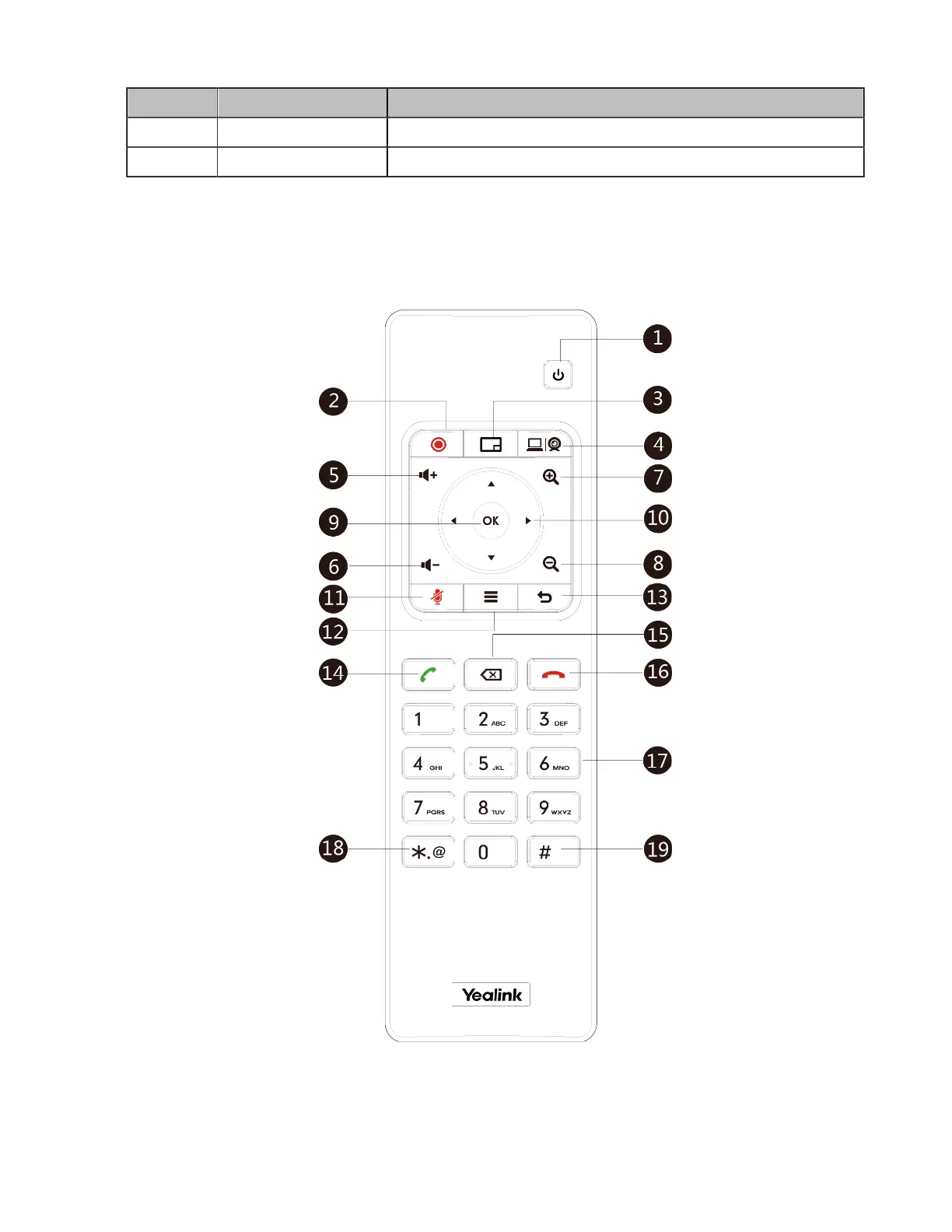| Getting Started | 28
Name Description
⑦
Back Key Return to the previous menu.
⑧
Volume Key Turn up/down the volume.
Introduction of VCR11 Remote Control
The VCR11 remote control allows you to operate a video conferencing system, including placing calls,
adjusting EQ volume, controlling the camera, navigating screens, and more. The following table introduces
the keys on the remote control.
