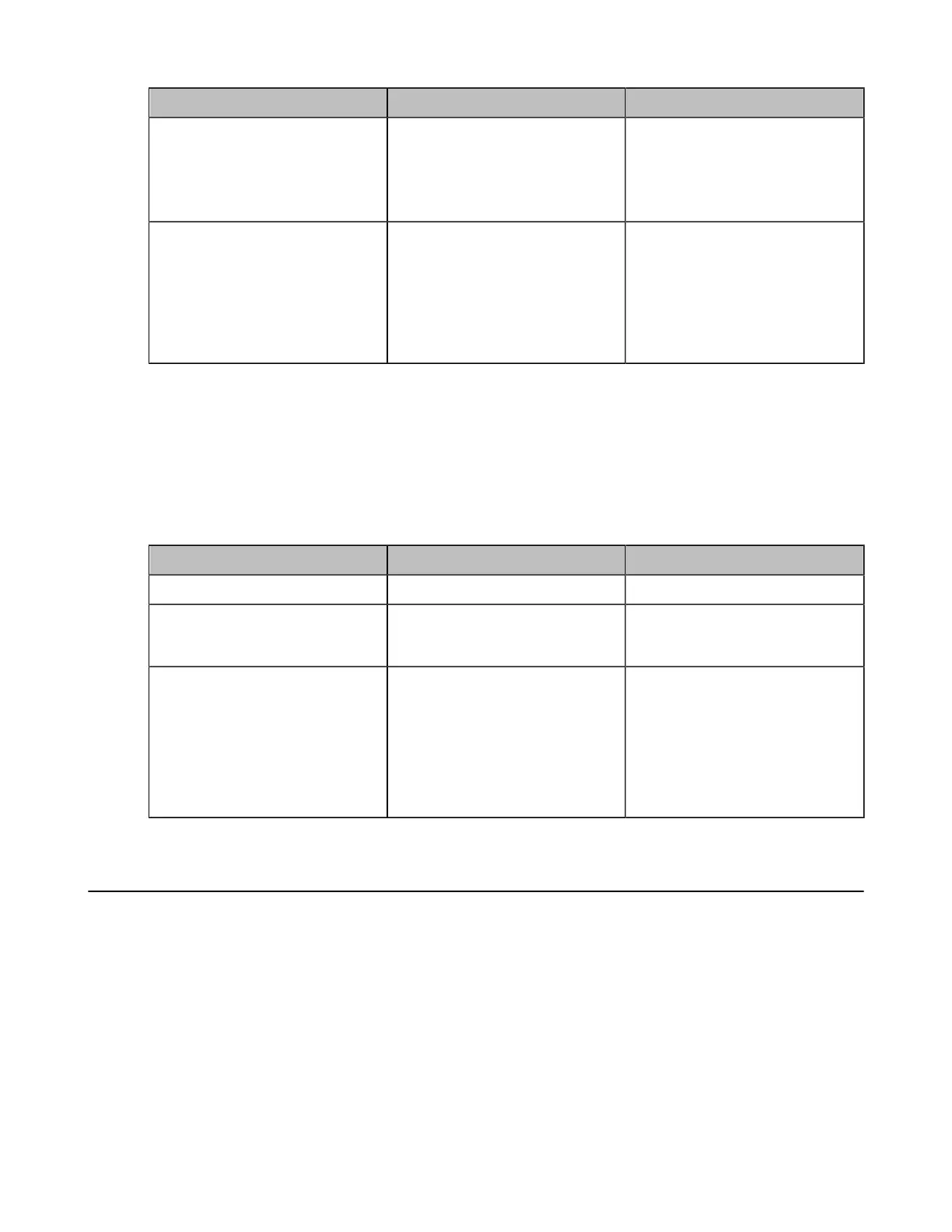| Configuration Methods | 50
Parameter Description Configuration Method
New Password
Configure a new administrator
password.
Note: You can leave the
password blank.
Web user interface
Endpoint
CTP20/CTP18
Confirm Password
Enters the new configured
administrator password.
Note: The entered password
must be the same as the one
configured by the parameter
“New Password”.
Web user interface
Endpoint
CTP20/CTP18
Enabling the User Type
If you enable the user type, users can access basic configurations such as contacts. The default user name
is “user” and the password is “1234”.
Procedure
1. On your web user interface, go to Security > Security.
2. Configure and save the following settings:
Parameter Description Configuration Method
User Mode Select User. Web user interface
User Type Enables the user role.
Default: Disabled.
Web user interface
User Password (New
Password and Confirm
Password)
Configure a user password.
Note: the system supports
ASCII characters 32-126
(0x20-0x7E). You can also leave
the password blank.
Default: “1234 ”.
Web user interface
Using CTP20/CTP18 Touch Panel
After connecting CTP20/CTP18 to the VCS devices, you can use them to configure the VCS endpoints and
place calls. One VCS device can connect several CTP20/CTP18 through wired connection, pairing mode
and wireless connection.
Currently, CTP18 is only applicable to the third generation VCS devices.
• Connecting CTP20/CTP18 to VCS Device via Wired Connection
• Wireless Connection of CTP20/CTP18
• Connecting CTP20/CTP18 to VCS Device via LAN Pairing Mode
• Configuring the LAN Pairing Code
• Switching the Connection Methods between the VCS Devices and CTP20/CTP18
• Using Multiple Sets of CTP20/CTP18 with the VCS Devices
