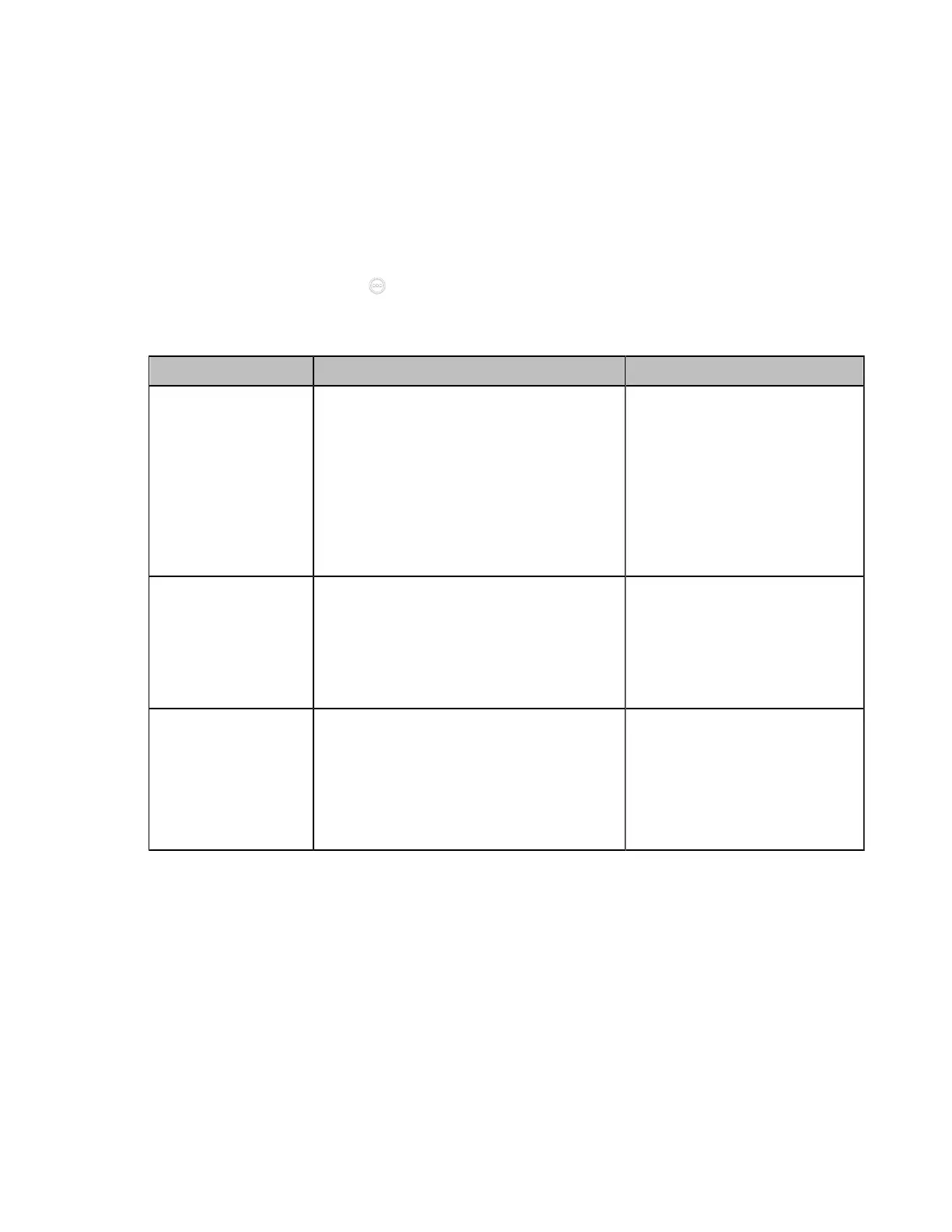| Configuring Camera Settings | 189
Configuring Manual Exposure Mode
Manual exposure mode allows you to achieve a combined exposure of the camera aperture size and the
shutter speed.
Procedure
1. Do one of the following:
• On your web user interface, go to Setting > Camera > Exposure.
• On your VCS: go to More > Settings > Basic > Camera > Exposure.
•
On your CTP20/CTP18, tap > Settings > Basic > Camera > Exposure.
2. Select Manual/Manual Exposure from the Exposure mode drop-down menu.
3. Configure and save the following settings:
Parameter Description Configuration Method
Aperture
(it is not applicable
to MeetingEye 400/
PVT940/VC200/
VC200-E)
Configure the value of aperture.
• Off
• F1.6, F2.0, F2.4, F2.8, F3.4, F4, F4.8,
F5.6, F6.8, F8, F9.6, F11, F14
Note: For VC880/VC800/VC500/PVT980/
PVT950, the default value is F3.4; for
MeetingEye 600/PVT960, the default value
is F1.6.
Web user interface
Endpoint
CTP20/CTP18
Shutter
Configure the value of the shutter.
Value: 1/60, 1/90, 1/100, 1/125, 1/180,
1/250, 1/350, 1/500, 1/725 1/1000, 1/1500,
1/2000, 1/3000, 1/4000, 1/6000, 1/10000
Default: 1/100.
Web user interface
Endpoint
CTP20/CTP18
Gain/Gain Limit
Specify the value.
Note: the valid value is 1 to 15. For
MeetingEye 400/PVT940/VC880/VC800/
VC500/VC200/VC200-E/PVT980/PVT950,
the default value is 2; for MeetingEye 600/
PVT940, the default value is 6.
Web user interface
Endpoint
CTP20/CTP18
