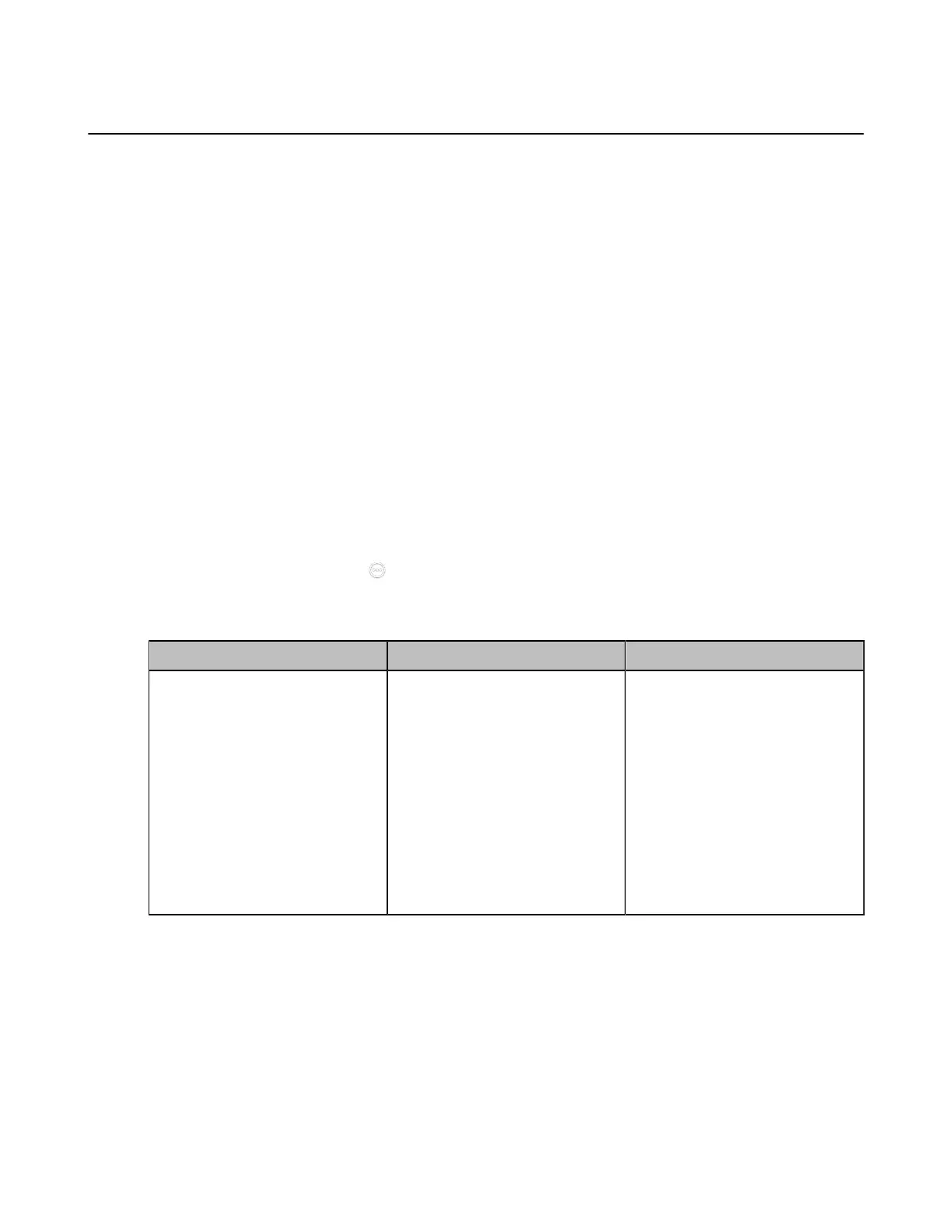| Configuring Camera Settings | 187
Adjusting the Exposure
To display the high-quality video image, you can adjust the camera Exposure. This feature is not applicable
to VP59.
• Configuring Auto Exposure Mode
• Configuring Manual Exposure Mode
• Configuring the Mode of Shutter Priority
• Configuring Aperture Priority
• Configuring the Mode of Brightness Priority
• Configuring the Mode of WDR-Auto
• Configuring WDR-Manual
Configuring Auto Exposure Mode
The auto-exposure feature can achieve the desired brightness level (or so-called target brightness level) in
different lighting conditions and scenes, so that the videos or images captured are neither too dark nor too
bright.
Procedure
1. Do one of the following:
• On your web user interface, go to Setting > Camera > Exposure.
• On your VCS: go to More > Settings > Basic > Camera > Exposure.
•
On your CTP20/CTP18, tap > Settings > Basic > Camera > Exposure.
2. Select Auto/Auto Exposure from the Exposure/Exposure mode drop-down menu.
3. Configure and save the following settings:
Parameter Description Configuration Method
Exposure Compensation
Configure the value of exposure
compensation.
The exposure compensation
is used to compensate the
camera effectively when the
camera is shooting in a backlit
environment. If the environment
light is dark, you can increase
the compensation value.
Note: the valid value is -6 to 6.
The default value is 0.
Web user interface
Endpoint
CTP20/CTP18
