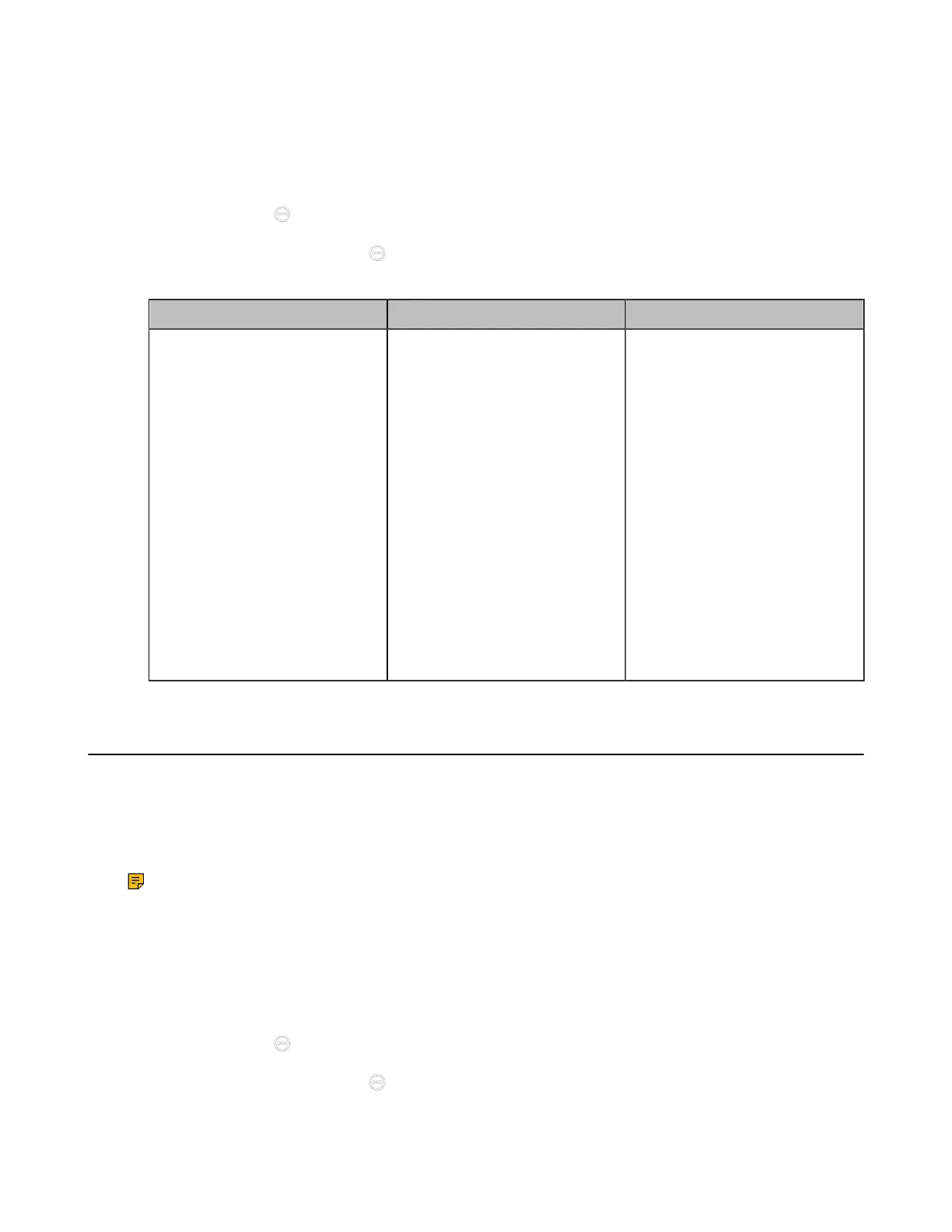| Configuring Call Settings | 209
Procedure
1. Do one of the following:
• On your web user interface, go to Setting > Call Features > Outbound Call Settings.
• On your VCS, go to More > Settings > Basic > Call Features.
For VP59, tap > Settings > Basic > Call Features.
On your CTP20/CTP18, tap > Settings > Basic > Cal Features.
2. Configure and save the following settings:
Parameter Description Configuration Method
Call Protocol/Call Type
Specify the desired call protocol
for placing calls.
The supported types are as
follows:
• Auto—the system
automatically uses the
available call protocol. The
system preferentially uses the
H.323 protocol to place calls.
• SIP—the system only uses
the SIP protocol for placing
calls.
• H.323—the system only uses
H.323 protocol for placing
calls.
Default: Auto.
Web user interface
Endpoint
CTP20/CTP18
Specifying the Video Call Rate
You can specify the maximum video call rate. The configurable video call rates on the system are: 64kb/s,
128kb/s, 256kb/s, 384kb/s, 512kb/s, 768kb/s, 1024kb/s, 1280kb/s, 1500kb/s, 2000kb/s, 3000kb/s, 4000kb/
s, 5000kb/s, 6000kb/s.
About this task
Note: The call rate of audio and PC content are also affected by this configuration.
Procedure
1. Do one of the following:
• On your web user interface, go to Setting > Call Features > Outbound Call Settings.
• On your VCS, go to More > Settings > Basic > Call Features.
For VP59, tap > Settings > Basic > Call Features.
On your CTP20/CTP18, tap > Settings > Basic > Cal Features.
