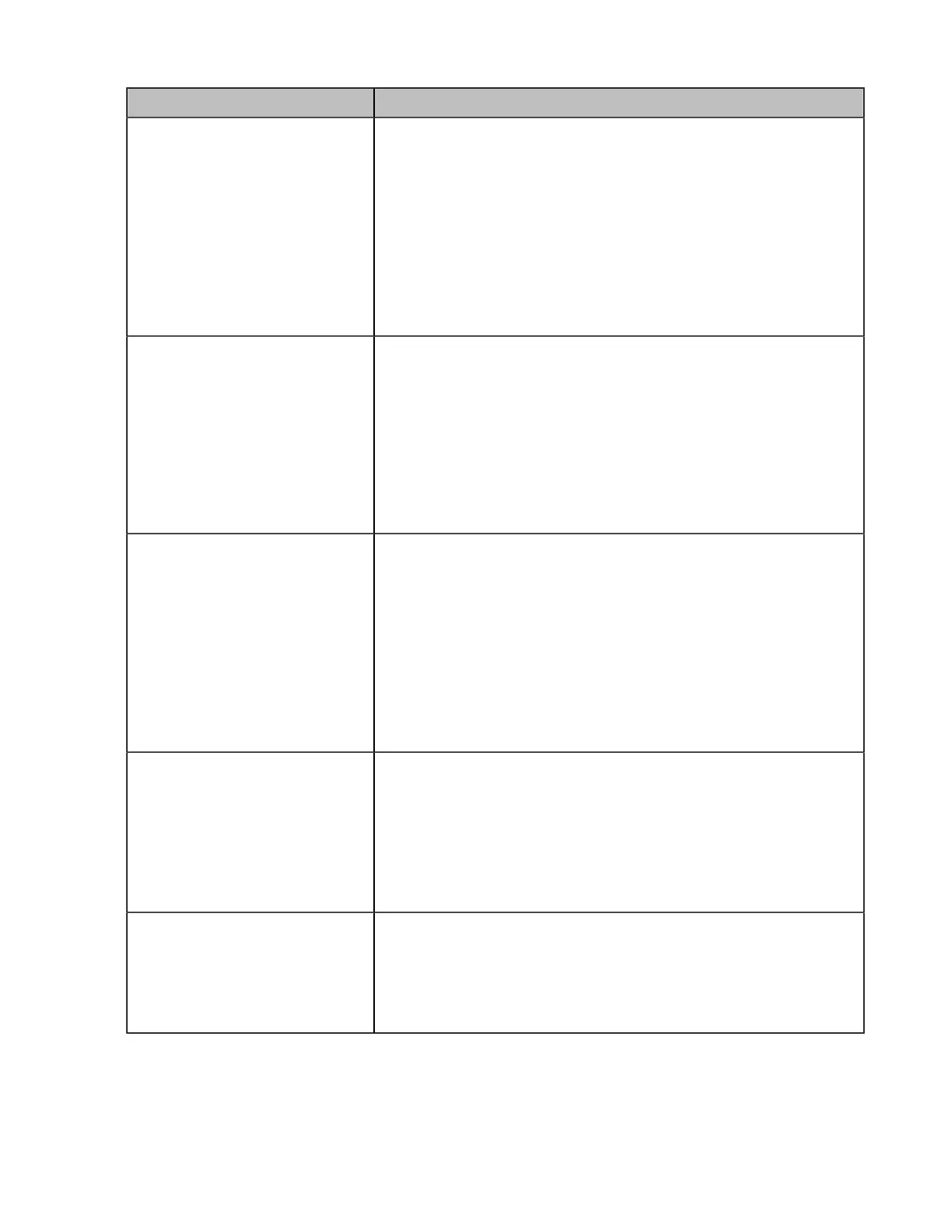| Configuring the Audio Settings | 145
Model Audio Output
MeetingEye 600/PVT960
• Auto- the system will automatically select the audio output with
the highest priority. If the audio output with the highest priority is
removed, the system will select the device with the second highest
priority. The priority is MSpeaker II (VCH port) > VCS Phone >
Line Output > USB to Line output > Built-in Speaker.
• MSpeaker II
• VCS Phone
• Built-in Speaker
• Line Output
• USB to Line output
MeetingEye 400/PVT940
• Auto- the system will automatically select the audio output with
the highest priority. If the audio output with the highest priority is
removed, the system will select the device with the second highest
priority. The priority is MSpeaker II (VCH port) > VCS Phone >
USB to Line output > Built-in speaker.
• MSpeaker II
• VCS Phone
• Built-in Speaker
• USB to Line output
VC880/VC800/VC200/VC200-E/
PVT980
• Auto- the system will automatically select the audio output with
the highest priority. If the audio output with the highest priority is
removed, the system will select the device with the second highest
priority. The priority is Soudbar/MSpeaker II (VCH port) > VCS
Phone > HDMI > USB to Line output > Line Output.
• Soudbar/MSpeaker II
• VCS Phone
• HDMI
• Line Output
• USB to Line output
VC500/PVT950
• Auto- selects the audio output with the highest priority. The
priority is Soudbar/MSpeaker II (VCH port) > VCS Phone >
HDMI> USB to Line output.
• Soudbar/MSpeaker II
• VCS Phone
• HDMI
• USB to Line output
VP59
• Auto- selects the audio output with the highest priority. The
priority is HDMI > USB to Line output > VP59 built-in speaker.
• Built-in Speaker
• HDMI
• USB to Line output