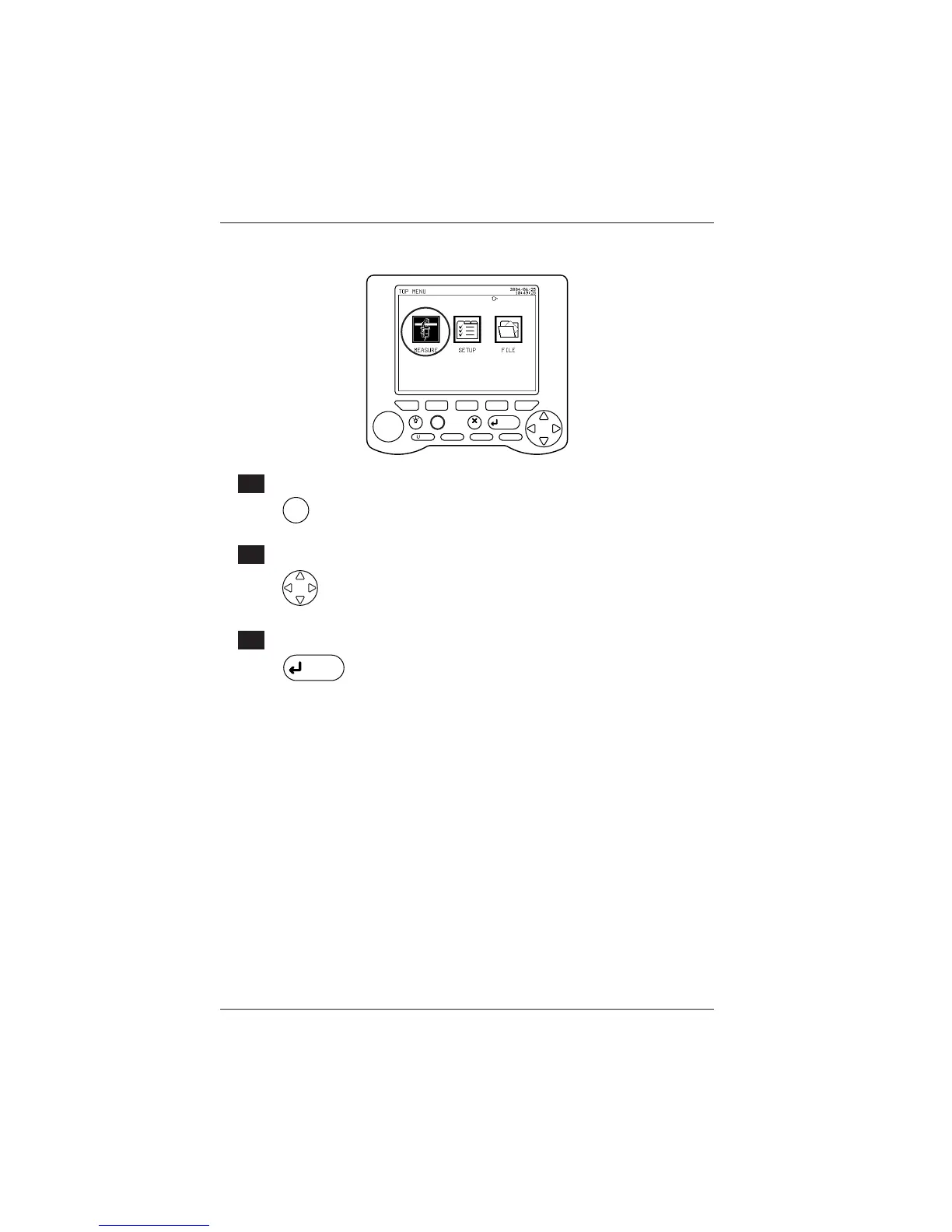7-4
IM CW240E
7.2 Measure Screens
● Displaying a Measure Screen
LIGHT
TOP
MENU
SAVE
A
RANGE
START
&STOP
ESC
ENTER
F
1
F
2
F
3
F
4
F
5
DISP COPY
RANGE
[ 1 Displaying the Top Menu screen
TOP
MENU
Press the TOP MENU key.
The Top Menu screen appears.
[ 2 Selecting measurement
Using the cursor key, select MEASURE.
The item is highlighted.
[ 3 Confirmation
ENTER
Press the ENTER key to confirm it.
A Measure screen appears.
