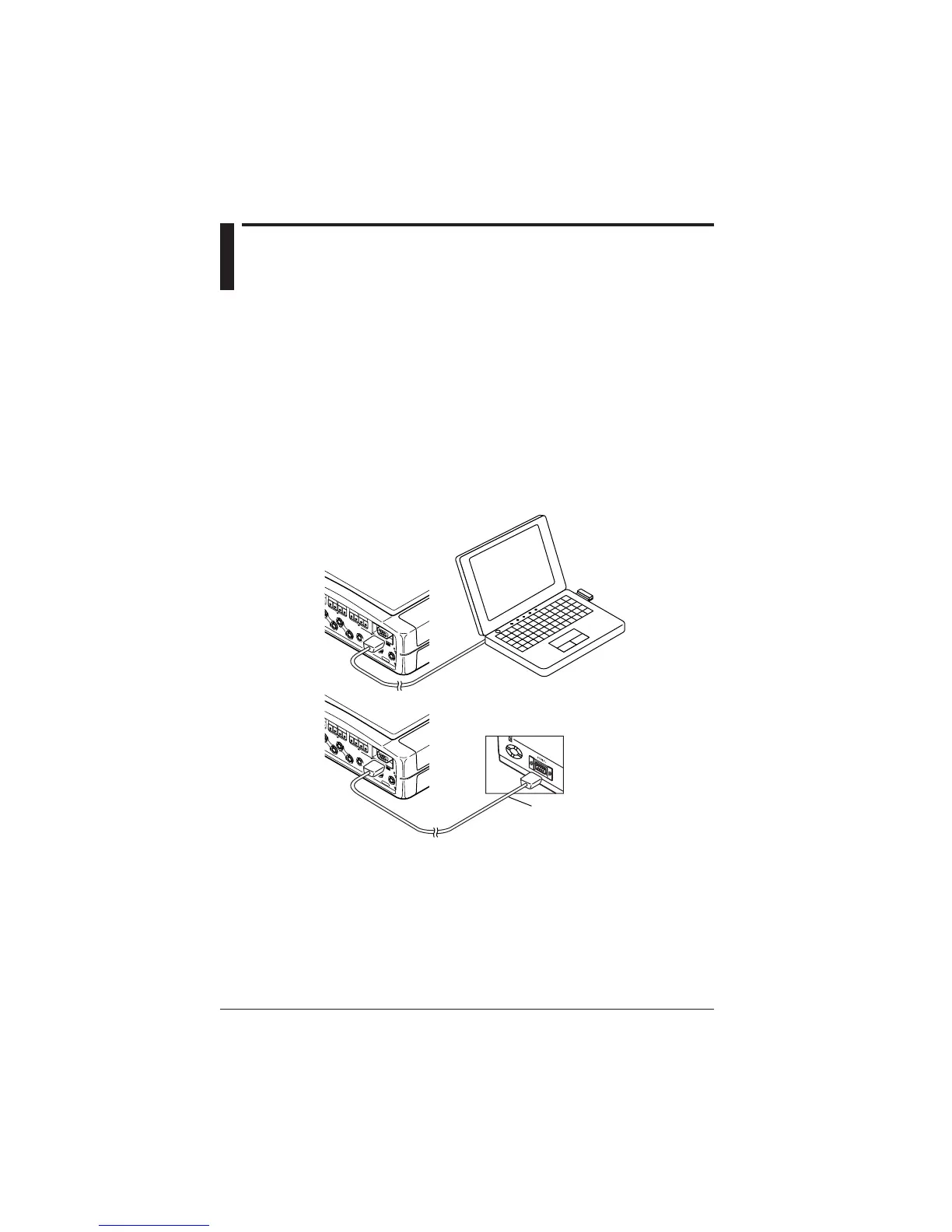10-4
IM CW240E
10.2 Using a Personal Computer
10.2.1 Connecting a PC
Connecting a PC to the CW240 allows measured data to be output to the PC.
CW240 setup can also be achieved from the PC.
● Connecting a PC
<1> Turn OFF the Power switches of the PC and CW240.
<2> Connect the PC to the CW240.
(Make connections referring to the following figure.)
Use a cross cable for connection between the PC and CW240.
L
H
L
H
V INPUT
6
00
V M
A
X
TE
R
M
M
A
X
TO
E
A
R
TH
2
L
CH
1
H
L
CH
C
A
T.
L
O
G
IC
N
IPU
T
ST
A
R
T
/S
T
O
P
5.5V M
A
X
L
H
L H
L
O
G
IC
N
IP
U
T
S
T
A
R
T
/S
T
O
P
5.5V
M
A
X
L
HL
H
V INPUT
6
00VT
M
A
X
TE
R
M
IN
A
LS
6
00V
M
AX
TO
E
A
R
TH
2
L
C
H
1
H
L
CH
C
A
T.
L
O
G
IC
N
IPU
T
S
T
A
R
T/S
T
O
P
5.5V
M
A
X
L
H
L H
L
O
G
IC
N
IPU
T
S
T
A
R
T
/ST
O
P
5.5V
M
A
X
CW240 main unit
D-sub, 9-pin cross cable
(Female/Female)
PC
(Female)
(Female)
