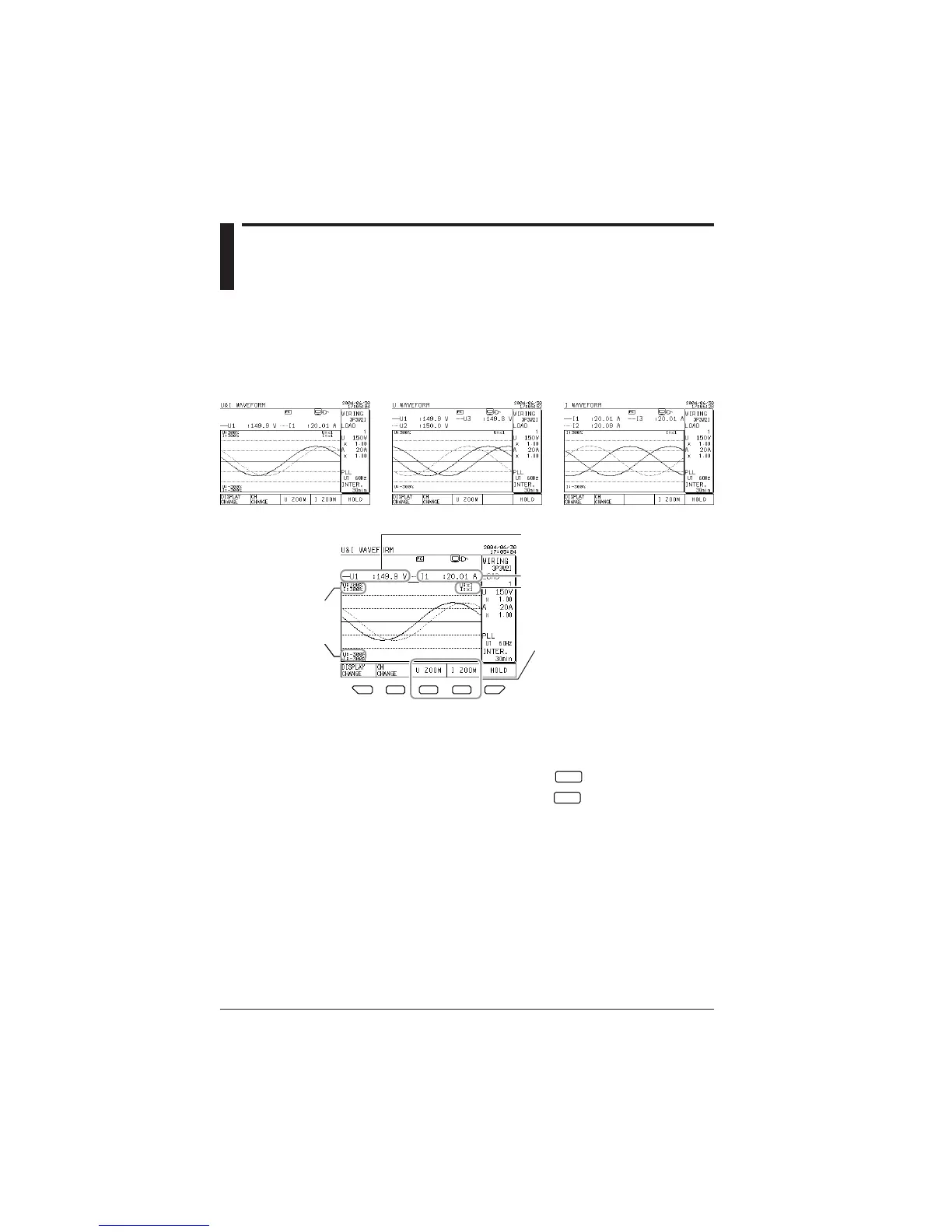7-34
IM CW240E
7.7 Displaying Waveform
In this section, you display one wave of voltage and/or current.
It can be displayed in one of three screens: U&I WAVEFORM, U WAVEFORM,
and I WAVEFORM.
VOLT. & CURR.
(U&I WAVEFORM)
VOLTAGE
(U WAVEFORM)
CURRENT
(I WAVEFORM)
Current rms
Voltage rms
Settings of vertical axis magnification
U ZOOM : voltage waveform
I ZOOM : current waveform
Percent indication
with respect to
measurement range
F5
F4
F3
F2
F1
Vertical axis:
The display range of the vertical axis is determined on the basis of the
measurement range set.
For voltage waveform: Set using the
F3
key (U ZOOM).
For current waveform: Set using the
F4
key (I ZOOM).
CH change:
Press the F2 key(CH CHANGE), changes the waveform of the voltage or
current to be displayed and the measured value (rms).
